9 ERP Implementation Phases to Ensure Business Readiness
Published on January 3rd 2023

Summary
Implementing an ERP system is more than just installing new software—it’s about aligning your processes, data, and teams to work better together. Whether you're upgrading from outdated tools or starting fresh, understanding how ERP implementation works can save time, reduce risk, and deliver real results. In this blog, we’ll walk you through what ERP implementation really means, followed by the 9 essential phases every business should be aware of.
What do you mean by an ERP implementation?
ERP implementation is the process of deploying Enterprise Resource Planning software to consolidate various business functions—such as finance, HR, inventory, and operations—into a single, unified system.
The process spans planning, data migration, configuration, testing, training, deployment, and ongoing support. A successful ERP rollout improves operational efficiency, decision-making, and overall business agility.
Before diving into the implementation stages, Our ERP MVP Playbook offers practical insights to help you outline core modules, streamline planning, and set a strong foundation for a successful ERP rollout.
9 Essential Phases of ERP Implementation
Implementing an ERP system is a big step, and it’s not something that happens overnight. It requires a clear plan, cross-team coordination, and the ability to adapt as you go.
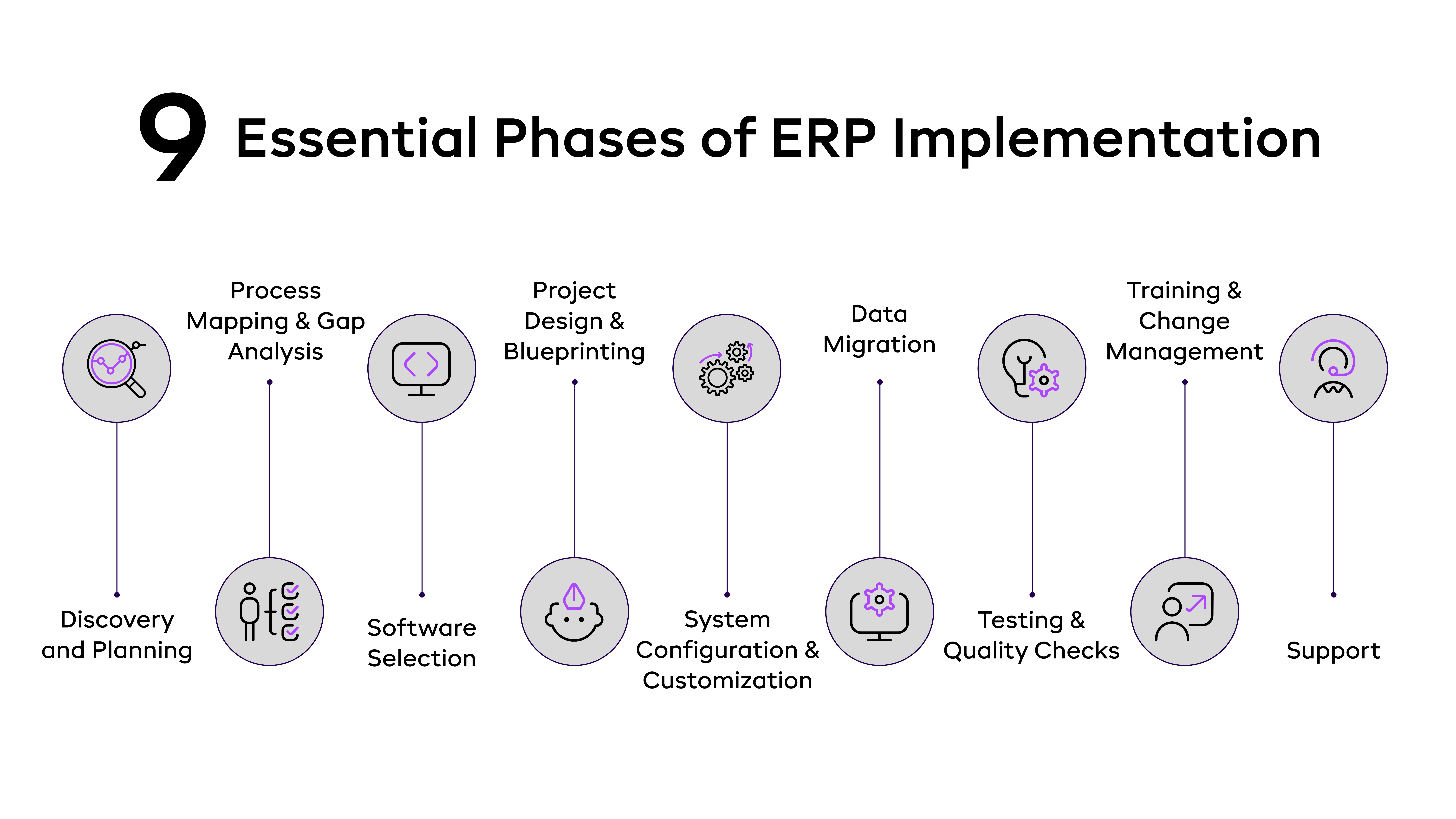 Let’s walk through each phase to understand how the process
unfolds:
Let’s walk through each phase to understand how the process
unfolds:
1. Discovery & Planning
This is where everything begins. You define your objectives, set expectations, and build your internal project team.
Key activities include:
- Identifying business goals the ERP system should support
- Forming a core implementation team (IT, finance, operations, etc.)
- Outlining high-level timelines and budgets
- Reviewing internal challenges that the new system should solve
Not sure which ERP is right for your industry? Start by exploring ERP features and types to understand what's out there.
2. Process Mapping & Gap Analysis
Before choosing any software, you need to understand your existing processes. Map out how work flows today and compare that with how you'd like it to flow in the future.
What to do in this phase:
- Document current business processes across departments
- Identify inefficiencies, redundancies, or manual steps
- Highlight gaps between current processes and desired outcomes
Also, consider how different ERP modules can be tailored to improve these processes.
3. Software Selection
This isn’t just about features in a brochure. It’s about choosing a system that fits your business today and can grow with you tomorrow.
Considerations include:
- Industry fit (e.g., finance and insurance vs. manufacturing)
- Integration with your existing tools
- Support and upgrade options
- Vendor track record and implementation support
Need help evaluating options? You might want to explore Odoo ERP implementation services if you're looking for flexibility and scalability without breaking the bank.
4. Project Design & Blueprinting
Now that you've selected your ERP, it’s time to design how it will work for you.
Key outcomes of this phase:
- A detailed plan of modules to be implemented
- Role-based access levels
- Custom workflows and automations
- Integration points with other systems (e.g., CRM, HRMS, etc.)
A strong design prevents scope creep and sets realistic expectations for both your internal team and your implementation partner.
5. System Configuration & Customization
Your ERP starts to take shape here. You configure standard modules and customize features where necessary to match your business needs.
Tasks involved:
- Setting up company structure, chart of accounts, inventory, etc.
- Creating custom fields or reports
- Adding user roles and permissions
- Tailoring modules to unique workflows
Just remember, customization brings flexibility, but it also increases complexity. Assess what’s truly needed to meet your goals.
6. Data Migration
This is one of the trickiest parts: moving your existing data into the new ERP system.
Focus areas:
- Cleaning old or duplicate data
- Mapping fields from legacy systems to the new one
- Testing sample data uploads before full migration
- Validating reports after migration for accuracy
Take this seriously. A poorly executed data migration can delay your entire rollout or result in misleading reports.
7. Testing & Quality Checks
No ERP should go live without thorough testing.
Types of testing to include:
- Unit testing (each module works as expected)
- Integration testing (modules talk to each other)
- User acceptance testing (real users test day-to-day scenarios)
- Security and access control validation
This stage ensures your system functions as intended and that your data flows smoothly across modules.
8. Training & Change Management
You can have the best ERP in the world, but if your team isn’t comfortable using it, adoption will suffer.
What this phase should include:
- Department-wise user training sessions
- Training documentation or video walkthroughs
- Internal champions or “super users” to support teams
- Ongoing support to address user feedback
If you're concerned about resistance to change, reviewing the advantages and disadvantages of ERP systems can help frame conversations with your team more realistically.
9. Go-Live & Post-Implementation Support
It’s launch time—but don’t expect everything to run perfectly on Day 1.
What to expect:
- A phased rollout or full-system launch
- Live support for the first few weeks
- Regular check-ins with the ERP partner
- Monitoring system performance and user adoption
Keep tracking what’s working and what needs fine-tuning. ERP implementation is not a one-time fix. It’s an ongoing effort to keep your systems aligned with your business growth.
Each of these 9 phases helps reduce risk, keep your project on track, and maximize your return on investment.
Want to start a project with us?
Empowering businesses to achieve greatness through strategic guidance and innovative solutions.
Book A Demo
Best Practices for a Smooth ERP Implementation
Now that we’ve covered the phases, it’s essential to also keep some best practices in mind. These can make a real difference in how smoothly the implementation goes—and how well the ERP performs post-launch.
Here are a few tried-and-tested tips:
- Start with clear business goals: Don’t just focus on software specs. Ensure everyone—from leadership to end-users—understands why the ERP is being implemented and what outcomes are expected.
- Get leadership buy-in early: Top-down support ensures smoother decision-making, faster approvals, and better team alignment throughout the process.
- Involve end-users from the beginning: These are the people who’ll use the system every day. Their feedback during design, testing, and training helps increase adoption and reduce resistance to change.
- Don’t underestimate data migration: This isn’t a “copy-paste” job. Clean, accurate, and relevant data is essential for reporting, compliance, and overall system performance.
- Plan for post-launch support: Go-live isn’t the end—it’s the beginning of real-world usage. Keep a support team ready for the initial weeks and schedule regular performance check-ins.
- Focus on change management, not just training: ERP adoption is as much about people as it is about technology. Communicate clearly, provide resources, and address concerns openly.
- Keep customization minimal (if possible): Stick to core system capabilities where you can. Over-customization can create long-term maintenance challenges and upgrade issues.
Ready to Make ERP Work for Your Business?
ERP implementation can feel overwhelming. But when it’s done right, it brings real improvements—smoother operations, better visibility, and room to grow.
Each phase matters. From planning to data migration to post-launch support, every step plays a role in making your system work for your business.
At Uncanny, we help you do it right. Our Odoo ERP implementation services are built around your needs, practical, efficient, and easy to scale.
Planning an ERP project?
Let’s make it simpler. Talk to us.
FAQs
1. How long does an ERP implementation typically take?
It depends on the size of your business and the complexity of your processes. On average, ERP implementation can take anywhere from 3 to 12 months. A phased rollout approach often works best to minimize disruption.
2. Is Odoo a good ERP system for small and mid-sized businesses?
Yes. Odoo is flexible, modular, and cost-effective—making it a strong choice for growing businesses. You can start with core modules and add more as your needs evolve.
3. What are the biggest challenges during ERP implementation?
Some common challenges include unclear requirements, poor data quality, lack of user training, and underestimating change management. Choosing the right implementation partner helps avoid most of these issues.
4. Do we need to customize the ERP system?
Not always. Many ERP systems offer ready-to-use features that cover most business needs. Customization should be minimal and only when necessary—too much can lead to higher costs and complex upgrades.
5. How do we know if our business is ready for ERP?
If you’re using multiple disconnected systems, relying on spreadsheets, or struggling with data accuracy and process delays, it may be time to consider an ERP. This blog on ERP features and types can help you decide.
6. What happens after go-live?
Go-live is just the beginning. You’ll need ongoing support, user training, and regular system check-ins to ensure the ERP continues to serve your business as it grows.

About Author


