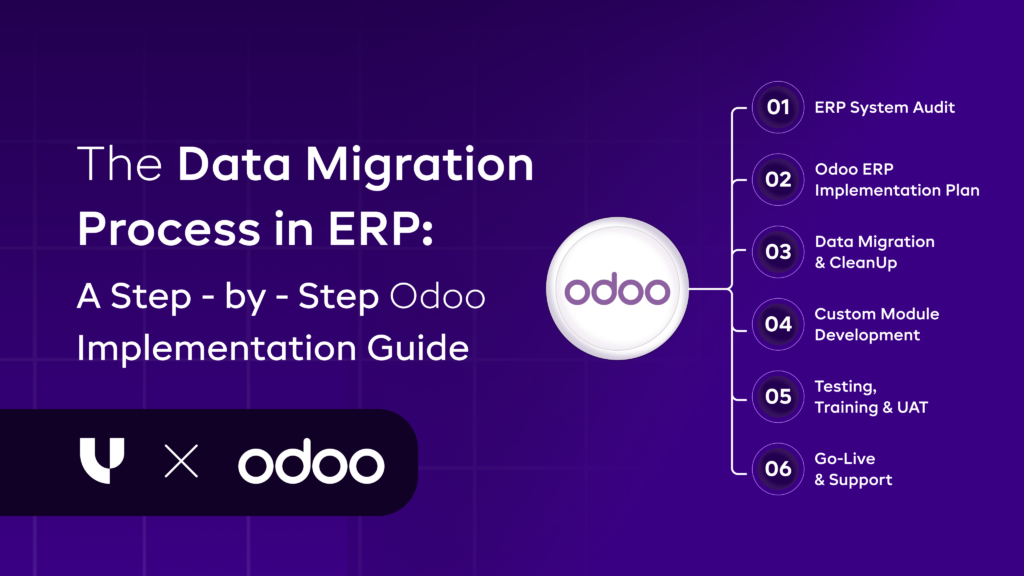Odoo Migration Best Practices: Planning, Testing & Roll-back Strategies
Published on July 30th 2025

Introduction
The fast-paced world of business demands efficiency, flexibility, and streamlined operations.
Organizations today are seeking practical solutions to enhance productivity and drive growth. Interestingly, that’s the case with Odoo, a complete ERP (Enterprise Resource Planning) platform that improves your operations across the workflow.
When moving to Odoo, the next step is to migrate your existing dataset to the new platform. Therefore, this blog provides a closer look at Odoo database migration, examining various aspects of the process.
Continue reading as we learn more about migration best practices, planning, testing, and roll-back strategies in the following sections.
The Power of Odoo: Transforming Business Dynamics
Odoo is more than just an accounting tool; it is a comprehensive company suite that integrates various software to streamline operations easily. Odoo unifies eCommerce, accounting, inventory management, and CRM. Let's have a look at the key benefits that set Odoo apart from other business-oriented software choices.
Comprehensive Functionality for Holistic Management
Unlike traditional accounting software, Odoo extends beyond financial management, offering modules for various aspects of running your business. This strategy enables you to manage your customers, operations, sales, and interactions from a single platform, resulting in increased efficiency and consistency.
Real-time Accessibility Empowers Decision-makers
Rapid decision-making is critical in today's fast-paced corporate environment. Odoo keeps you on top of your game by providing real-time access to information. Whether you're at work or on the go, Odoo's cloud-based platform enables you to operate and monitor your business from anywhere, at any time, with unparalleled flexibility.
Seamless Integration for Increased Productivity
Efficiency is the foundation of any successful firm. It is the reason why Odoo excels at easy integration. Odoo promotes cooperation and efficiency by linking inventory and accounting systems, as well as integrating your e-commerce system or customer relationship management (CRM).
Scalability is Tailored to Your Growth
Odoo was developed with scalability in mind, allowing it to expand as your business grows. Whether you're a startup or an established firm, Odoo's modular architecture enables you to add functionality to meet changing needs without requiring a complete overhaul.
User-Friendly Interface: Simplified Complexity
One of the most significant challenges with corporate software is the steep learning curve. Odoo, on the other hand, distinguishes itself with a simple interface. This design strategy ensures that your workforce can quickly adapt to the application, reducing the need for training while enhancing productivity.
Why Move to Odoo? Benefits of Migration
In today's fast-paced corporate environment, staying current with the latest technology is crucial for maintaining a competitive edge. Here are a few benefits of switching to Odoo; see them below.
Enhanced features and functionality
Odoo offers new tools and features designed to streamline corporate operations, boost productivity, and improve overall efficiency. Companies can utilize a range of functionalities to meet their specific needs, including advanced reporting tools and customizable dashboards.
Improved security measures
Security is a top priority for all organizations, and Odoo incorporates robust security features to protect critical data and defend against cyberattacks. Companies can reduce the risk of data breaches and ensure compliance with industry requirements by regularly upgrading their security and addressing vulnerabilities.
Want to start a project with us?
Empowering businesses to achieve greatness through strategic guidance and innovative solutions.
Book A Demo
Performance Optimization Post Odoo Implementation
Performance improvement is essential for smooth and ongoing operations. Odoo emphasizes speed and efficiency, providing faster reaction times, reduced latency, and more capacity to meet rising demand without losing efficiency.
a. Seamless integration and compatibility
Due to its flexible structure and extensive API support, the Odoo system enables seamless integration with third-party applications and systems. Businesses can combine Odoo with other applications to establish a unified ecosystem and streamline data flow across multiple platforms.
b. Enhanced user experience
The user experience has a significant impact on staff and consumer acceptability and satisfaction. Odoo's most recent release offers a user-friendly interface, along with customized processes and dashboards, ensuring that all users have a positive and seamless user experience.
c. Customization flexibility
Every business is different. Each company is unique, and Odoo enables you to tailor it to meet your exact business needs. Businesses may tailor Odoo to their processes and workflows using custom-designed workflows and modules, as well as customizable dashboards and reports. Furthermore, with Odoo theme creation, companies can enhance the user interface by designing an experience that precisely matches their brand's identity and operational requirements.
d. Cost savings and ROI
Investing in Odoo may deliver significant cost savings and ROI opportunities for businesses. Companies may reduce operating costs, enhance productivity, and generate higher returns on investment by simplifying processes, improving efficiency, and reducing manual labor over time.
There are times when businesses transition from various platforms to an ERP. Don’t forget to check out how to migrate from QuickBooks to Odoo: a practical guide for decision makers.
Testing & Training Odoo Migration
Functional Odoo training gives a thorough grasp of each functional module from an Odoo Consultant. Learn how to utilize the latest and most up-to-date Odoo ERP versions.
A professional consultant for Odoo implementation service guides customers through the program's implementation phase, teaching them how to utilize the software according to their specific requirements. The program is designed for managers and individuals who will be using it. Understanding the fundamental purpose of the new modules and how to use them will serve as the foundation for Odoo's professional training and education.
Odoo ERP testing reduces the risk of mistakes and associated risks during migration testing. To conduct migration tests effectively, we must develop a migration test strategy. Why is it important to do the test in two ways?
- 1. Verification is the process of confirming that a product functions precisely as intended.
- 2. Validation is the process of confirming that the product has been constructed according to the customer's specifications.
Roll-back Strategies for Odoo Migration
When migrating to a new version of Odoo, having a well-defined roll-back plan is essential. If the migration introduces errors, causes system downtime, or breaks key workflows, a rollback ensures you can revert to the last stable version without significant disruption.
Here’s how to create a reliable roll-back strategy:
- a. Full Backup: Always back up the live database and all custom modules before starting the migration. Store it securely and test the backup to ensure it restores correctly.
- b. Staging Environment: Clone your production system in a staging environment to test the migration in a risk-free space. Validate key business flows before going live.
- c. Version Control: Use Git (or similar tools) to track custom code, configuration changes, and module updates. This allows you to revert code changes quickly if needed.
- d. Migration Logs: Keep detailed logs of each step during the migration—custom module updates, schema changes, third-party app installations, etc.
- e. Automated Restore Process: Script or document the rollback process in advance so it can be executed quickly under pressure.
A solid roll-back strategy protects your data, saves time, and helps maintain business continuity during high-risk upgrades.
Takeaway Tips for Smooth Integration
#1 Thorough Planning and Analysis
An effective Odoo database transfer begins with careful research and preparation. It is crucial to identify critical information, procedures, and features that require change or adaptation. A comprehensive strategy outlining each phase of the migration process is essential for a successful transfer.
#2 Data Mapping and Cleaning
An effective data migration procedure requires precise mapping and clear data. Ensuring that the prior system's data structures are aligned with the new one, as well as removing obsolete or redundant data, can help speed up the migration process and reduce potential difficulties during the transition.
#3 Testing and Validation
A comprehensive testing approach is necessary for successful Odoo modification and migration, encompassing in-depth testing of module functionality, user acceptability, and data accuracy. Identifying and resolving potential issues before going live is crucial to ensuring a seamless transition.
Conclusion
Data migration to Odoo is a challenging operation that, with a well-planned strategy and technical expertise, can be completed successfully. Following best practices, such as pre-migration preparation, data purification, the use of relevant tools, and comprehensive testing of the migration process, can decrease risks and position your Odoo system for success.
By carefully negotiating the technological obstacles and paying attention to detail, you can ensure a smooth transition that elevates your business operations to new levels of efficiency.
Still confused? Let the experts guide you. Connect with our experts at Uncanny Consulting for Odoo Migration Services today!

About Author