A Detailed Overview of WordPress 6.3
Published on September 13th 2023

Summary
The WordPress 6.3 “Lionel” is finally here!
This is the second major release of 2023 which is power-packed with several new features and improvements. This release is also amalgamating 10 Gutenberg versions into WordPress core. With this, you will get a handful of new features such as style revision and synced patterns. These features will improve the block editor’s workflow and expand its customization possibilities.
Apart from that, WordPress 6.3 will offer you with improved performance, new updates, and a new database query caching implementation In this blog, we will look into the brand-new features added to WordPress 6.3 for improving your website.
Let’s dive into what WordPress 6.3 has to offer.
Latest WordPress 6.3 Updates in 2023
Updated Navigation Sidebar
In WordPress 6.3, the site editor is present on the left side of the screen. You will find it when you click on the WordPress or site logo in the top-left corner. Here, you can pick the style of your choice for changing the design of the overall website or a particular block.
The latest release offers more options in the navigation sidebar. Apart from that, it provides you with a better workflow which lets you navigate and manage more components in the Site editor.
The brand-new menus on the navigation slide bar are as follows:
Navigation
This menu will help you rearrange the links available on your navigation block. Now, you won’t have to make use of editor canvas to select the navigation block.
Pages
With the pages menu, you can see the list of all available pages on your website along with the drafts. You can edit them with the help of the site editor.
Templates
This function is quite similar to the earlier one. It showcases the available templates and allows you to create a new one.
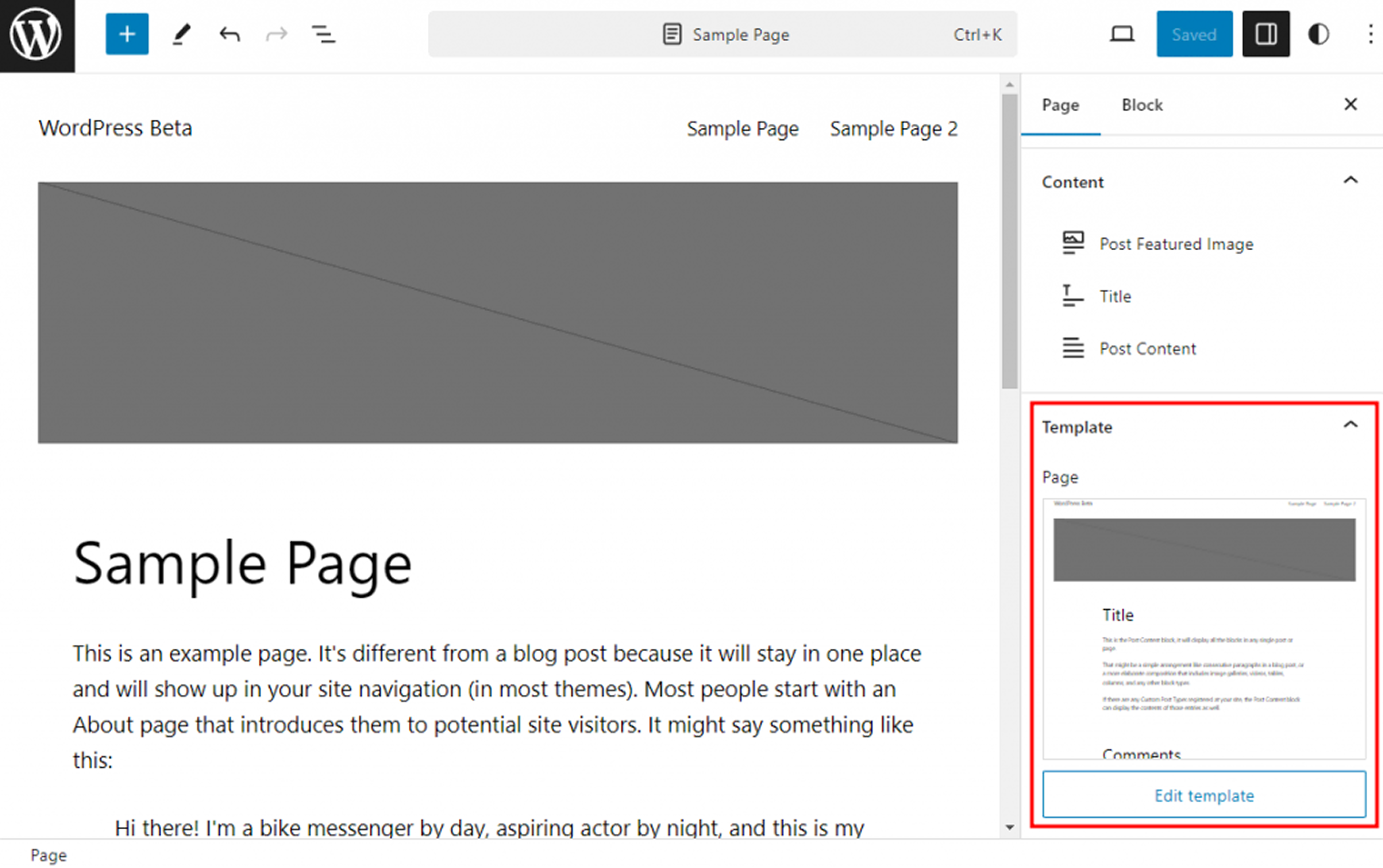
Command Palette
With command palette, you will get a quicker way to open specific panels, create a new post or page, and navigate between templates. It is considered to be one of the best tools for searching the panel of your choice or the task you are looking forward to completing.
You will find the command palette at the top of the Site Editor. It is also possible to access it through the CTRL+K keyboard shortcut. If you want to quickly navigate from editing the home template to a page, all you have to do is input the page name into the command palette and click on it. With this, you will be redirected to that specific page seamlessly.
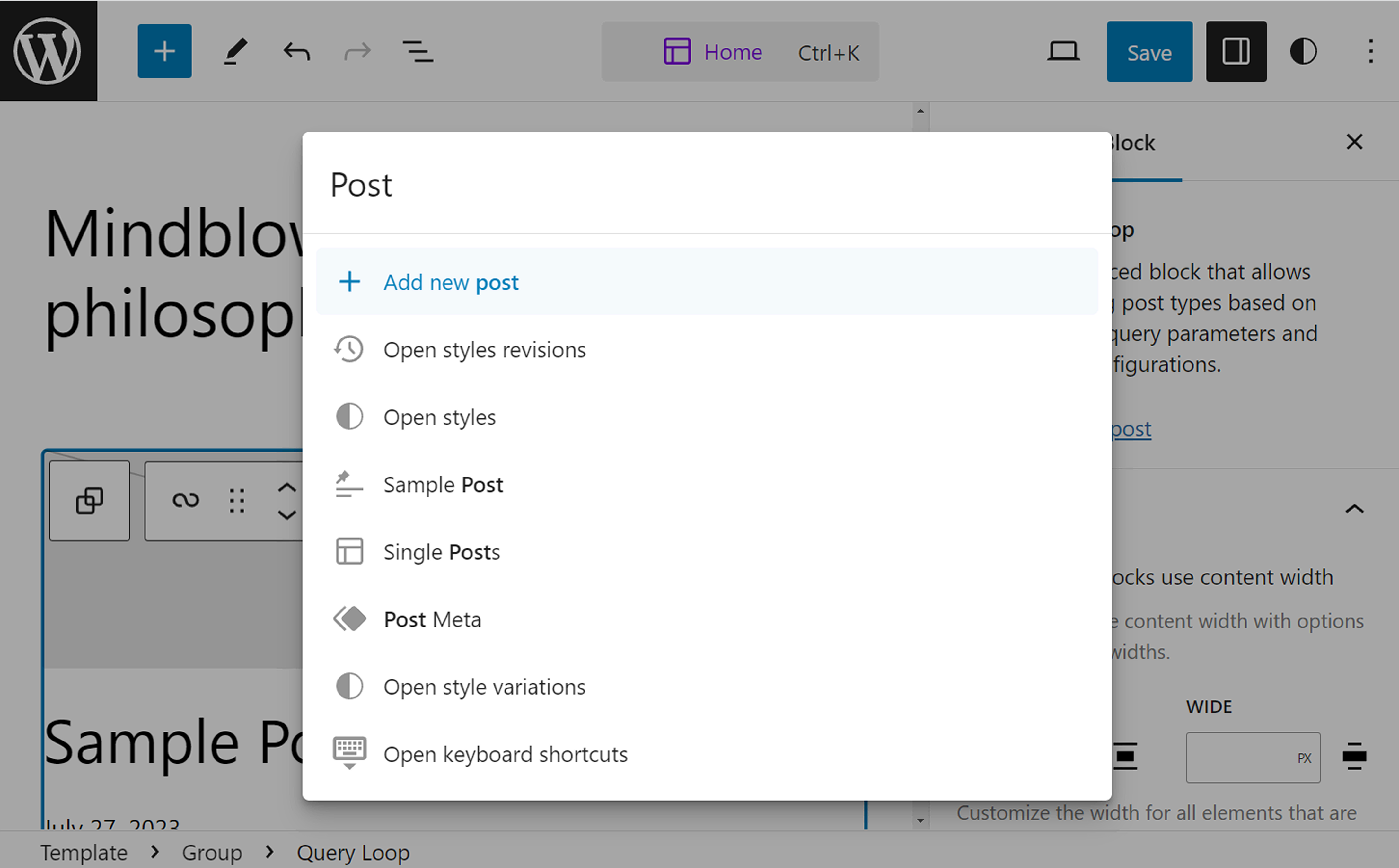
Command Palette
With command palette, you will get a quicker way to open specific panels, create a new post or page, and navigate between templates. It is considered to be one of the best tools for searching the panel of your choice or the task you are looking forward to completing.
You will find the command palette at the top of the Site Editor. It is also possible to access it through the CTRL+K keyboard shortcut. If you want to quickly navigate from editing the home template to a page, all you have to do is input the page name into the command palette and click on it. With this, you will be redirected to that specific page seamlessly.
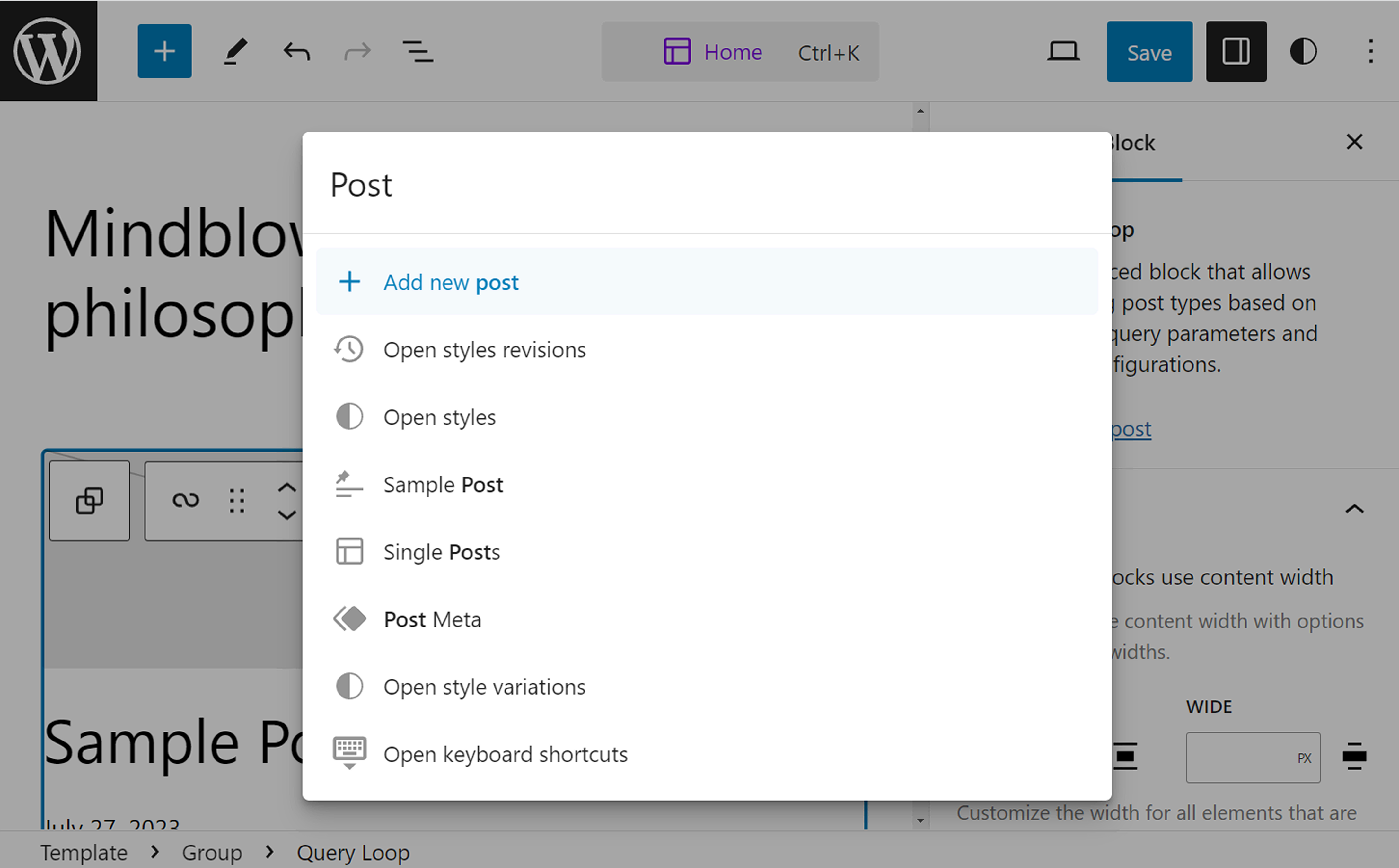
Synced and Unsynced Patterns
The term reusable block refers to a specific block or a group of blocks that can be saved or reused on other pages and posts. If you make any changes to the reusable block, it will be applied on the overall website.
Block patterns refer to a premade group of blocks. It is possible to add a block pattern to your content and personalize it as per your wish. Doing so will not affect the similar pattern anywhere else.
Earlier, no methods were available to create a block pattern on the site editor. There was a need for a pattern management plugin or custom PHP files.
WordPress 6.3 amalgamates the reusable block with the pattern system inviting new customization possibilities. Generally, there are two types of patterns such as synced pattern and unsynced pattern.
Synced patterns are the ones that work like reusable blocks, whereas unsynced patterns are the ones that work like regular block patterns. The new pattern system will be the latest addition to the block pattern flow. With WordPress 6.3, you can create patterns on the site editor similar to the reusable block.
Style Revisio
WordPress revision is one of the best collaboration features. It is of great help for editing content. With this style revision, you will get the rollback feature in the design aspect of the website.
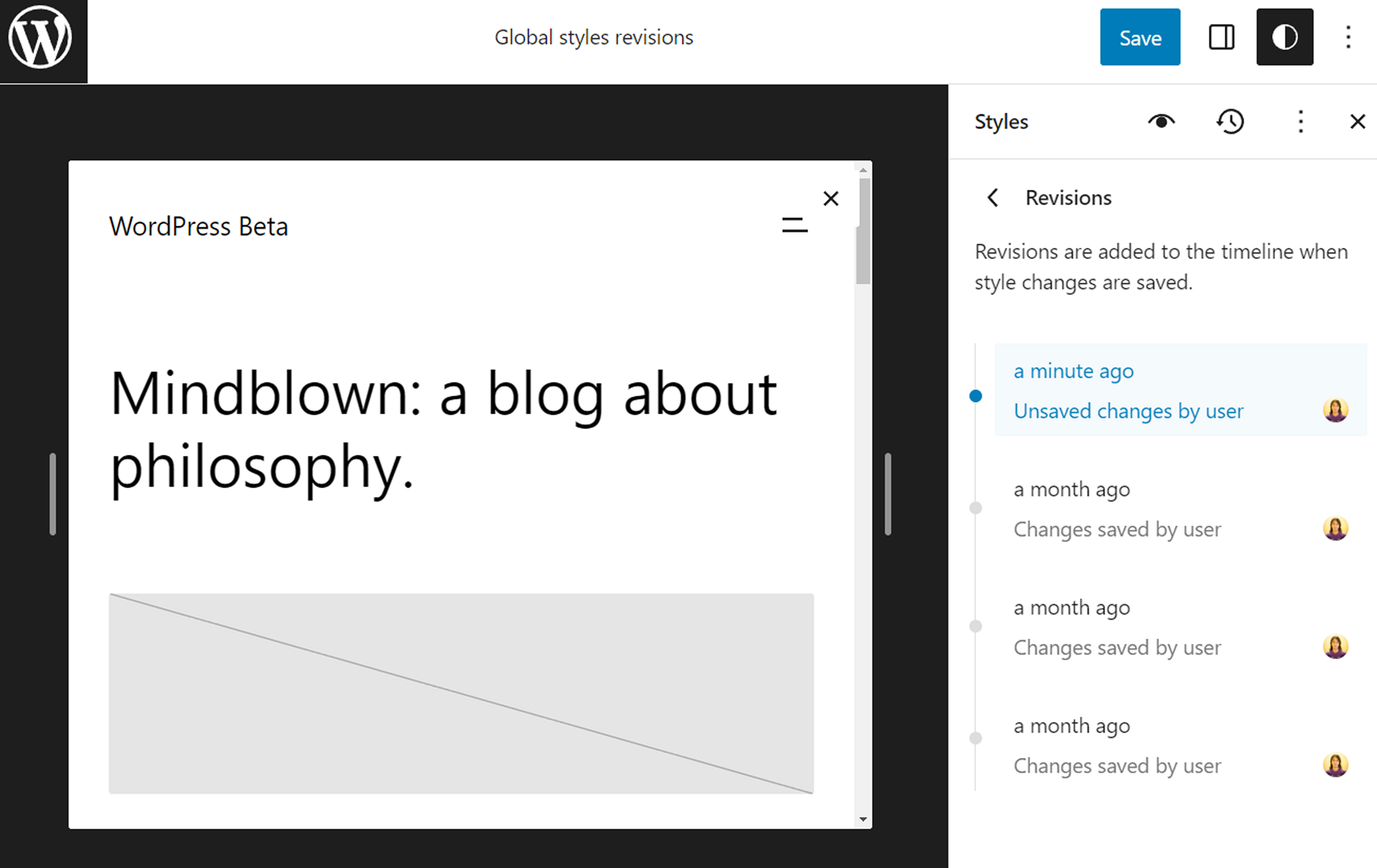
Here, you will get to see the new revision icons on the global styles panel. All you have to do is click it and select revision history. In revision history, you can have a look at the style changes already made and the users who made the changes.
Changes to the Cover block
WordPress 6.3 has also come up with new choices in the design of the cover block. It has more layout options that let you decide the text style in your cover block. This change seems to be a minor one, but it offers you a big result on the look of your website page. You can also pick the duotone filters for your cover blocks. It is also possible to shuffle within different dimensions such as margin, padding, and block spacing.
Lesser Distractions in the Site Editor
In WordPress 6.3, the site editor is power-packed with the distraction-free mode. This specific feature will keep you focused while editing your content. It is available on the page and post editor. It covers up the top panel, sidebar and block toolbar for reducing distraction and making the interface clean.
If you need the panels, then you can lessen the distraction by enabling the top toolbar feature. Here, the block toolbar is available at the top panel of the editor. In WordPress 6.3, the block toolbar is embedded in the top panel. With this, it won’t take much space on your editor canvas.
Quick Switch to Template Editing
In WordPress 6.3, it is possible to switch to editing the template in a few clicks while editing a page on the site editor. This feature is quite useful as there are times when you might have to make a change in the layout.
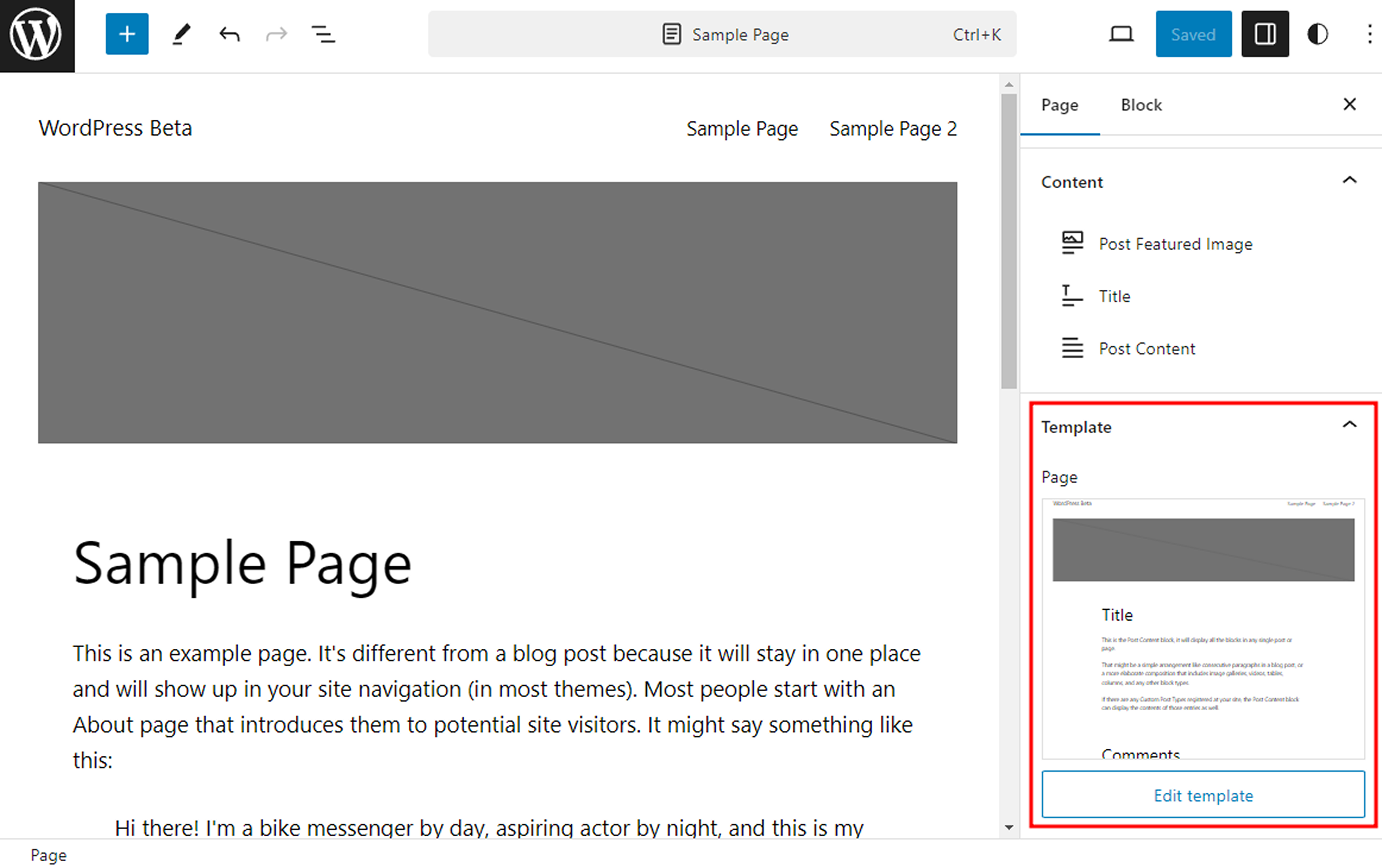
The template drop-down section is available on the page settings panel. All you have to do is check the template being used. To edit it, click on the edit button. This specific feature is available only when you are using the site editor. You will not find this option while you are editing a page using the page editor.
Want to start a project with us?
Empowering businesses to achieve greatness through strategic guidance and innovative solutions.
Book A Demo
Conclusion
As you have understood the crux of WordPress 6.3, it is now time to prepare for website update. Before updating to WordPress 6.3, you must create a backup and use a staging environment with a copy of your website.
With this, you will be ensured that no compatibility issues will affect your live website. If you come across any difficult error, make sure to troubleshoot in the staging site.
Once you know that your website is working properly with the new version, then you should implement the update to your live site.
We hope this article will help you understand the new features of WordPress 6.3 in detail. If you have any questions or queries regarding this blog or topic, please feel free to share them in the comments section.

About Author


