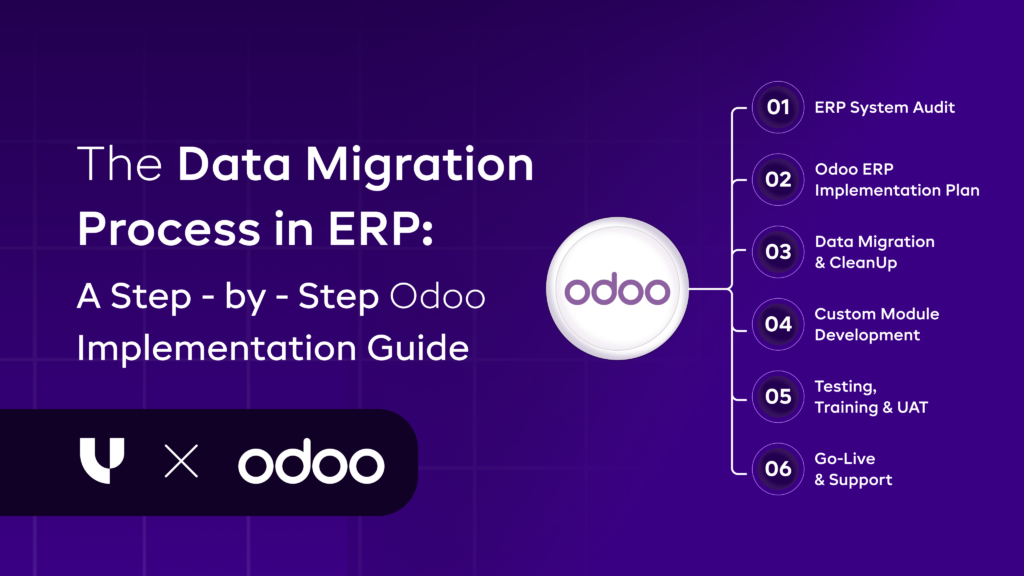Everything you need to know about Odoo Runbot
Published on January 5th 2023

Summery
Odoo Runbot refers to a server that acts as a host for different Odoo ERP versions and branches installed. This is an open platform that can be used by anyone for testing the features of Odoo ERP. Generally, all the latest versions of Odoo like production and testing are available on Odoo Runbot. The process of testing is meant for various branches of Odoo like 9.0, 10.0, 11.0, 12.0, 13.0, 14.0, 15.0,16.0 and SaaS
Suppose an engineer or client is facing any kind of difficulties with Odoo, then he/ she should it out in Odoo Runbot. If that specific issue is present in the Runbot environment, then it is quite obvious that it would be a bug. If not, then it might be a configuration issue in the local copy. Mostly, Runbot is Odoo partners to test the GitHub branches they've pushed.
What is the function of an Odoo Runbot?
Odoo Runbot is a server that provides Odoo runbot installation. It is introduced as per the different Odoo versions and ventures. One can access this easily at runbot.odoo.com. This server is known for being future-oriented. It is also used for running Odoo and testing the entirety of its demo purposes.
Presently, you can make use of all the Odoo branches along with all the improvements from the testing branches. Not only that, you can also sign in with administrator or/administrator status. There are a total of two exceptionally noticeable data sets accessible for 'all'.
When the runbot’s landing page is gesturing towards green along with red on its side then in such a situation, the features squares will often display specific form like green and red. If the display shows a green sign that means it works, whereas the red indicated that it doesn’t work.
Suppose, you are facing an issue with your Odoo installation, you must feel free to check if such similar event has occurred in the runbot also. Generally, it could be an issue with the Odoo establishment or the Odoo setup.
Similarly, you can also use the Odoo runbot to check what if so different about the fresher when compared to what you have introduced recently. You should always remember that, it is a multi client climate. If you see anyone using the same framework at the same time, you should stop using it right away.
Taking into account the Odoo partners, the runbot is a phase that keeps a track of the Odoo runbot logs. Here, you should feel free to test the branches that are pushed on GitHub
What are the Key Features of Odoo Runbot?
Here, we bring you some important features of Odoo Runbot as follows:
- Blue Button
- Key Logs
- Detailed Logs
Green ButtonThe green button is meant for getting access to the “base” database.
Blue ButtonThe blue button is meant for getting access to the “all” section of the database.
Key LogsThe key logs are meant for warnings, error, and key logs. All of these are showcased on the build page.
Detailed logs The detailed logs are categorized into three categories:
- Full Base Logs
- Fun All Logs
- Fun Run Logs
Full Base Logs The full base logs showcase the overall logs of the whole Odoo installation process in the “base” database.
Full All Logs The full all logs showcase all the logs of existent installation process in the “entire” database.
Full Run Logs The main use of full run logs is to check if both the databases are continuing after they have been run. There are green and red button available to make a clear decision. Odoo Runbot is considered to be one of the most used feature of Odoo. With the use of a runbot, the user can easily get access to various Odoo features irrespective of its version.
How to access Odoo Runbot?
Foremost, start by searching ‘odoo Runbot’ on the browser. Get access to the Runbot form through (https://runbot.odoo.com). Once you click on this link, you will be redirected to the page as shown below.
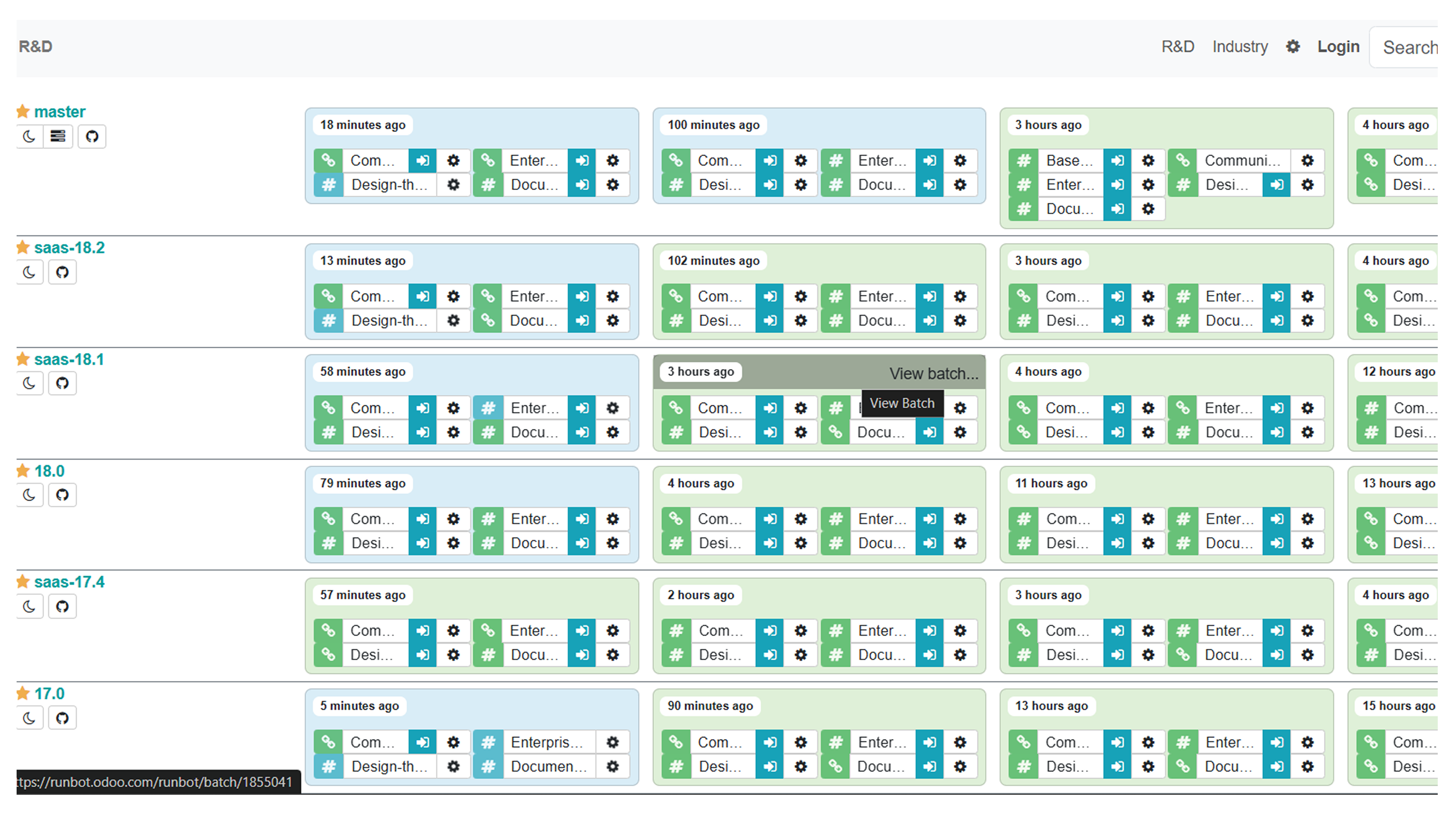
On the Odoo Runbot homepage, you can see various boxes highlighted with green and red colour.
The green colour boxes are specifying that the build is active, whereas the red colour denotes the build to be inactive.
If you wish to open the required Odoo build version, you can click on the blue button present in the image as shown below.
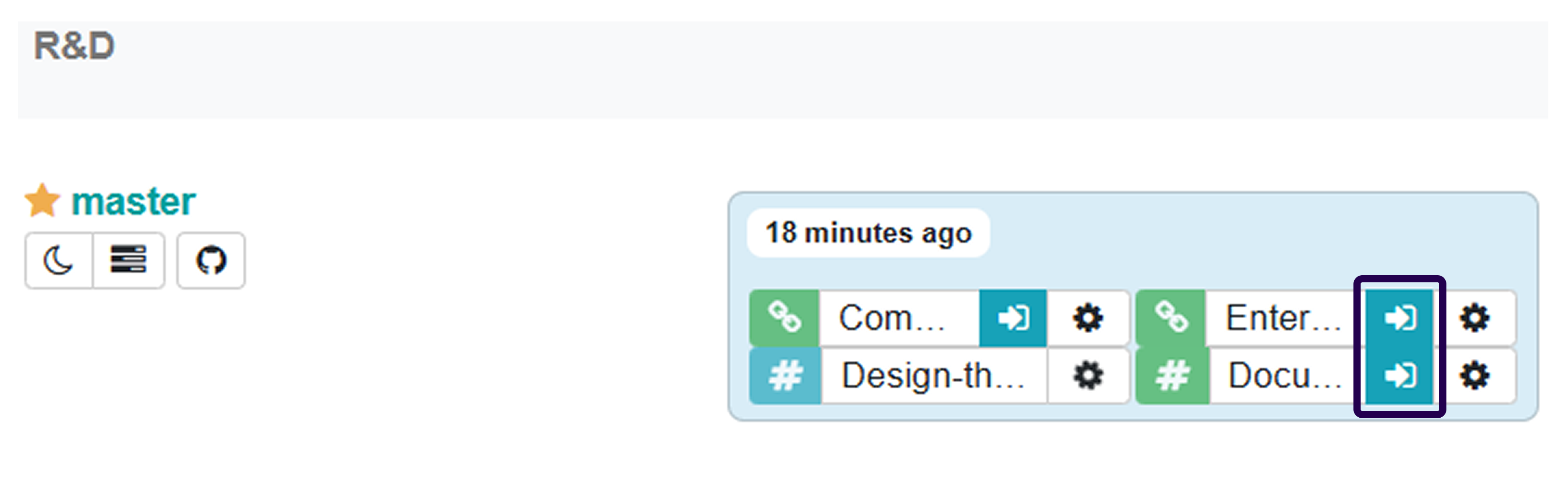
Now is the time to choose between the Community or Enterprise.
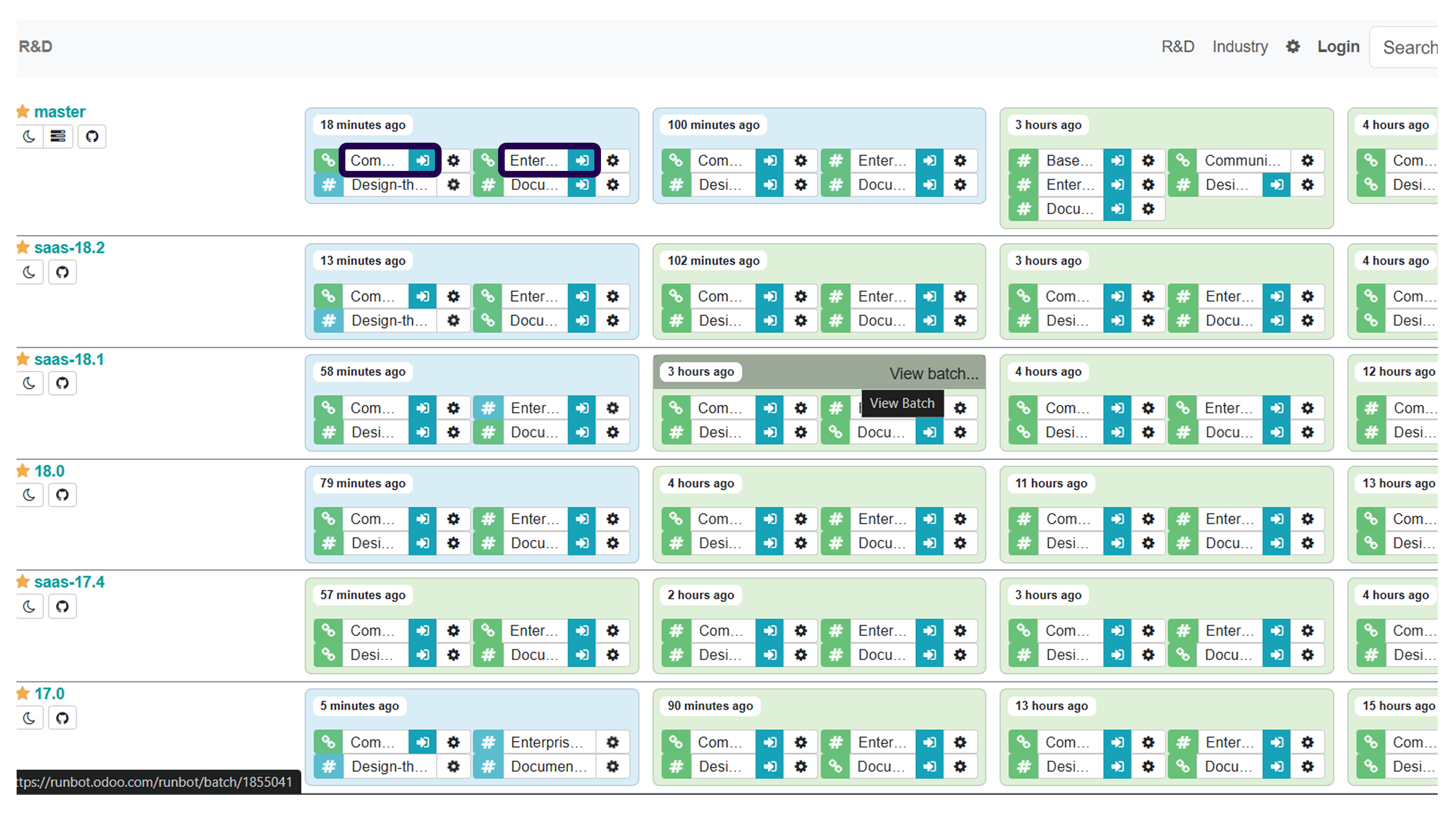
On this page, the term Odoo refers to the Community version, whereas the Enterprise means the Enterprise version.
Generally, there are two main databases in the Odoo Runbot. One of them is “all” and the other one is “base”. Talking about the all databases, here each module is installed. It will also have the demo data. The “base” databases don’t have any installed modules.
You can make use of Odoo Runbot for checking the brand-new build features. Here, many users can use the system at the same time. It can be termed as a multi-user environment.
The image below has the detailed build errors. If you click on the gear symbol, it will show the non-active branches.
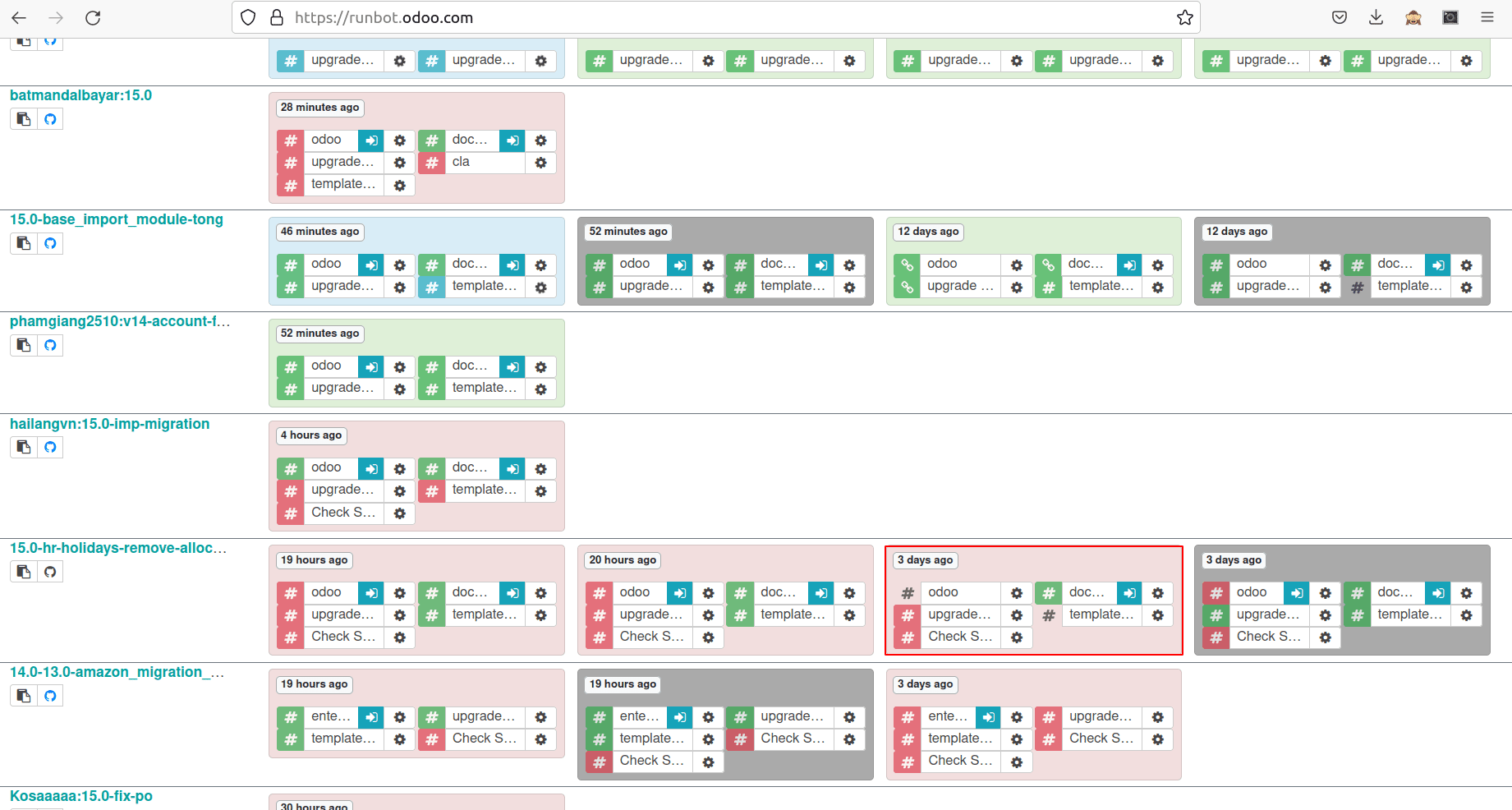
The Odoo database offers you with two certifications for logging in the database. Now, it is upon the client, what they for themselves. The clients can also pick both the databases.
User Admin:
Email: admin
Password: admin
User Demo:
Email: demo
Password: demo
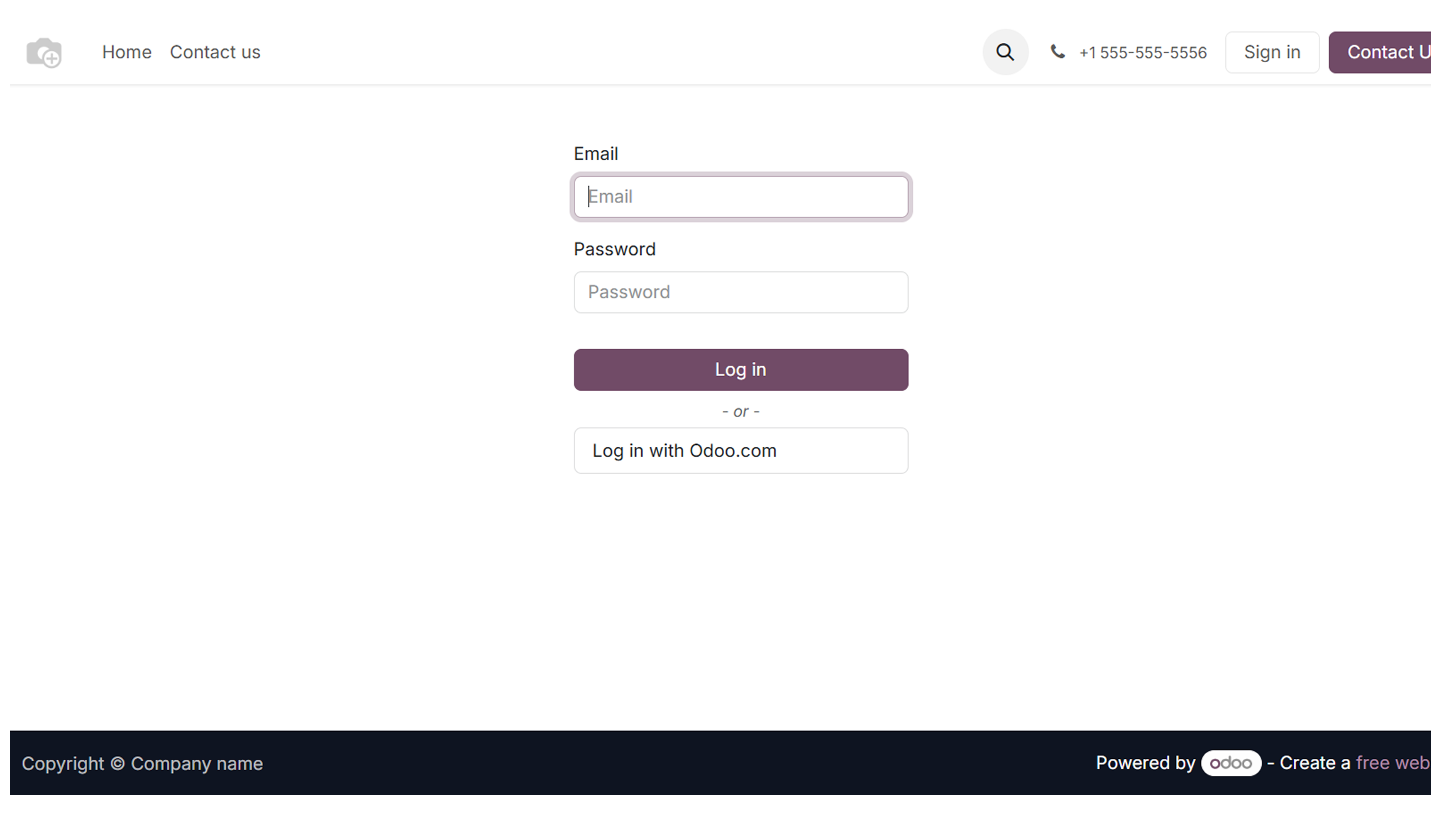
Want to start a project with us?
Empowering businesses to achieve greatness through strategic guidance and innovative solutions.
Book A Demo
Conclusion
Odoo Runbot is undoubtedly one of the most preferred platform for testing Odoo features. It is quite easy to access and give out accurate information. In this blog above, we have offers you a deep insight in to the working of Odoo Runbot. We hope this blog will clear all your doubts regarding Odoo runbot and its features.
If you have any questions or queries regarding this blog or topic, please feel free to share them in the comments section.

About Author