Migrate from QuickBooks to Odoo: A practical guide for decision makers
Published on July 22nd 2025

Introduction: QuickBooks vs. Odoo
For many small and medium-sized enterprises (SMEs), QuickBooks has been a reliable choice for managing finances, thanks to its user-friendly interface and robust accounting features. With over 29 million businesses in the U.S. using QuickBooks, it holds approximately 80-85% market share in the accounting software market.
However, businesses often encounter limitations when they attempt to scale with QuickBooks in place, frequently struggling to address issues such as complex inventory management, advanced reporting needs, and other challenges. That’s where Odoo outperforms QuickBooks with a comprehensive and scalable open-source ERP system, emerging as a powerful alternative.
In the past few years, we’ve guided numerous businesses through the transition from QuickBooks to Odoo, helping them achieve new levels of efficiency and scalability. With this experience, we are creating a practical guide for CTOs and decision-makers considering a migration from QuickBooks to Odoo, backed by our Odoo implementation services that ensure a smooth transition.
- Why does this move make sense?
- Outline a straightforward 5-step migration process.
- Address common tech and team challenges.
Our goal is to provide actionable insights to make your migration strategic and seamless.
Why Consider Migrating from QuickBooks to Odoo?
We have seen companies start with QuickBooks due to its simplicity and affordability in handling basic accounting tasks. As organizations grow and their operations become increasingly complex, there is a corresponding increase in demand for scalable, integrated, and customizable solutions.
Odoo, an open-source ERP platform, is a perfect alternative that can streamline processes across finance, inventory, sales, and more. We have outlined the key drivers for migration to help you make an informed decision.
For retail companies, these decisions are crucial. See how Odoo drives success in our blog on the benefits of Odoo ERP for the retail industry.
Limitations of QuickBooks
QuickBooks excels for SMEs with straightforward accounting needs, but its limitations become a blocker for businesses to scale. Here are some key constraints of QuickBooks.
| Limitations | Detail |
|---|---|
| Limited Functionality | QuickBooks focuses primarily on accounting, lacking required robust features like inventory management, CRM, order management, and much more. |
| Scalability Issues | With restrictions on file size and users accessing the system, QuickBooks can slow down the operations as your business scales. |
| Reporting Constraints | The reporting feature of QuickBooks has fewer customization possibilities. Scaling businesses face challenges in monitoring their performance. |
| Integration Challenges | Integrating QuickBooks with systems like inventory management, CRM, and others requires manual workarounds or third-party applications, leading to data silos and work inefficiencies. |
| Increased Dependency on Spreadsheets | Growing SMEs often use spreadsheets for tasks that QuickBooks can’t handle. This increases the likelihood of human errors. leading to efficiency issues. |
These limitations of QuickBooks can create a negative impact on your business with increasing complex needs, such as managing multiple locations, diverse sales channels, or international operations.
Understanding Odoo & its benefits
Odoo is an open-source ERP platform designed to offer a new-age modular suite of applications, including accounting, inventory, sales, CRM, e-commerce, and more. Unlike QuickBooks, which is primarily used as an accounting tool by SMEs, Odoo integrates all business functions into a single unified platform, providing significant advantages. Some of them are listed below.
| Benefits | Details |
|---|---|
| Comprehensive Suite | Odoo covers inventory, CRM, accounting, and more, reducing the need to use multiple software solutions. |
| Customization | Businesses can select and customize modules to fit specific needs. |
| Scalability | It can handle large volumes of data and user counts, suitable for all business sizes. |
| Cost-Effectiveness | Odoo offers a free community version and a cost-effective enterprise edition. It potentially reduces the cost of your business growth. |
According to a recent study conducted by Panorama Consulting Group, 85.7% of organizations found better visibility and reporting, and 96.6% of them experienced increased operational efficiency after migrating to an ERP solution. increased operational efficiency after migrating to an ERP solution.
Common Triggers to Migrate from QuickBooks to Odoo
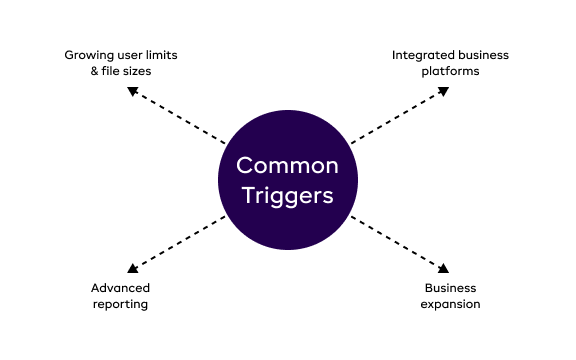
It entirely depends on your business requirements to determine when to migrate from QuickBooks to Odoo. However, here are some common signals that can be considered for the switch.
-
Growing user limits & file sizes
As a startup, it is still possible to use QuickBooks. However, QuickBooks’ restrictions on users or data volume become problematic as your team or transaction volume grows. -
Need to integrate multiple platforms for business operations
Managing a system integrated with multiple third-party tools is difficult as your business grows. Requiring seamless integration of inventory, CRM, order management, and other functionalities can be considered a trigger to migrate. -
Advanced reporting
When your business is in need of making a customizable report, helpful in taking strategic and data-driven decisions. -
Business expansion
QuickBooks becomes less effective in handling your operations when there are multiple currencies and entities together.
A 5-Step Guide to QuickBooks to Odoo Migration
Migrating from QuickBooks to Odoo requires careful consideration and planning for data migration with minimal disruption. We have provided a practical guide below for a smooth transition from QuickBooks to Odoo.
Prepare for Migration
Preparation ensures accurate data, team alignment, and minimal disruptions during your QuickBooks to Odoo migration. Think of it as packing for a move: discard junk and prioritize essentials. For expert help in this foundational phase—like assessing needs, cleaning data, and mapping your migration roadmap—explore our Odoo migration services.
A. Assess your needs: Review your QuickBooks setup to determine which data is essential to migrate. Prioritize key data, such as customers, vendors, and transactions, aligning with Odoo features.
- Example - For a retail business, you can migrate active customers and summarize old sales
B. Data Cleanup: Streamline your migration by removing duplicate data, archiving it, and correcting the errors.
- Example - For the same retail business, you can merge duplicate vendors and archive old payroll records.
C. Planning the timeline: You will need to allocate your resources based on the timeline mutually agreed upon between your team and the Odoo migration consultants.
- Example - For a small e-commerce company, agree on a 4-week timeline: Week 1 for assessment and cleanup, Week 2-3 for testing, and Week 4 for go-live.
Based on our experience, thoroughly preparing for a migration from QuickBooks to Odoo sets the stage for a seamless transition, considerably reducing the scope of errors by up to 70-75%.

Data Export from QuickBook
Exporting the data from QuickBooks to Odoo is crucial. Focus on categorized exports from QuickBooks to ensure accurate information and avoid overload.
A. Access data export feature: QuickBooks offers a data export feature that allows users to export data based on categories such as customers, vendors, invoices, and more.
- Example - For a service business, exporting the ‘Customer List’ becomes crucial to capture accurate contact details and balances, ensuring inactive accounts are not exported to Odoo.
B. Customize and export: Select the appropriate data range based on your needs and utilize the export functionality available in Settings > Export Data. Usually, the data is downloaded in a zip format
- Example - Customize invoice export only for the active invoices for the past 12 months.

Data Mapping (One of the most critical and important tasks while migrating from QuickBooks to Odoo)
Proper data mapping prevents data loss and ensures your data fits seamlessly into Odoo’s framework.
A. Understanding the data structures: There might be some differences between QuickBooks’ and Odoo’s data structures. An expert Odoo migration partner understands the importance of analyzing the data structures of both systems and mapping the corresponding fields.
- Example - For a retail business, map QuickBooks’ “Item Description” to Odoo’s “Product Name” in the inventory module, ensuring attributes like price and quantity align correctly.
B. Transform data and create import templates: Adjust the data formats to match Odoo’s requirements. Consider converting Excel files into CSV. Additionally, when importing data into Odoo, consider performing a sample run to ensure compatibility
- Example - Mapping the “Invoice Number” of QuickBooks to “Reference” of Odoo while importing the Invoice CSV.
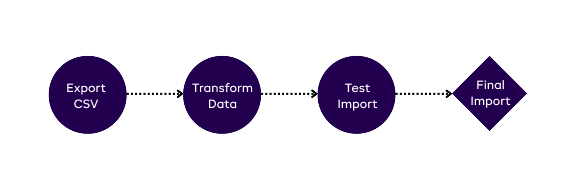
Import data into Odoo
Importing data into Odoo becomes a pivotal step to bring cleaned and mapped information from QuickBooks into the new system.
A. Use Odoo’s default import feature: Upload your converted CSV files using the default Odoo import tool, following the guidelines shared for each data type.
- Example - If you are running a retail business, upload the exported CSV of customer records into Odoo's sales module, ensuring fields like "Partner Name" and "Email" align with the mapped template discussed in step 3.
B. Validate imports and conduct a test run to check for errors: During import, ensure all data is carefully mapped. Run the system with test data to confirm functionality before your full adoption.
- Example - If you are running a service firm, start by importing 100 test invoices and verifying that the totals and tax codes match those in QuickBooks. You may also try creating a test invoice in Odoo to ensure seamless integration with the accounting reports.
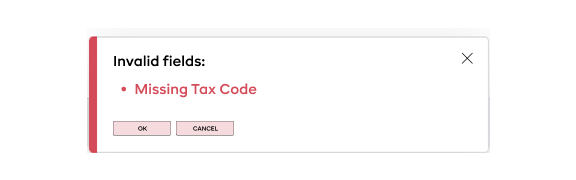
Post-Migration Steps
After the data has been carefully migrated from QuickBooks to Odoo, the post-migration phase focuses entirely on verifying the data, equipping your team with the necessary training, and fine-tuning the system for long-term success.
A. Check for Data Accuracy: Compare your Odoo data with QuickBooks to ensure the imported data is accurate for both financial and transactional histories
- Example - If you are running an ecommerce business, compare Odoo's "Sales by Customer" report with QuickBooks' equivalent to confirm the amount and date match.
B. Train your team: Provide training on Odoo’s features and interface for a quick adoption.
- Example - For a service firm, it is essential to train the accounting team to become familiar with the accounting module, enabling them to manage ledgers and run financial reports effectively.
C. Monitor and Optimize: Regularly monitor the system to check for errors. Leverage the customization functionality of Odoo to make the necessary adjustments.
- Example - In a retail business, monitoring inventory sync errors in Odoo is vital to streamline reporting and improve the system's efficiency.
QuickBooks to Odoo Migration Challenges & Solutions
Migrating from QuickBooks to Odoo can be challenging, but with the right approach & Odoo expert, the process can be effectively managed. We have listed some of the often-overlooked challenges while migrating from QuickBooks to Odoo.
| Challenge | Solution |
|---|---|
| Differences in the data structures of QuickBooks and Odoo. | Odoo migration vendor or your internal team needs to thoroughly map fields and use Odoo’s suggested templates to ensure data compatibility. |
| Data loss or process slowdown due to heavy data sets. | An expert Odoo migration vendor will always deploy a phased migration of data to avoid any data loss. Additionally, they will always use robust migration tools to handle large volumes of data. |
| Losing financial data accuracy due to errors and inconsistencies during transfers. | We would request you to perform a rigorous data validation and reconciliation after the migration phase is over. |
| The team finds it challenging to adapt to Odoo’s broader functionality compared to QuickBooks. | An Odoo partner provides the necessary training and support to your team to adapt to the cloud solution. |
| Utilizing the customization feature to align with existing business processes. | It is always suggested to migrate from QuickBooks to Odoo under the supervision of an Odoo Migration Expert. |
Ready to move from QuickBooks to Odoo? Handle these steps carefully, and the change will be easy.
Our Successful QuickBooks to Odoo Migration Story
MillTex is a high-volume apparel manufacturing and retail business. They encountered significant challenges as their business expanded, and they decided to transition.
Requirements: With growing demands and a need to manage multiple production facilities, the MillTex team needed a solution that could handle their complex inventory and rising demands.
Challenges with QuickBooks:
- Inefficient Inventory Management: QuickBooks’ basic inventory features couldn’t track stock across multiple facilities or manage reorders/returns effectively.
- Limited Reporting: MillTex required detailed, customizable reports to analyze sales trends, production costs, and profitability, which QuickBooks couldn’t provide.
- Scalability Concerns: High transaction volumes caused slowdowns and errors, impacting the overall daily operations
Our Solution: Our in-house Odoo experts worked closely with MillTex to safely migrate their data from QuickBooks to Odoo, without any loss of important data. We conducted a thorough data cleanup, mapped their financial and inventory data to Odoo’s structure, and customized Odoo’s modules to align with their workflows.
We ensured that the migration was executed in a phased manner to ensure accuracy, with test runs at each step.
Results:
- Real-Time Inventory Tracking: Odoo’s advanced inventory management enabled MillTex to monitor stock levels across all different inventories in real-time, reducing stockouts and procurement.
- Enhanced Reporting: Customizable reports provided insights into sales, production, and profitability, enabling MillTex’s decision-makers to take data-driven strategic decisions.
- Improved Efficiency: Transformation in the order processing and invoicing reduced manual human errors and saved time, streamlining operations.
This migration was truly beneficial for MillTex, maintaining operational efficiency and demonstrating the power of Odoo as a trusted cloud-based solution for unifying multiple platforms.
Choose QuickBooks to Odoo Migration for Seamless Integration
Migrating from QuickBooks to Odoo is a strategic decision for businesses aiming to scale and integrate their siloed operations. While QuickBooks excels for SMEs with basic accounting needs, Odoo’s comprehensive, modular, and scalable cloud-based solution, expertly implemented by Uncanny, offers a robust system for growing enterprises.
Wish to leverage our expertise in seamless QuickBooks to Odoo migration?
Seamlessly move your data from QuickBooks to Odoo with expert support every step of the way
Get in touch with our Odoo Expert
FAQs
Q: How long does the QuickBooks to Odoo migration process take?
A: The duration entirely depends on your data volume and complexity, typically ranging from a few weeks to a few months.
Q: What data can be migrated from QuickBooks to Odoo?
A: You can migrate financial data, including a chart of accounts, customer data, vendor data, invoices, and transactions, though some data may require transformation due to varied data structures.
Q: Can both QuickBooks and Odoo run in parallel during migration?
A: Yes, running both systems in parallel is ideal to verify data accuracy before fully transitioning to Odoo.
Q: What support is available during and after migration?
A: We offer comprehensive migration support, including data mapping, import assistance, team training, and post-migration support to ensure a smooth transition.

About Author


