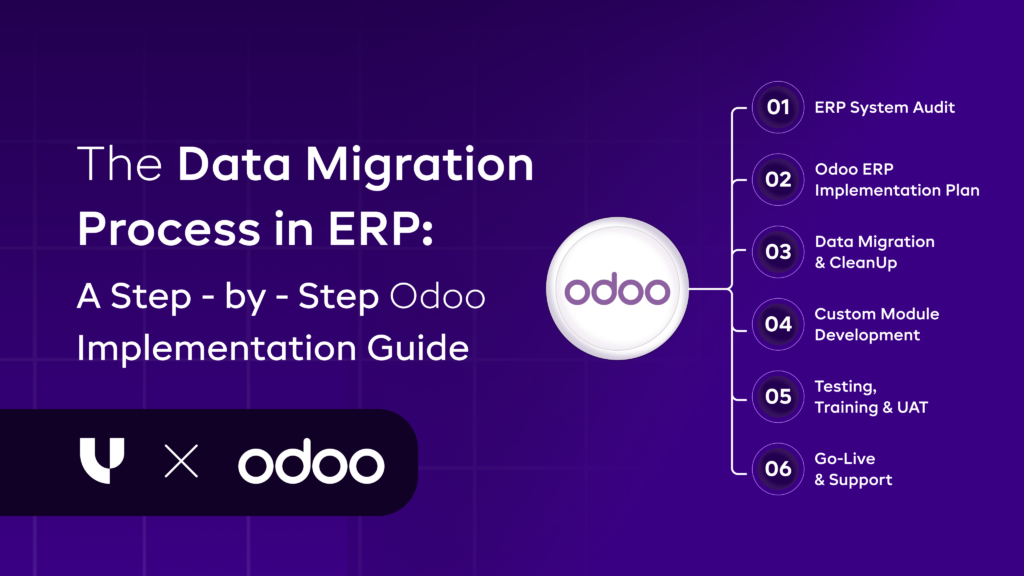Streamline Your Workflow: Boost Odoo Efficiency with Office 365 & Magento Connectors
Published on July 25th 2025

Introduction
Let’s face it: Running a business in today’s digital world often feels like juggling five balls while walking a tightrope.
You've got one team working in Odoo to manage operations, another buried in Outlook calendars and Excel sheets, and your eCommerce wing pulling data from Magento. If that setup sounds familiar, you’re probably spending way too much time on manual sync-ups, duplicate entries, and system-hopping.
But it doesn’t have to be that way.
With Odoo connectors for Office 365 and Magento, you can seamlessly integrate these platforms, making them function as a single, synchronized system. No more emailing yourself spreadsheets or toggling between tabs to check what’s updated where.
Let’s walk through how these connectors can save you time, reduce errors, and seriously boost your team’s productivity.
Why Integrations Matter More Than Ever
Software sprawl is real. Even small to mid-sized businesses now rely on dozens of apps to get through the day, including CRM, ERP, email, calendar, e-commerce platforms, and warehouse software: the list goes on.
The problem? These tools often don’t talk to each other natively. That means data lives in silos. You end up doing the same work twice (or three times), and it’s far too easy for something meaningful to slip through the cracks.
That’s where connectors come in.
A well-built connector enables different systems to communicate in real-time. It eliminates redundant tasks, allowing your team to focus on work that truly matters.
In Odoo’s case, connectors for Office 365 and Magento unlock some seriously valuable automation.
The Office 365 Connector: Keep Your Schedule, Emails & Contacts in Sync
Let’s start with the Odoo Office 365 connector. Most companies using Odoo also utilize Microsoft 365 in some form, including Outlook for email, Teams for collaboration, OneDrive for storage, and Excel for data management.
Without integration, your sales reps might be entering customer meetings into Outlook but logging notes into Odoo CRM separately. Or worse, they might forget to log them at all.
Here's what the Office 365 connector can do for you:
1. Calendar Integration
Schedule a meeting in Outlook, and it shows up in Odoo. Add a lead follow-up in Odoo CRM, and it appears on your Outlook calendar.This two-way sync ensures that nobody misses a meeting, and sales pipelines stay accurate without any extra effort.
2. Email Logging & Automation
You can automatically link email threads from Outlook to the correct record in Odoo, whether it’s a lead, support ticket, or contact.This is a game-changer for accountability. You no longer have to copy/paste emails into CRM logs manually, and everyone stays on the same page.
3. Contact Sync
Add a new customer in Odoo? It syncs to your Outlook contacts. The same applies in the other direction.That means fewer duplicate entries, fewer typos, and no awkward moments of emailing the wrong client.
4. Single Sign-On (SSO)
Allow your team to log in to Odoo using their Microsoft credentials. It’s one less password to remember and improves security by centralizing access control.The Magento Connector: Bring eCommerce into the ERP Fold
If you run an online store on Magento and manage your operations in Odoo, you are already familiar with the challenges of reconciling the two.
The order comes in on Magento. Someone manually keys it into Odoo. Inventory is updated in Odoo, but not pushed back to Magento. A customer emails you for a delivery update, and now you’re checking both systems to provide a straightforward answer.
It’s not scalable, and it’s a recipe for mistakes.
Enter the Odoo Magento connector.
Here’s how it makes life easier:
1. Sync Orders Automatically
Every new sale on Magento flows directly into Odoo’s Sales module, complete with customer info, product details, and payment data. No more manual entry, no more mismatches.
2. Real-Time Inventory Updates
When an item is sold in Magento, the inventory count in Odoo is updated accordingly. If you make an inventory adjustment in Odoo, it reflects in your store. That means fewer oversells and a better customer experience.
3. Unified Customer Records
Customer data stays synced between platforms. Whether someone updates their shipping address on Magento or you adjust their profile in Odoo, everything stays current.
This helps your sales, support, and fulfillment teams operate with confidence, knowing they’re always working with up-to-date info.
4. Product Management
Need to launch a new item? Add it once in Odoo and publish it to Magento with a single click. Pricing, variants, images, it all flows seamlessly.
Want to start a project with us?
Empowering businesses to achieve greatness through strategic guidance and innovative solutions.
Book A Demo
The Real Win: Smarter, More Connected Workflows
The real simplicity of these connectors isn’t just in time savings (though that’s a big one). It’s in the visibility and consistency they create.
Think about it:
- Your marketing team knows exactly when a deal closes because the calendar event and emails are right there in the CRM.
- Your warehouse team doesn’t ship the wrong product because inventory levels are accurate in real-time.
- Your customer support team isn’t chasing down order status because they can see the full customer history across platforms.
When your tools speak the same language, your people can too. That’s how you build workflows that don’t just move faster, they feel better to use.
Real-World Example: Before vs. After Integration
Let’s put this in perspective with a quick comparison.
Before Integration
- A sales representative schedules a demo in Outlook.
- Separately adds a note in Odoo CRM.
- The customer places an order on Magento.
- The ops team manually types it into Odoo.
- Customer requests a change via email.
- The support team is unsure where to locate the original order.
After Integration
- Meeting is booked in Outlook → Instantly reflected in Odoo.
- Email conversation auto-logs in the CRM.
- Magento order syncs directly to Odoo with full details.
- Inventory updates in real-time.
- The support team sees full customer history, no searching.
It’s smoother, faster, and way less stressful.
Tips Before You Integrate
Thinking of setting this up? A few quick tips to get the most out of it:
a. Clean your data first
Garbage in, garbage out. Ensure that your contact lists, product information, and inventory data are accurate before syncing.
b. Test with a small batch
Don’t dump your entire database on day one. Start small and verify that things sync as expected.
c. Involve your team
Ask sales, support, and ops what’s slowing them down. Connectors are most effective when tailored to specific real-world pain points.
d. Choose the right partner
Many companies offer Odoo connectors. Make sure yours is well-reviewed, actively maintained, and supports two-way syncing.
Final Thoughts
Running a business will never be 100% hands-off, but the right tools can significantly reduce the friction of day-to-day tasks.
Connecting Odoo with Office 365 and Magento helps you stop babysitting your systems and start focusing on what truly drives growth: serving customers, closing deals, and scaling up.
It’s not just about efficiency; it’s about building a more innovative and connected way to work.
So, if your team is drowning in duplicate data and disconnected tools, maybe it’s time to integrate them and let your systems work together, not against each other.
Ready to change the future of your operations? Connect with our Odoo integration experts today!

About Author