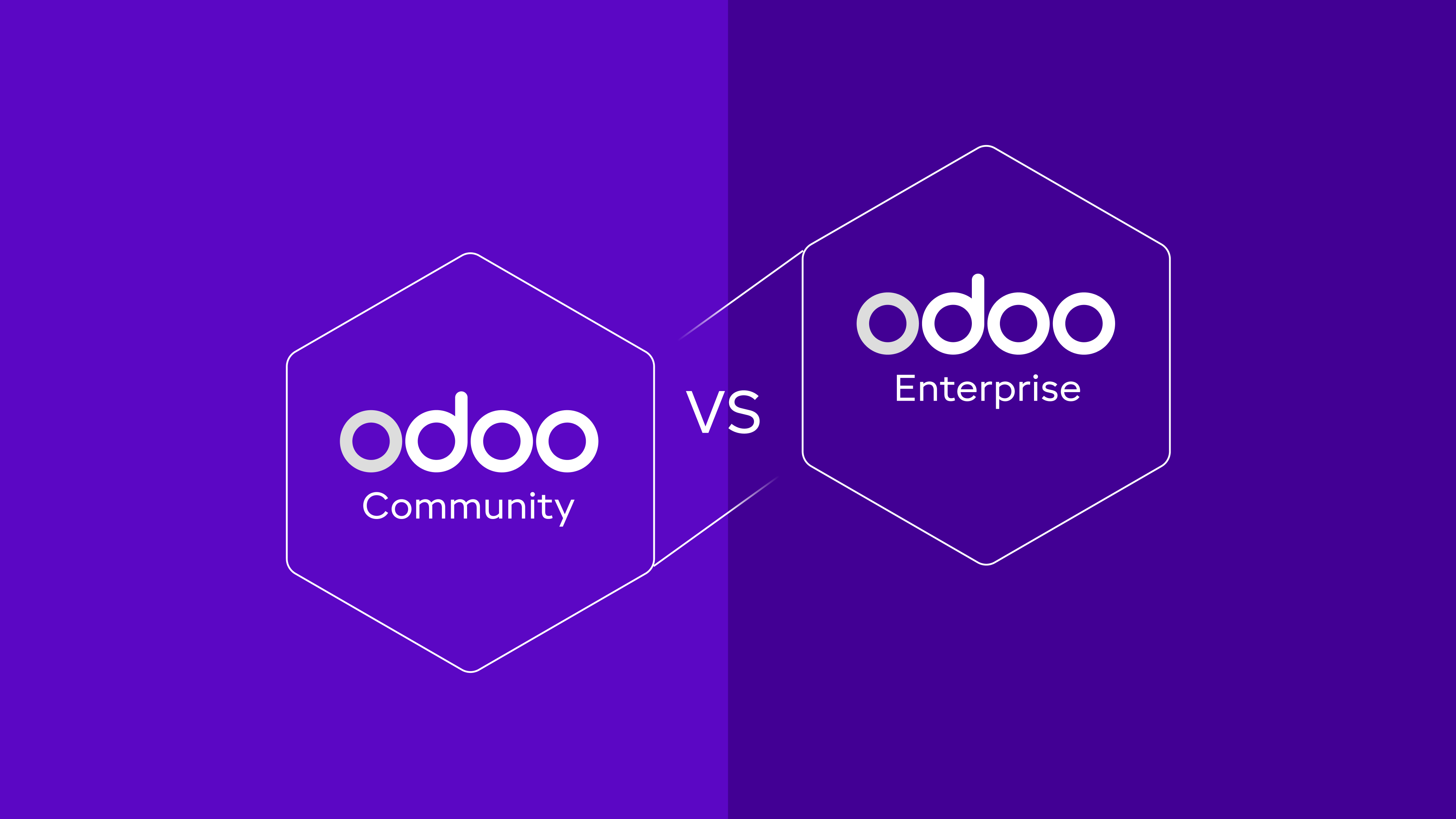Why Is Odoo 16 Website Product Visibility important for Your Business?
Published on May 1st 2023

Summery
Product visibility in Odoo 16 holds utter importance as it helps the customers to find and know more about your product offerings. Well, one doesn’t need to showcase all the products to the users. It is expected to filter the products on website as per the logged-in user. With this, there are higher chances of providing a better user experience which will also boost purchases. Website product visibility app is capable enough to filter the products as per the preferences of logged-in users.
Here in this blog, we will provide you with brief information about the Odoo 16 Website Product Visibility App. The main aim of this app is to provide the filtered products and product categories for both logged-in and logged-out users. Last but not least, it also lets the users restrict their product and searches for the products that available in real time.
Talking further about this module, it provides you with a specific options to set filters for both logged-in and logged-out users. While operating the Odoo 16 contact module, you will have to pick the logged-in user where you will find a product-visibility page. Over here, you will find an option to pick a filter for logged-in users.
Suppose there are logged-in users, here there are no options on the basis of product, category, or filter. If you decide to got with No filter, then you see that the filter is not enabled and the logged-in users see all products in the website shop.
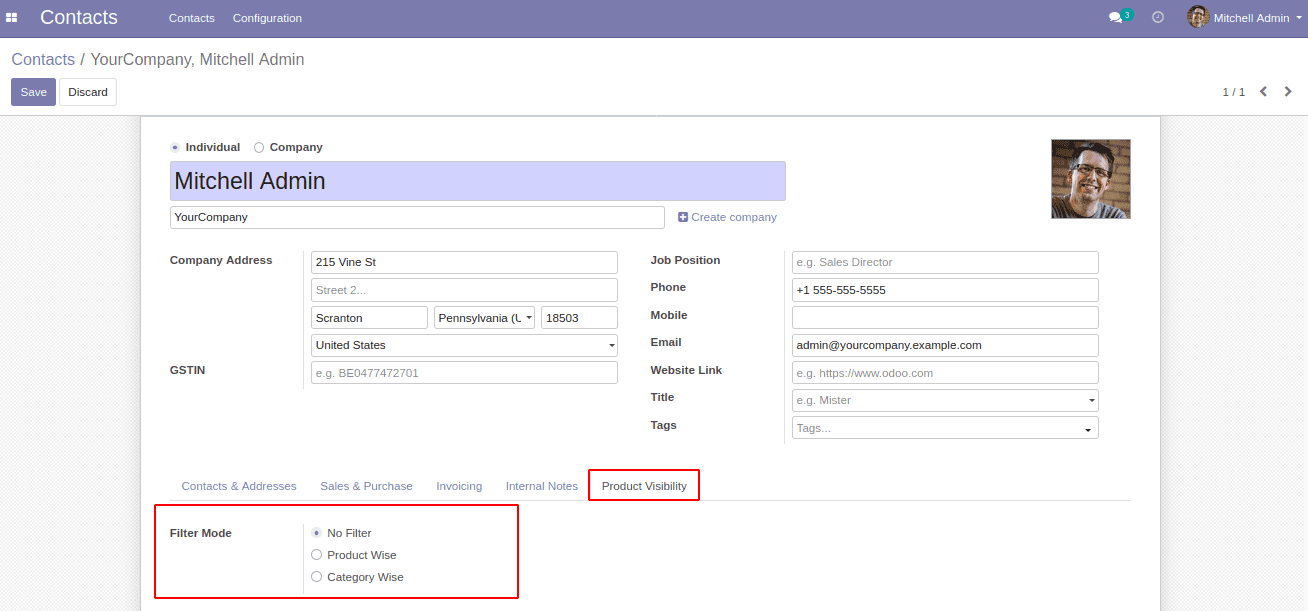
Suppose, if you decide to go with the product wise option, there will be a extra field for available product present. You are free to choose from multiple products that are visible for logged-in users on the website shop.
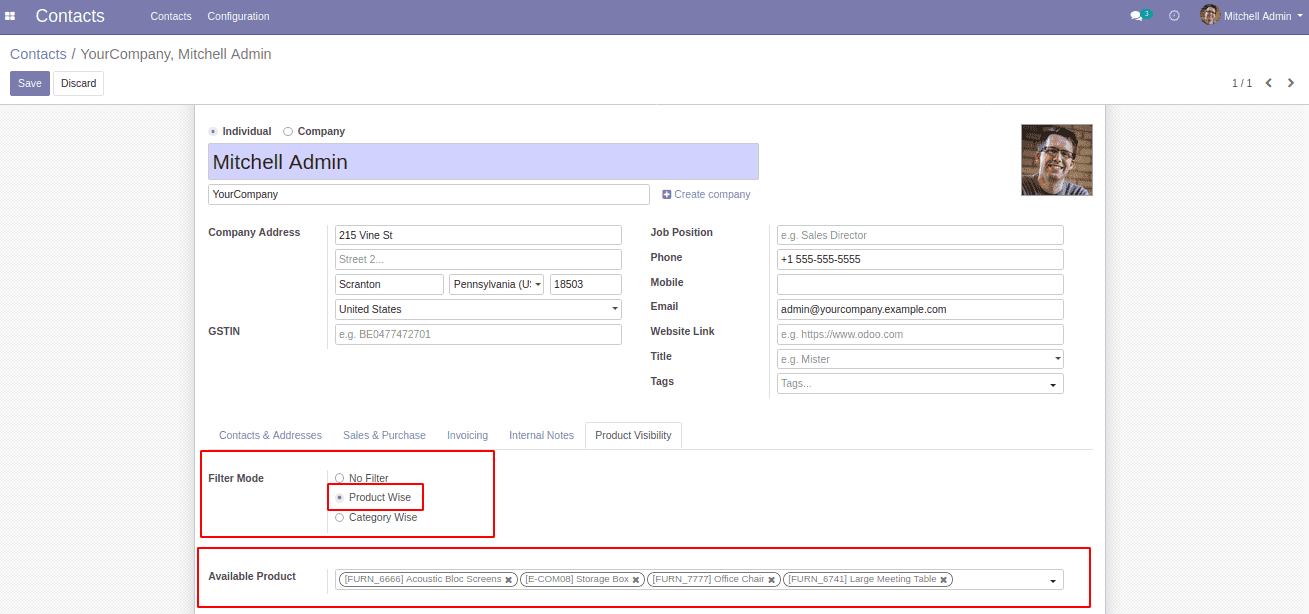
Once you have selected the available products, it is time to save them. When you open the shop on the website, the logged-in users will be able to see only the selected products. Here, the users can only search for products that are available.
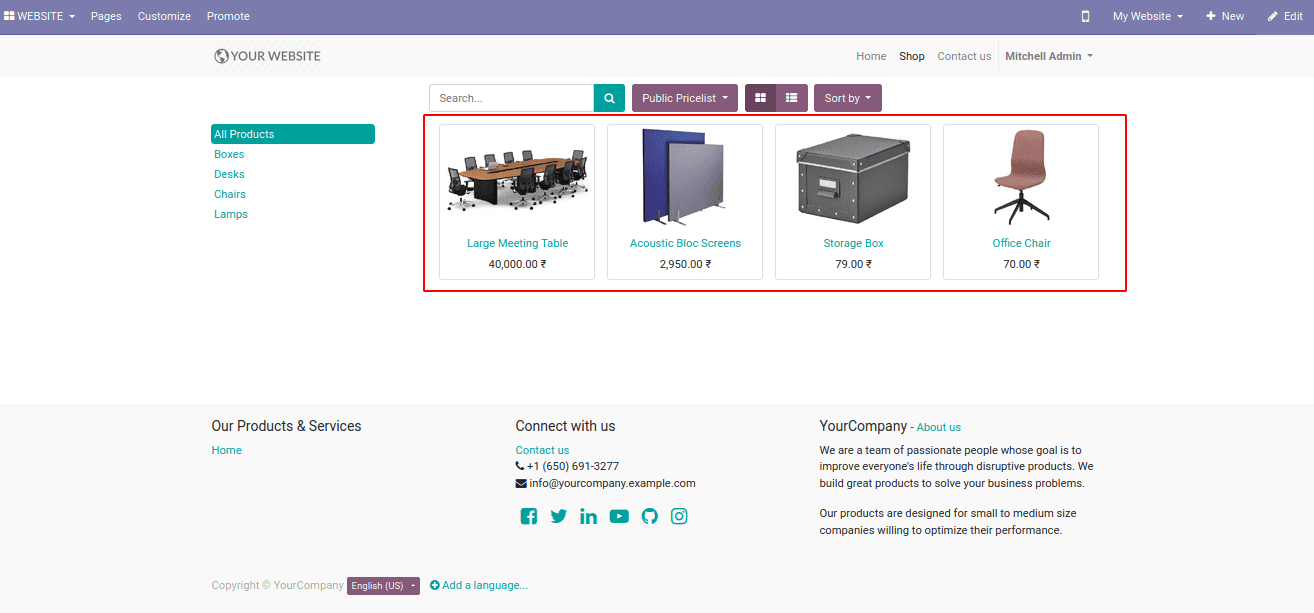
Suppose, you want to go with the second option that is category wise, then you will find an extra available product field here. Even in this option, you can pick multiple products categories from the field that has to be present on the website shop.
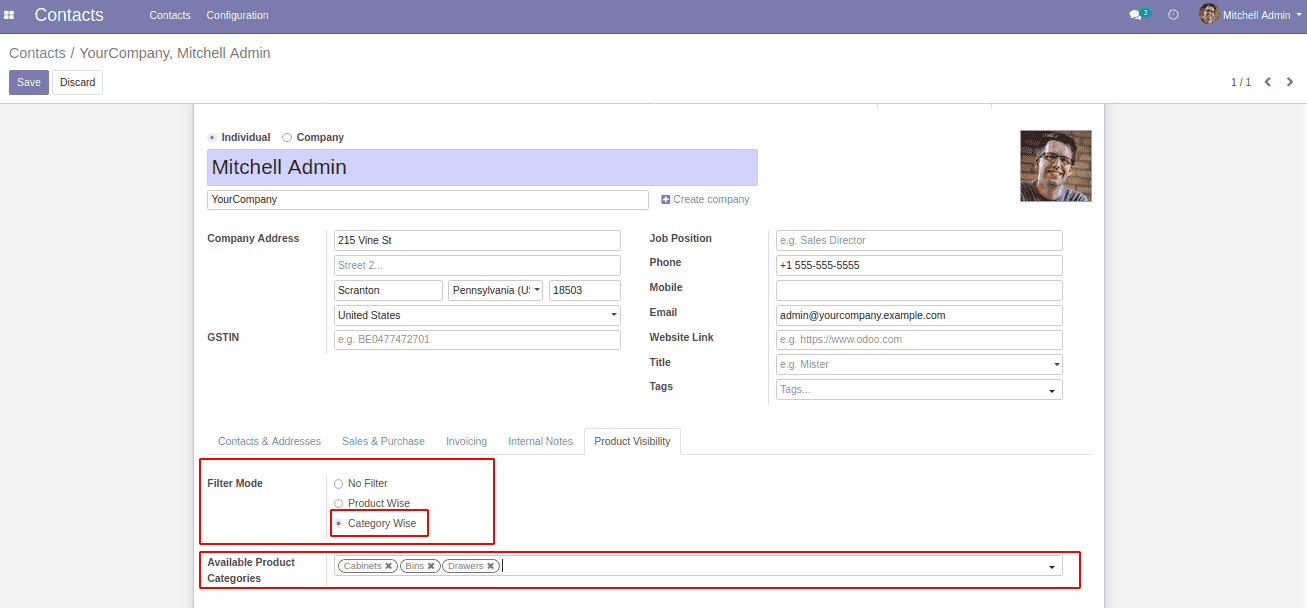
Once you have selected the product category that you want to be showcased on the website, remember to save it. If you open the shop on the website, the logged-in users will be able to view the products selected in the products category. In such situations, users can search products that belong to the products category.
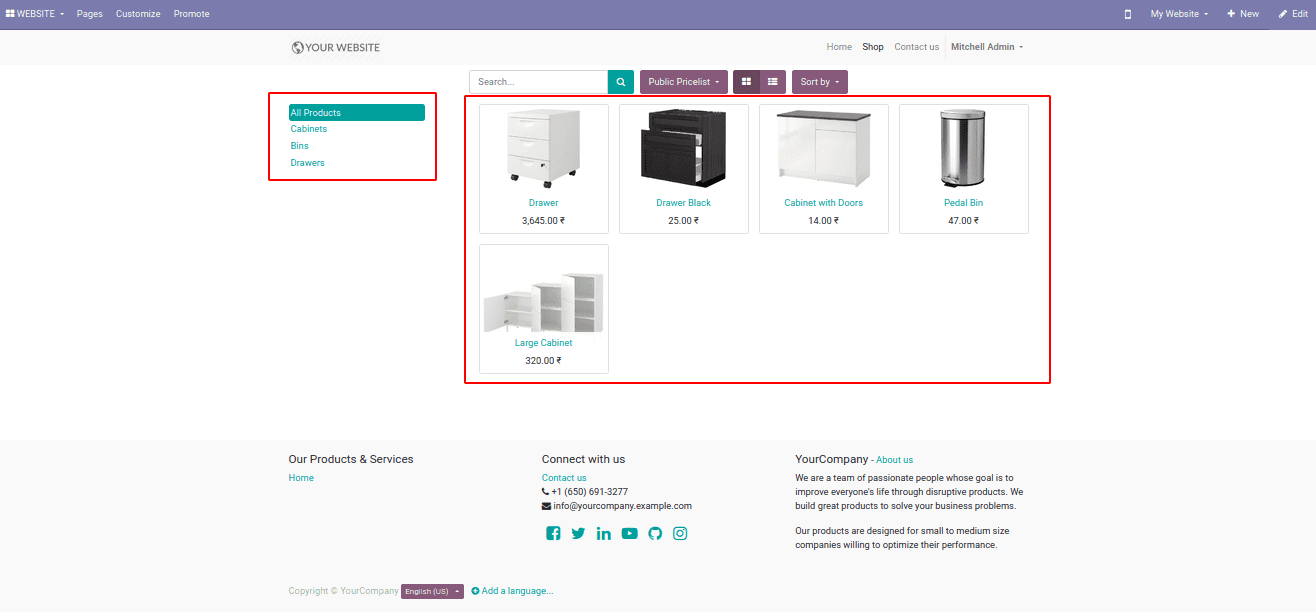
When you are configuration setting, you will find an option of enabling ‘Product Visibility Guest User’. This option is meant for setting the product visibility for the logged-out users. If you activate it, it offers you with two filter modes, Product Wise and Category Wise. Suppose, you go ahead with product wise option, then will come across with an extra field to select a product that needs to be showcased on the website.
Suppose, a logged-out user is on the website, he or she will be only able to see the selected products. Besides this, they can only search for priorly selected products.
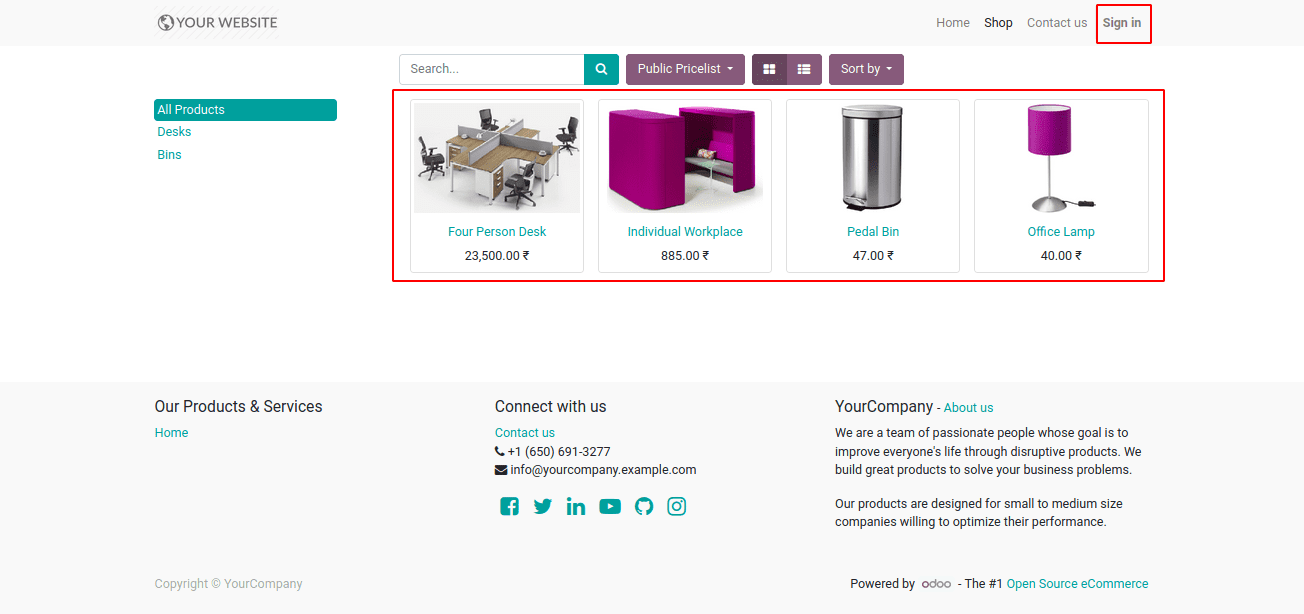
If you go ahead with category wise filter mode, then you will come across an extra field for picking the product category. This particular product category has to be visible on the website. You can select multiple product categories from the field.
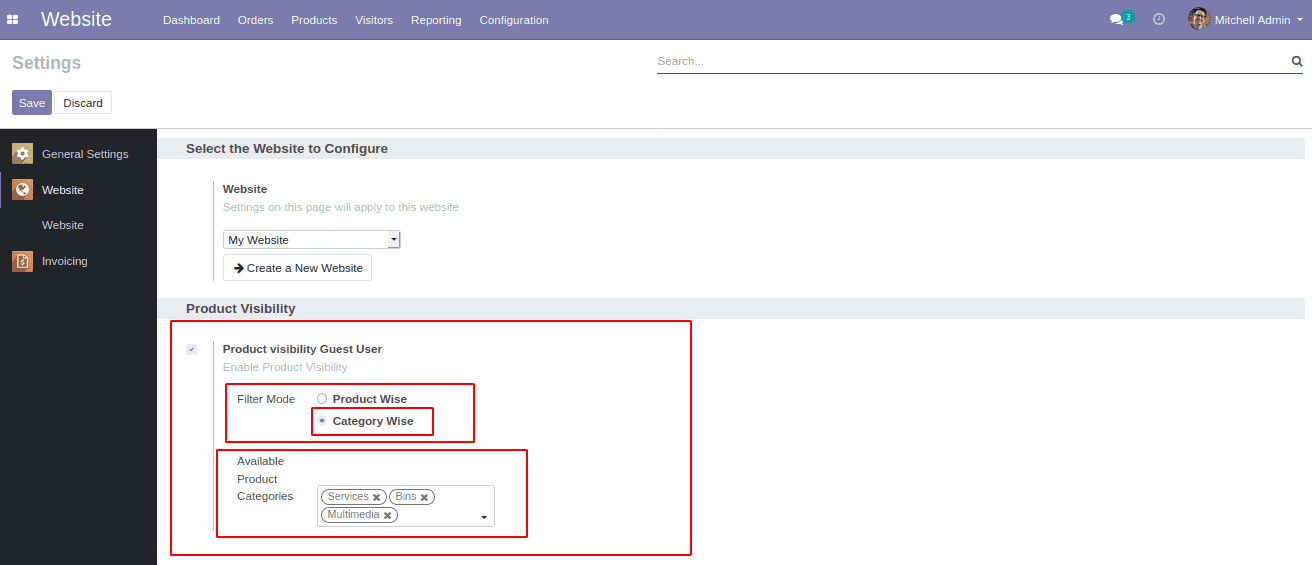
Suppose, a logged-out user is on the website, he or she will be only able to see the products available in the selected product category.
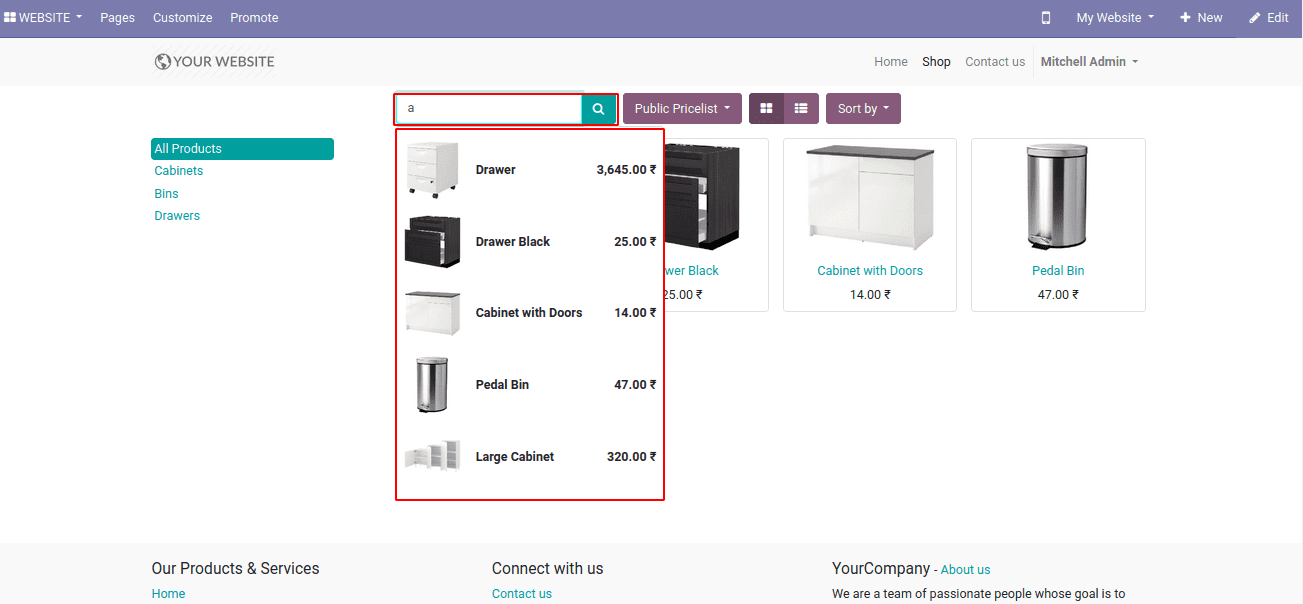
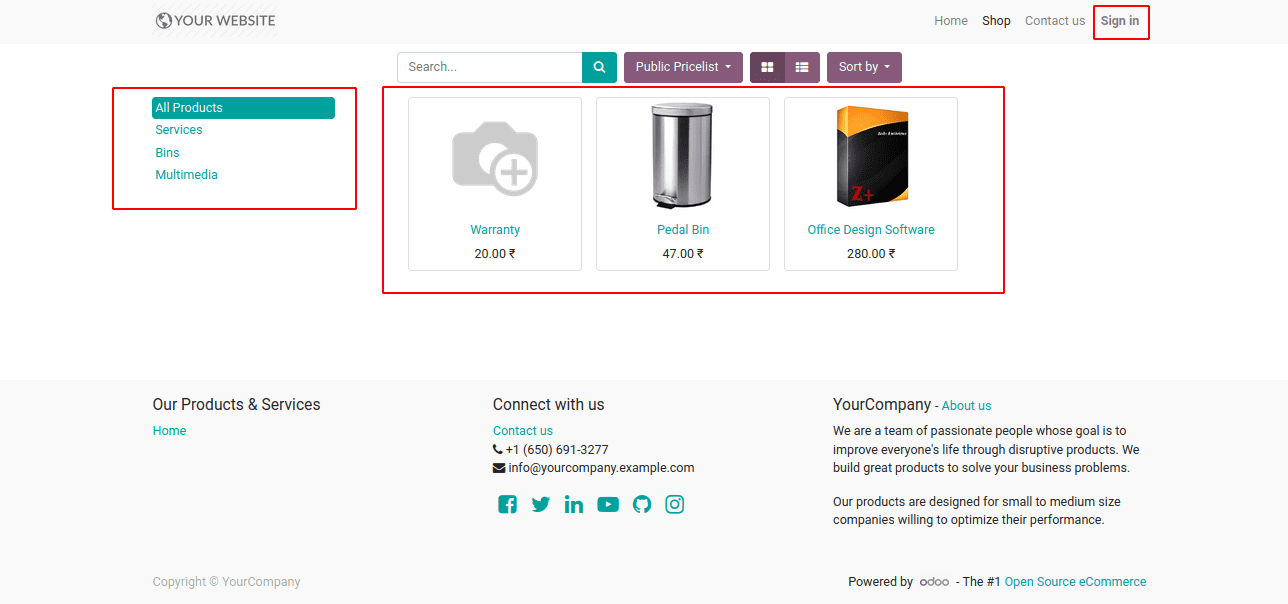
Last but not least, here the user can search for the products present in the selected category.
Want to start a project with us?
Empowering businesses to achieve greatness through strategic guidance and innovative solutions.
Conclusion
When it comes to Odoo 16 website module, users can filter the products and commodities on the website as per their preference. With this feature, it is possible to manage the marketing growth of an organization with ease.
We hope this blog on Odoo website product visibility will help you handle your Odoo 16 module with ease. If you have any questions or queries regarding this blog or topic, please feel free to share them in the comments section.

About Author