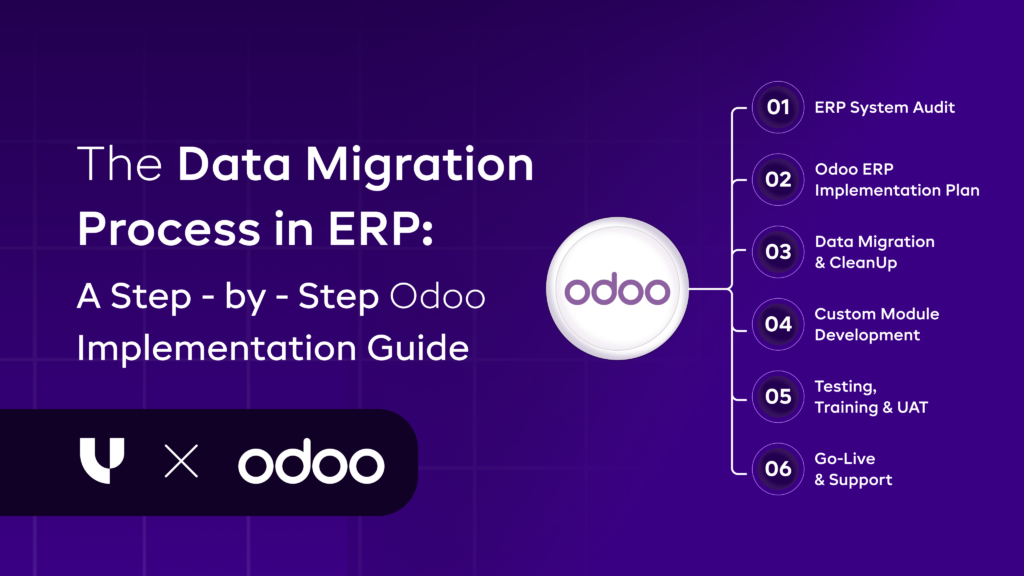Odoo Customization Made Simple: Enhance and Streamline Your Workflows
Published on August 25th 2025

Introduction
You may wonder, “How does Odoo fit every business?”
We’ve all been there, wondering why Odoo seems like the perfect fit for every business. Besides, why not? Considering that the platform is used by over 4.5 million users, it’s impossible for Odoo to create a different version for every business.
The Odoo enterprise resource planning platform is a set of comprehensive business applications. Most firms believe Odoo to be a good alternative because of its scalability, adaptability, and flexibility. It is vital to customize the system for the unique use case.
This article takes a closer look at Odoo ERP customization and how it helps businesses throughout. Continue reading as we learn more about how you can customize Odoo ERP, and how using Odoo customization services may help you.
Understanding Odoo Customization
Odoo customization is the process of customizing functions, user interfaces, and other features to meet your workflow’s unique requirements. This includes process automation, interaction with third-party systems, and the addition of new features.
Odoo is a highly adaptable platform that can be tailored to individual workflows and needs, including bespoke automation. Customizing the platform allows you to streamline operations, increase productivity, and solve specific demands.
Interestingly, there are two different types of customizations.
Types of Odoo ERP Customizations
- Changes in User Interface (UI): Businesses can customize the design of panels and conversations in Odoo to match their users' preferences.
- Functionality Extensions: Even in a complete solution like Odoo ERP, organizations may want additional functionality to fulfill their individual needs.
- Reports, Documents, and Forms: Businesses may change invoices, order confirmations, and delivery notes created by Odoo ERP. Changes can be made
Benefits of Odoo Customizations
Leveraging an experienced partner for Odoo Services US ensures your workflows are customized for U.S. business requirements, improving efficiency, compliance, and overall operational effectiveness.
Odoo ERP system customization is focused on organizations of all sizes. It provides a variety of features and functionality to assist you in optimizing your operations. Odoo tweaks can improve these features and functions to better meet your needs.
Here’s what Odoo customization adds to your operations:
Enhanced Efficiency
Customizing Odoo enables the system to adapt to your specific requirements, eliminate unnecessary stages, reduce human data entry, and automate repetitive operations.
This can free up your personnel to focus on more strategic responsibilities, increasing productivity and simplifying your operations.
Improved User Experience
Odoo becomes more pleasurable when you tailor it to your workflow or team's needs. Odoo modifications can help simplify interfaces, emphasize key information, and streamline processes for your staff. This leads to higher user adoption, shorter training times, and fewer mistakes.
Flexible Workflows
Every firm is unique, and your system should be as well. Odoo customisation allows you to create workflows that are tailored to your specific needs. Rather than conforming to the system, Odoo adjusts to your requirements.
You may design custom workflows for a sales process, a specialized production flow, or a bespoke project management procedure. Odoo customization services enable you to tailor Odoo around your specific workflow, giving you a competitive advantage.
Scalability
Odoo's modular nature makes it a highly scalable solution, allowing you to add or delete business apps as needed. This modular structure, as well as its customizable capabilities, ensures that the system can adapt to your needs.
You can add new features, modify existing ones, and integrate with other business tools to meet your specific requirements. Customizations ensure you don't outgrow your system, preventing costly and disruptive upgrades.
Want to start a project with us?
Empowering businesses to achieve greatness through strategic guidance and innovative solutions.
Book A Demo
Tips to Get Started with Odoo Customization
Odoo adaptations need careful planning and strategy. You should begin by identifying your objectives, examining your business processes, and working with an Odoo modification service provider.
Here’s how you can get started with Odoo customization for your operations:
Clear Objectives
Understand why you want to customize Odoo. What challenges are you attempting to address? Or, what do you want to achieve with these customizations?
Without defined objectives, you risk generating unfocused and inefficient adaptations. Defining goals provides direction and a clear destination before starting the customisation process.
Business Process Analysis
Analyze your business processes to identify areas where changes could add value. This involves knowing how various activities function, how information flows, and where bottlenecks or inefficiencies exist.
Mapping out the processes allows you to define the specific area for customisation, ensuring the system meets your company's requirements.
Collaboration Among the Team Members
End-users, department leaders, and IT workers must all work together to customize the system. Collaborating with individuals who are directly connected to the system allows you to better understand their needs and viewpoints.
Open communication and feedback can help you develop user-friendly and successful solutions that meet team needs.
Setting Up Your Odoo Environment - A DIY
Before you can start customizing Odoo, you must first set up your environment. Here are the necessary steps:
Step I: Install Odoo
To begin, download and install the most recent version of Odoo on your chosen server environment. Odoo may be installed on your own server or as a cloud-based installation. Follow Odoo's installation instructions to guarantee a seamless setup procedure.
Step II: Configure Database
Once Odoo is installed, you must establish a new database or utilize an existing one to hold your business information. During the database configuration process, you will be able to establish user access rights and permissions. This step is critical for ensuring that only authorized users have access to sensitive data and capabilities.
Step III: Install Additional Modules
Odoo provides a huge library of modules that enhance the software's capabilities. Take the time to go over the various modules and install those that meet your company's needs. Odoo offers a variety of modules for accounting, inventory management, CRM, and other specialized functions.
Following these steps will provide you with a solid foundation for customizing Odoo to meet your specific company needs.
Remember to record your customizing process and keep a note of any modifications made to facilitate future maintenance and upgrades. Customizing Odoo can be a powerful tool for streamlining your processes and achieving your goals.
Still confused about setting up core Odoo modules? Learn more about it with our blog on: How to Customize Odoo POS Receipt.
Key Aspects of Odoo Customization
Customizing Odoo Modules
One of Odoo's most significant features is its modular nature, which allows you to tailor individual modules to meet unique business requirements. Odoo offers a versatile foundation for customizing current modules or building new ones.
- Clearly Defined Objectives: To prevent scope creep, clearly explain the objectives and requirements for each module adaptation.
- Documentation: Document any module alterations, such as changes to fields, processes, and validations, to guarantee future maintainability.
- Testing: Thoroughly test module changes to verify they work as intended and have no negative consequences for other sections of the system.
- Version Control: Use version control procedures to manage module modifications and simply revert to prior versions as needed.
Customizing Odoo Interface
Odoo's user interface (UI) is vital to the overall user experience and productivity. Customizing the Odoo interface can significantly enhance usability and ensure the software aligns with your company's branding and visual identity.
Here are some important customisation options for the Odoo interface:
- Theme Customization: Customize Odoo's visual design, including logos, colors, and fonts, to reflect your company identity.
- Menu and Dashboard Configuration: Organize menus and dashboard widgets to emphasize the most commonly used functions and information.
- Customize the layout: Check for customized fields and actions of form and list views to improve data entry and retrieval.
Customizing Odoo Reports
Odoo has robust reporting tools that allow you to create bespoke reports that are suited to your specific company needs.
When modifying Odoo reports, consider the following:
- Report Templates: Customize current report templates or build new ones to deliver data in the way that best suits your reporting needs.
- Data Fields and Filters: Choose the appropriate data fields and filters to ensure that reports contain accurate and useful information.
- Graphs and Charts: Enhance report visualizations with graphs, charts, and other graphical elements to improve data comprehension.
Now You Know
Odoo ERP modification is required to fulfill distinct company needs. Though Odoo ERP is a comprehensive and well-rounded product in and of itself, it may not always suit a company's needs. To suit the needs of organizations and automate their processes, Odoo modification is required. Odoo's structure is appropriate for meeting specific business requirements.
At Oodles ERP, we provide high-end bespoke Odoo app development services to ensure that businesses get the full benefits of their application. Our development team examines a company's particular needs and then recommends the best technique for implementing the capabilities.

About Author