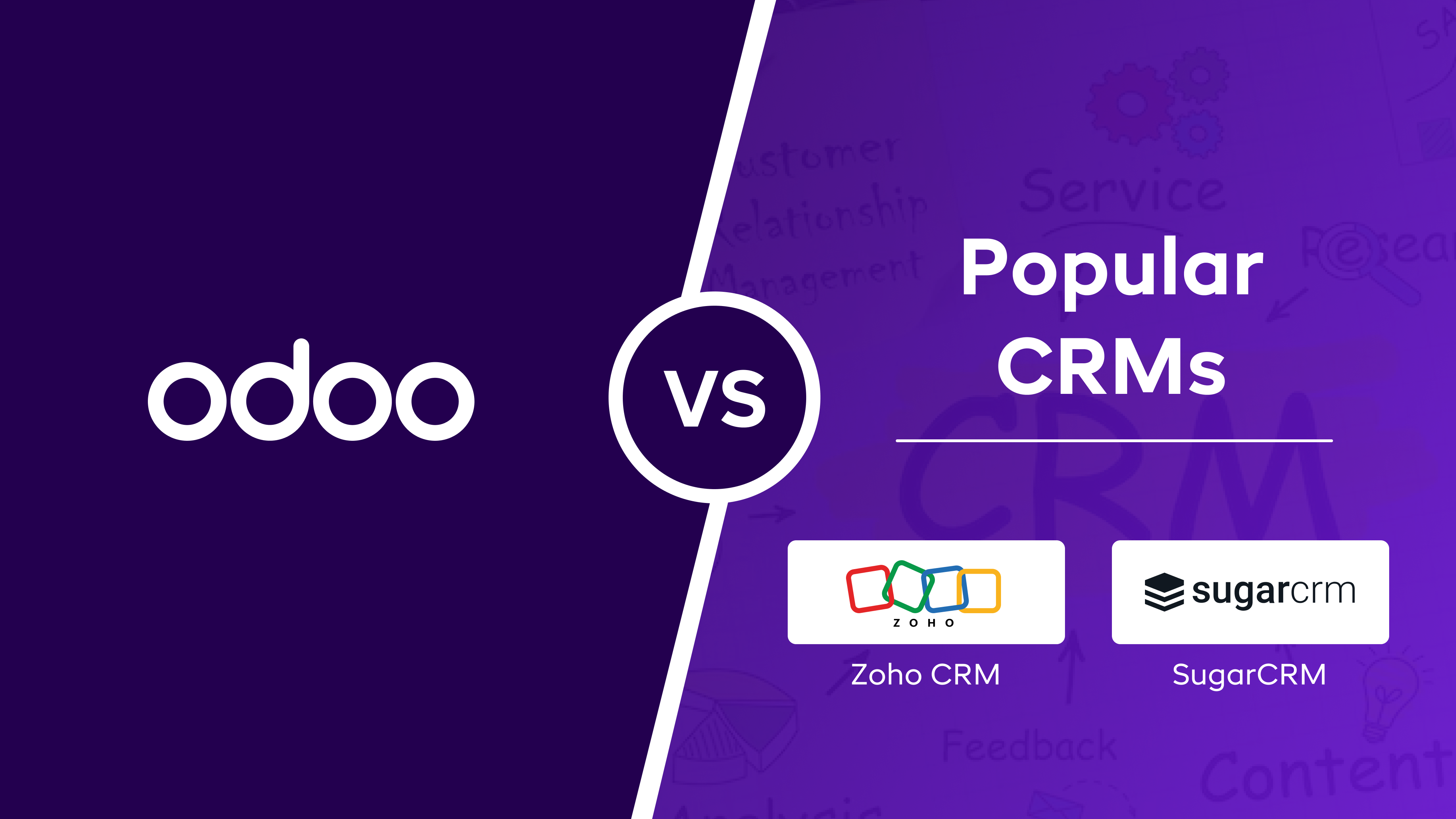How Beneficial is Odoo Barcode Scanner App for Your Organization?
Published on August 4th 2022

Summary
Odoo is one of the leading ERP software systems loaded with several features. It is a robust software solution extending help in enterprise resource planning. Odoo has the capability to maintain the coordination of different departments. It is also power-packed with numerous Odoo apps for handling various operations in an organization. One of the most useful Odoo apps for inventory management is none other than Odoo barcode scanner app.
Odoo barcode scanning app helps you configure inventory to make use of various warehouses with different stock locations. It is of great help in setting up barcodes for delivery orders. A barcode scanner can scan codes from action sheets to carry out many functions. With this, you will not have to go back to the touchscreen and scan products for confirming the quantity of delivery orders.
With the help of a barcode scanner, you can search for present orders by their barcodes. Besides this, you can also monitor incoming and outgoing product deliveries. Your operational time goes down as the number of human errors lessens, which happened while entering details manually.
Every time you try scanning products more than the ordered quantity, the app will automatically send a notification. Well, this notification might also pop up when the scanned barcode is incorrect. With this, there will be a reduction in human errors.
Want to start a project with us?
Empowering businesses to achieve greatness through strategic guidance and innovative solutions.
Features of Odoo Barcode App
The Odoo inventory and barcode scanning application are adaptable, which makes it the best choice for all types of warehouses. It consists of some unique and also customizable features as follows:
Optimized Views
With Odoo barcode app, you can optimize the viewing screen to ensure that overall information is seen at once. One of the best things is that it is mobile-friendly and is capable of fitting a large amount of information on a very small screen.
Pre-Arranged Steps
The Odoo barcode scanner app helps you set a specific path for moving your products from one place to another. Once you complete all of these steps for a product in one cycle, it is ensured that everything is well-organized.
Barcode Shortcuts
With Odoo barcode scanner app, you also get a barcode sheet for reducing the time wasted while using the mouse, keyboard, or touchscreen. With this app, you can easily scan the barcodes assigned to specific products, and you will get all the information.
Benefits of Odoo Barcode Scanner App
- The barcode scanner app has different interfaces on cell phones and desktops. Here, you have a button for scanning products. The delivery notes have specific barcodes that can be scanned and identified properly.
- Barcode is one of the most distinctive things that is used for identifying products easily. The Odoo barcode scanner app identifies a product with its name, serial number, and batch code. Whenever a new product is delivered, it must be registered with a matching barcode. If not, the product will be left out of the inventory.
- With the help of an inventory barcode scanner Odoo, you can create and save the information regarding the product’s barcode. All of this information is saved in the database and used for locating the warehouse and shipping needs of a product.
- Odoo barcode scanner app allows you to add products to the scanner. Here, you can scan the same product several times by entering the quantity. All you have to do is click on “Add Product” and use the barcode scanner to get all the details of the product.
- Odoo mobile barcode scanner has come up with a new optimized user interface for iOS devices. This new interface provides higher flexibility for your business management software. With the help of an inventory management app, you can improve Odoo’s primary batch picking.
- Odoo POS barcode scanner helps you to add products when required. The scanner starts scanning products, if it is a package, it will scan the package barcode. Similarly, if you scan products with discount barcodes, you will have to configure barcode rules.
- The Odoo barcode scanner application is capable enough to suggest products that must be visible on the list of items you received.
- Barcode scanner Odoo can also be use in operating the inventory batch transfer. With the introduction of barcodes, the process of warehouse management has been simplified and accelerated.
- Last but not least, you can print t delivery note barcodes or ZPL barcodes (PDF) with the Odoo barcode scanner app. To create such code, you can click on the inventory customizations. Once you click on the validate button, the barcode will be validated.
Conclusion
Odoo barcode scanner app can be a game-changing experience for your inventory and warehouse management. Recently, people are understanding its importance and are adding it to their warehouse management system. If you are still thinking about having an Odoo barcode scanner app, stop thinking about it and act now!
We hope this blog on the Odoo barcode scanner app gives you an overview of this application. If you have any queries or questions, please feel free to share them in the comments.

About Author