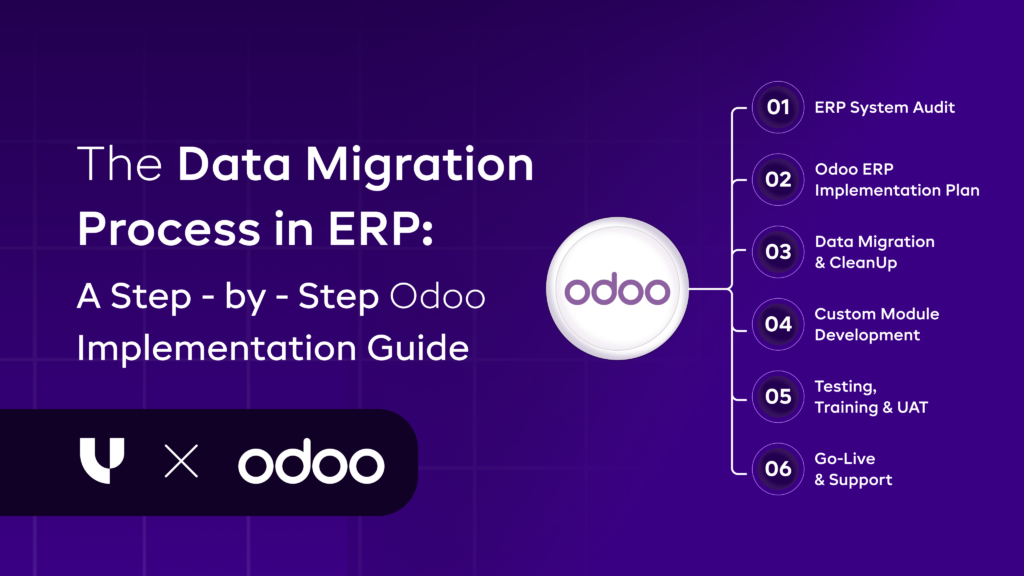How to migrate from Odoo 15 to Odoo 16?
Published on November 25th 2022

Summary
Odoo is one of the best ERP systems in the market. They are always to trying to make themselves better by bringing in new updates every year. This year, they came up with Odoo 16 at Odoo experience in Belgium. This new version comes up with several new features to boost your business. Now, people are looking for migrating from Odoo 15 to Odoo 16.
But, this migration process is not as easy as it seems to be. You might need to have a trained Odoo professional to help you with the entire migration process. They will make the migration process easier and hassle-free for you.
Here, we bring a blog on migration from Odoo 15 to Odoo 16 to help you in making your Odoo migration process successful.
Steps to migrate from Odoo 15 to Odoo 16
There are numerous steps to migrate from Odoo 15 to Odoo 16. Here, we bring you a detailed list of the steps as follows:
Data migration
The term data migration refers to one of the safest and secured migration methods of your Odoo ERP system’s present data. You might be already familiar with Odoo or using the older version. But if you are booking forward to upgrade to the latest Odoo ERP system, then you will have to make sure that all your important documents like financial data, vendor details, etc are intact.
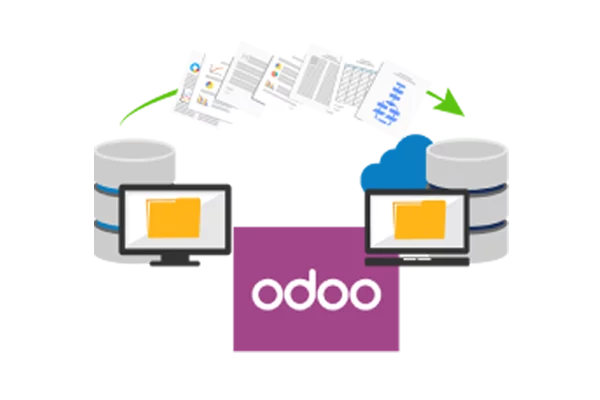
All of these data must be configured with the updated Odoo version applications and platforms. Any database that was present in the older Odoo version must be imported and modified for using on the basis of new Odoo ERP version.
App migration
Currently, there are over 10,000 enterprise-level Odoo apps that can significantly enhance your operations—but many may not work flawlessly post-upgrade from Odoo 15 to 16. In such situations, it’s critical to engage skilled professionals. Leverage our comprehensive Odoo migration servicesfor expert handling of app transitions, ensuring everything migrates safely and performs reliably.

Suppose you decide to migrate your eCommerce store to the latest version of Odoo, you still can’t replace those apps. The only issue is that they won’t work as smooth as they in your present Odoo version.
In such situations, it is better to have an experienced Odoo migration expert at your side. These professional can help you in migrating your Odoo apps safely. To ensure that the application runs smoothly, edit the codes.
Odoo Module Migration

Odoo is power packed with a whopping 35 base modules like eCommerce, sales, marketing, accounting, etc. Similar to other Odoo upgrades, even Odoo 16 has come up with new features for these modules.
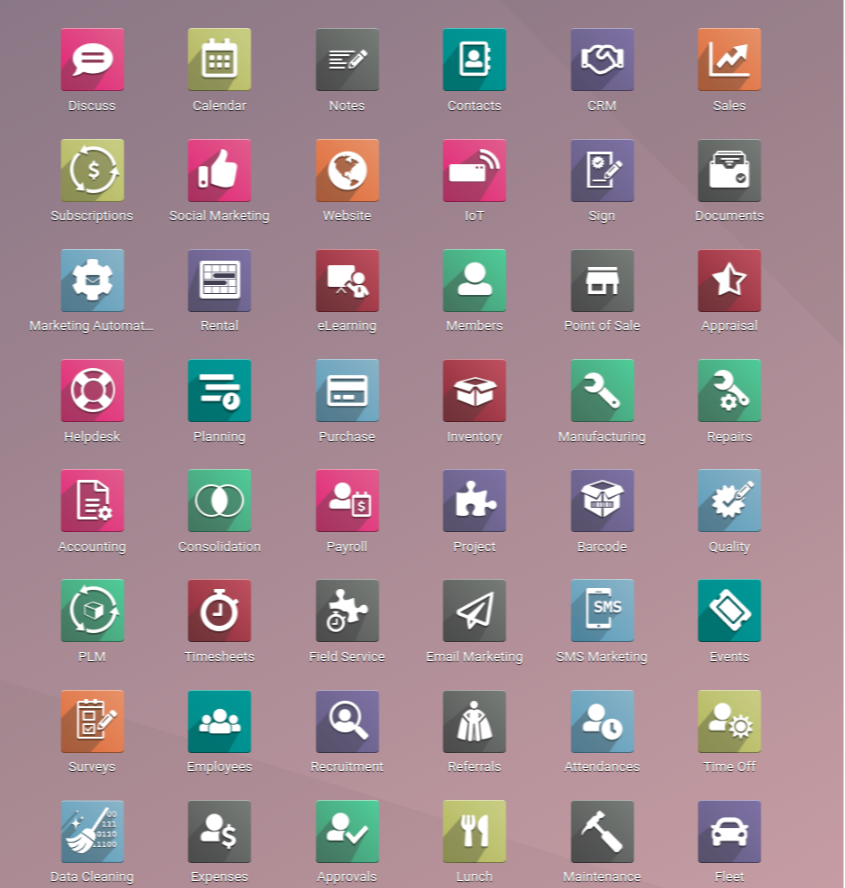
Code migration of these modules from Odoo 15 to Odoo 16 will allow your business to use these brand-new features. However, having Odoo professionals on your side will help you a lot in step-by-step Odoo module migration.
Want to start a project with us?
Empowering businesses to achieve greatness through strategic guidance and innovative solutions.
Book A Demo
How to perform Odoo Migration?
Plan
One of the most important step before doing anything is to make a proper plan. You should first start with analysing your present data and then think about structuring it after completing the migration process. With this, you will get a proper understanding of your business needs and its expectations out of the brand new Odoo 16 ERP migration.
Prepare
Once you have a sturdy plan in place, you need to prepare your data for migration steps. For example, creating a backup of your client data, app data, etc. will safeguard you against any migration mishaps.
Before you create a backup, you might need to clean up your old data and remove redundancies or corrupted data. Make sure you have a backup plan if the migration doesn’t go the way you intended because you can’t lose all the sensitive customer information.
Migrate
This is where the actual migration of modules, apps, and data takes place. There is no fixed time for migration as it depends on the data size and its complexity. Always hire an experienced Odoo developer from a reputed company to help you your migration journey effortless.
Test
At this stage, Odoo developer will test your system in order to know if all your important data, modules, and apps have migrated successfully. This is one of the most essential step as it ensures if there are any kinds of migration issues or any data loss. Here, the Odoo developers also get an extra chance to make the necessary changes or correct any errors for better performance of your application.
Post-Migration considerations
Once the migration process has been completed, it is time to put your software to use for your business. You can first start by carrying out some simple tasks such as URL redirection from Odoo 15 to Odoo 16.
Conclusion
It is highly recommended to update your eCommerce website from Odoo 15 to Odoo 16. It will give your business the much-needed boost to stay ahead of the competition. The most common question among people is regarding the migration process from Odoo 15 to Odoo 16.
We hope this blog on migration from Odoo 15 to Odoo 16 will help you get a fair idea of the migration process. If you have any queries or questions regarding the blog or topic, please share in the comments sections.

About Author