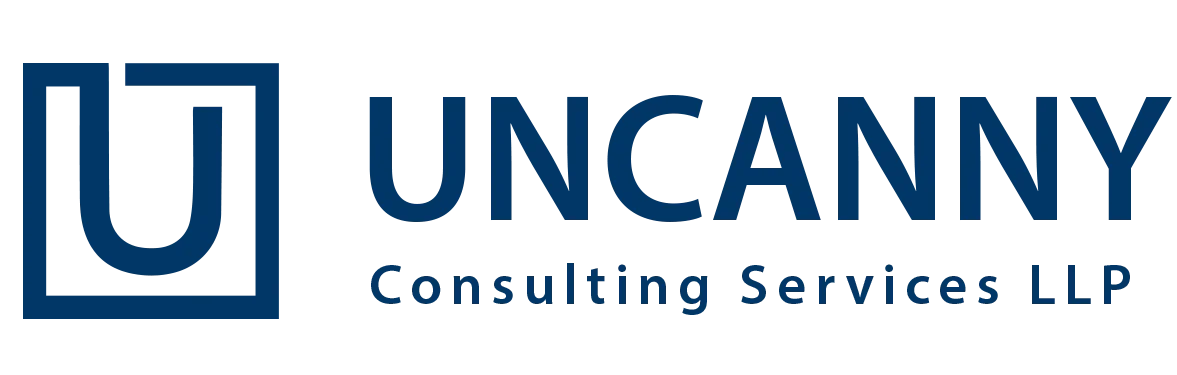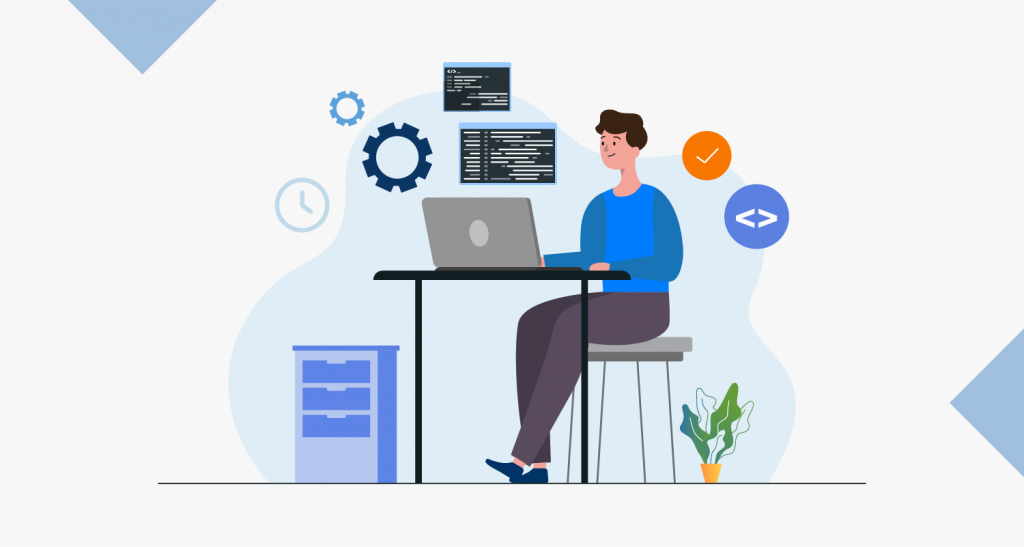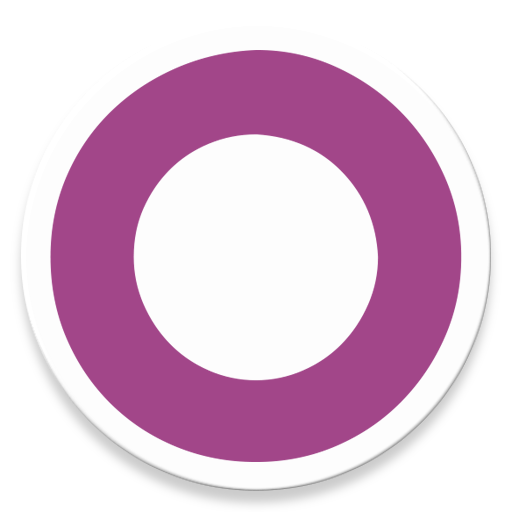Shopify is one of the most advanced platforms that lets the user set up their online store and sell their products. This platform takes lesser time to set up and makes sure that your online selling process is flawless. Shopify is one of those platform that offer to run both your online and physical store from the same infrastructure.
Shopify is among the latest eCommerce platform used by businesses all around the world. It is quite advanced when it comes to reliability and operational control. It also acts as one of the most essential for your company’s online sales operations.
Let’s talk about both of these platforms separately. Starting with Odoo, it is considered to be the best available ERP management platform. It is widely preferred for its numerous features like flexibility, scalability, and stable core. Moving on to Shopify, it is one of the robust eCommerce platform supported by an effective ERP management system.
Top Features of Shopify Odoo Connector
Here are some of the significant features of Shopify Odoo connector that will offer you with advanced operational controls.
- Multi-store management
- Manage product prices
- Manage product stocks
- Complete and effective operation management.
- Run retail, wholesale as well as online sale operations
- Synchronize Customer details, product information, and order with the Odoo platform
A Detailed workflow of the Shopify Odoo Connector
Foremost, you will have to set up an application in Shopify. After that, you will have to provide an API Key, secret_id, and the token in the form. You might have to take some permissions from the Shopify application.
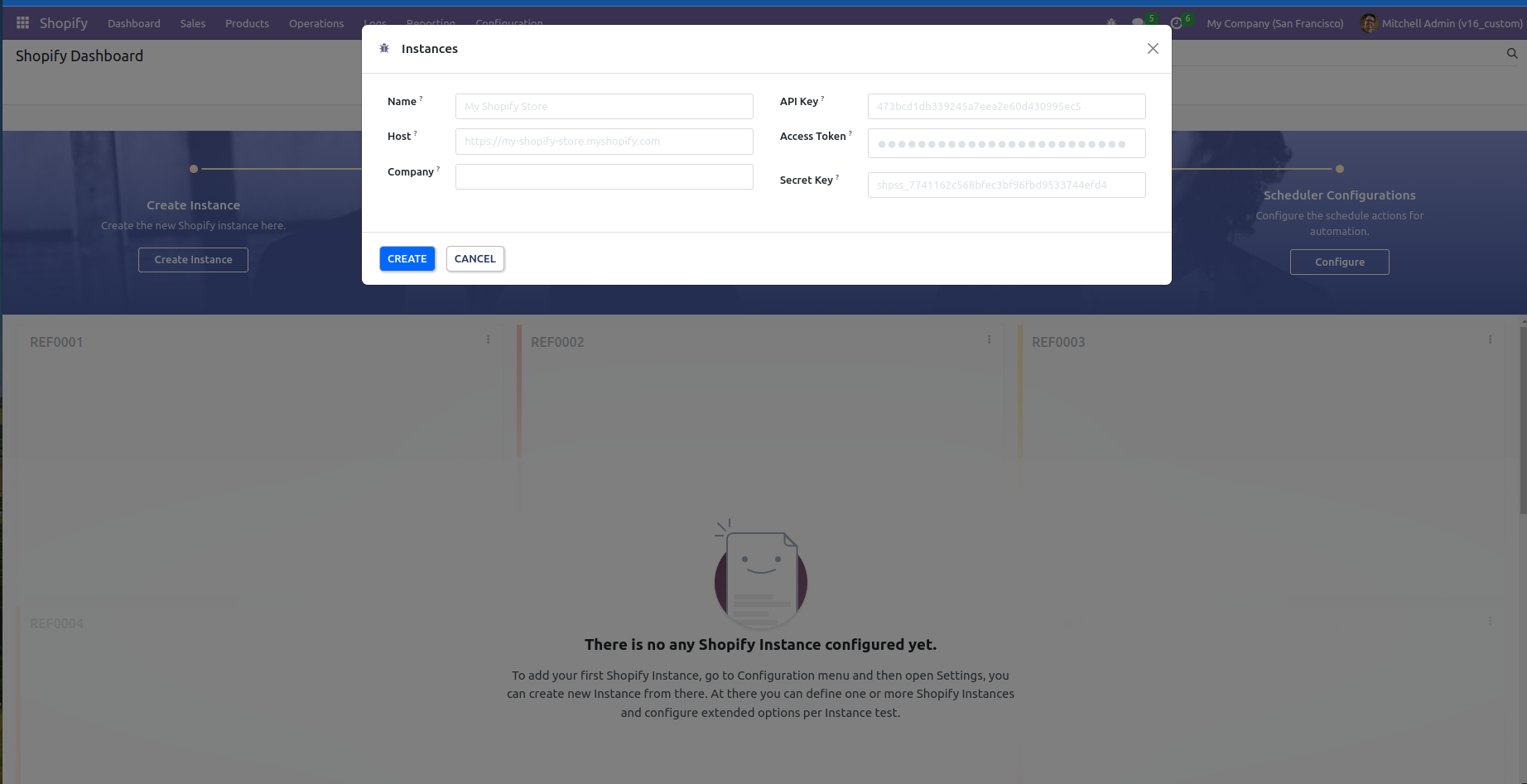
Once you have created the application, it is time to reveal the token (password that has been set at the time of instance creation).
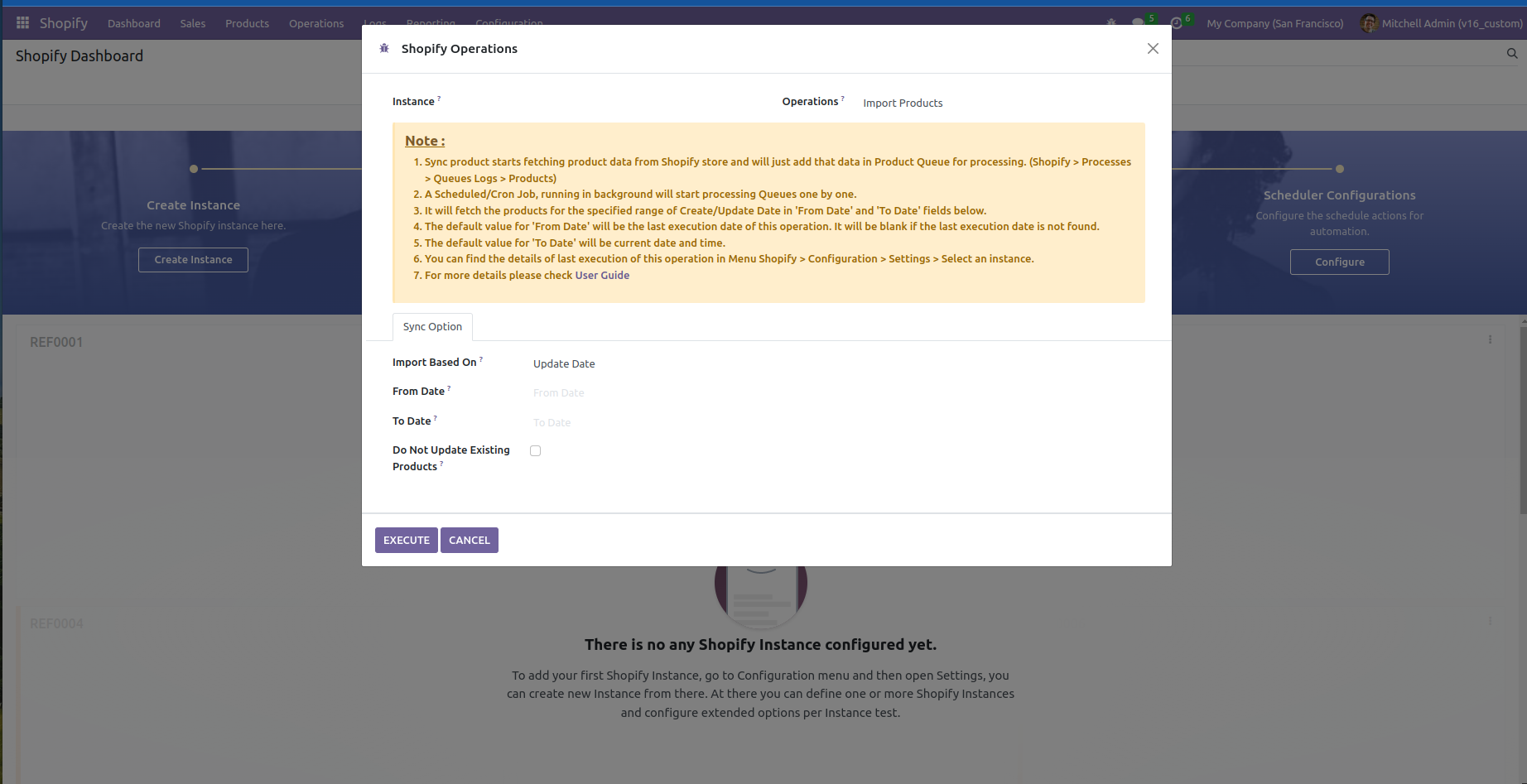
Initiate the process of Instance Creation.
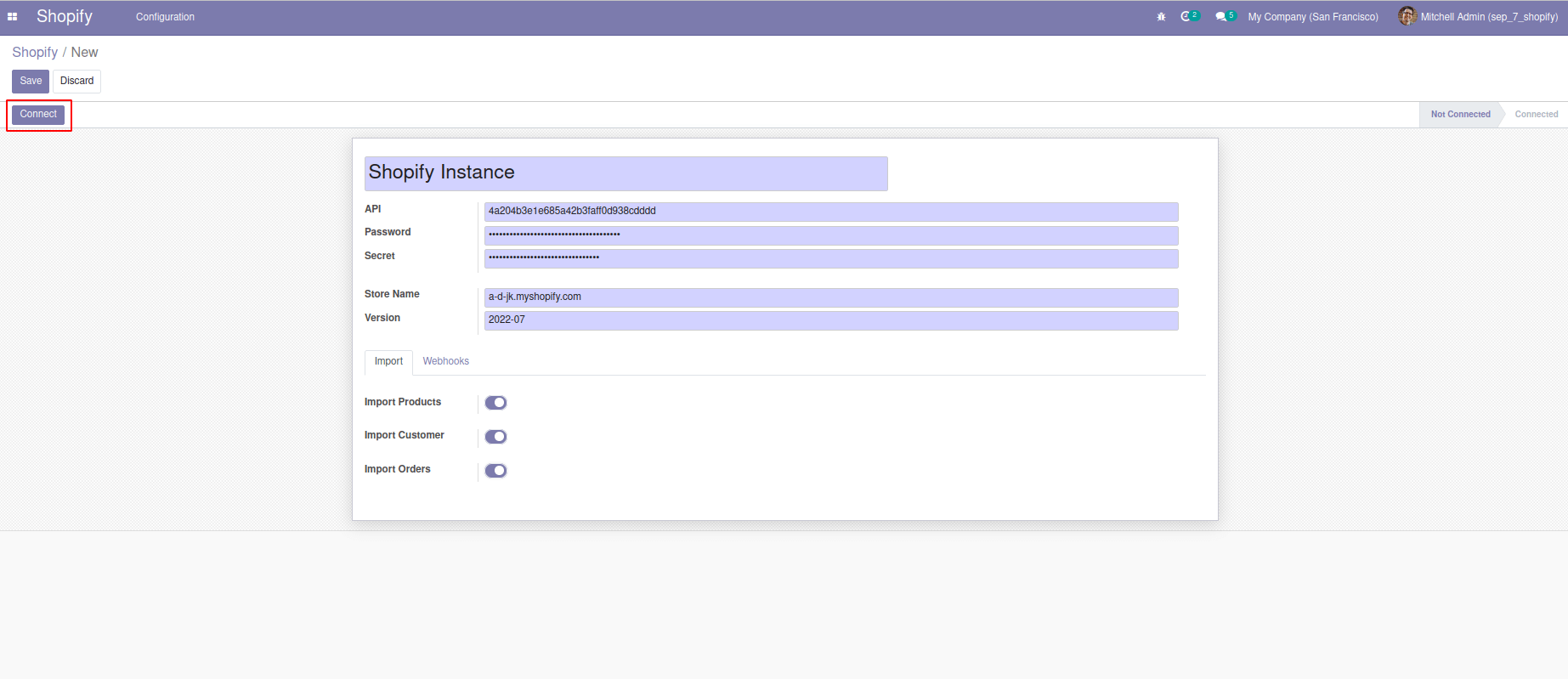
It is also possible to connect webhooks by attaching the URL.
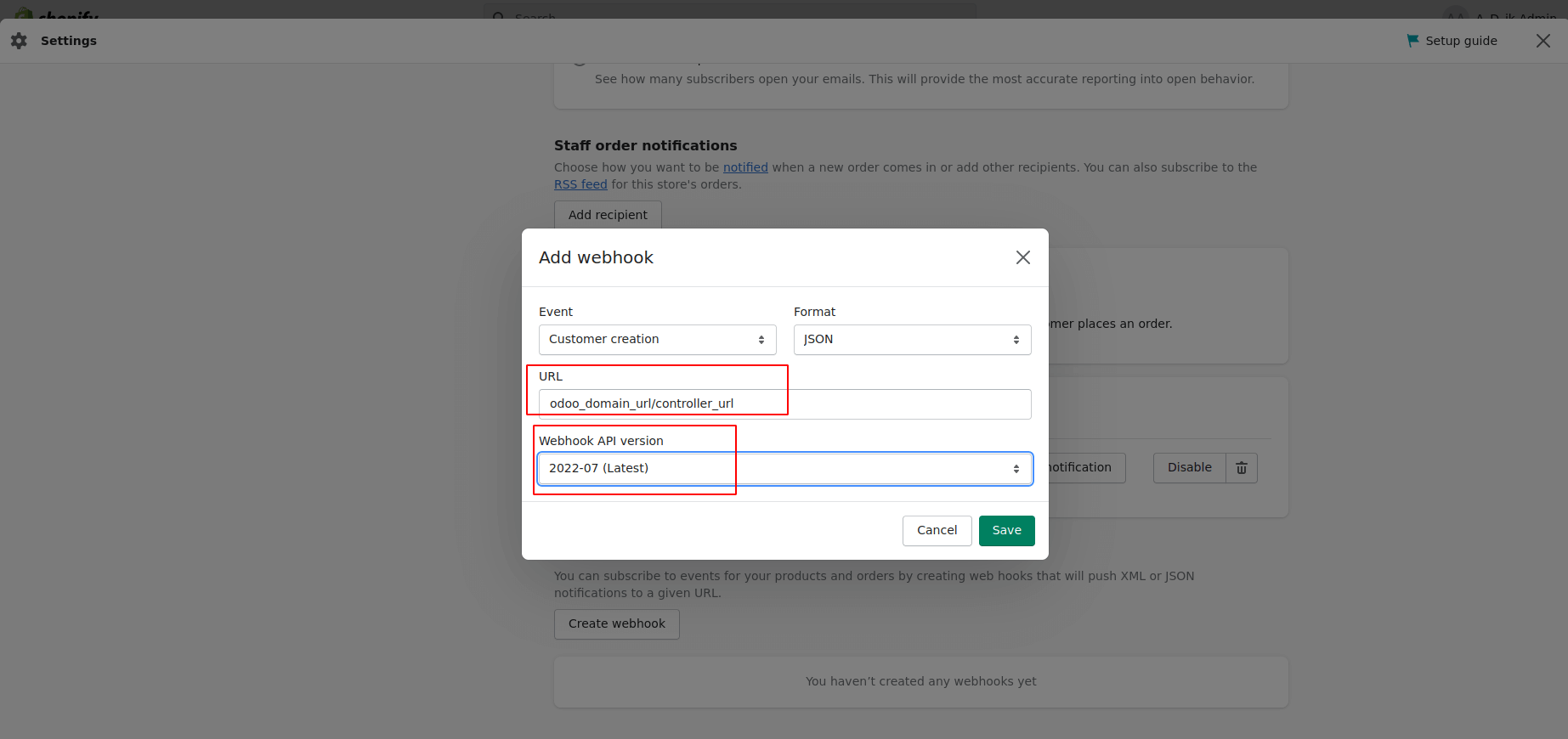
Now, it is time to synchronize several important details like customer details, orders, and products using Odoo.
It is possible to sync all the Shopify products to Odoo and vice versa. If you go to the sales module, you might find a menu named as Sync Products. This menu can help you in syncing the products. Moving on, you will find a pop-up on your screen showcasing the details of the instance that we created to connect Shopify to Odoo.
Syncing Products to Shopify
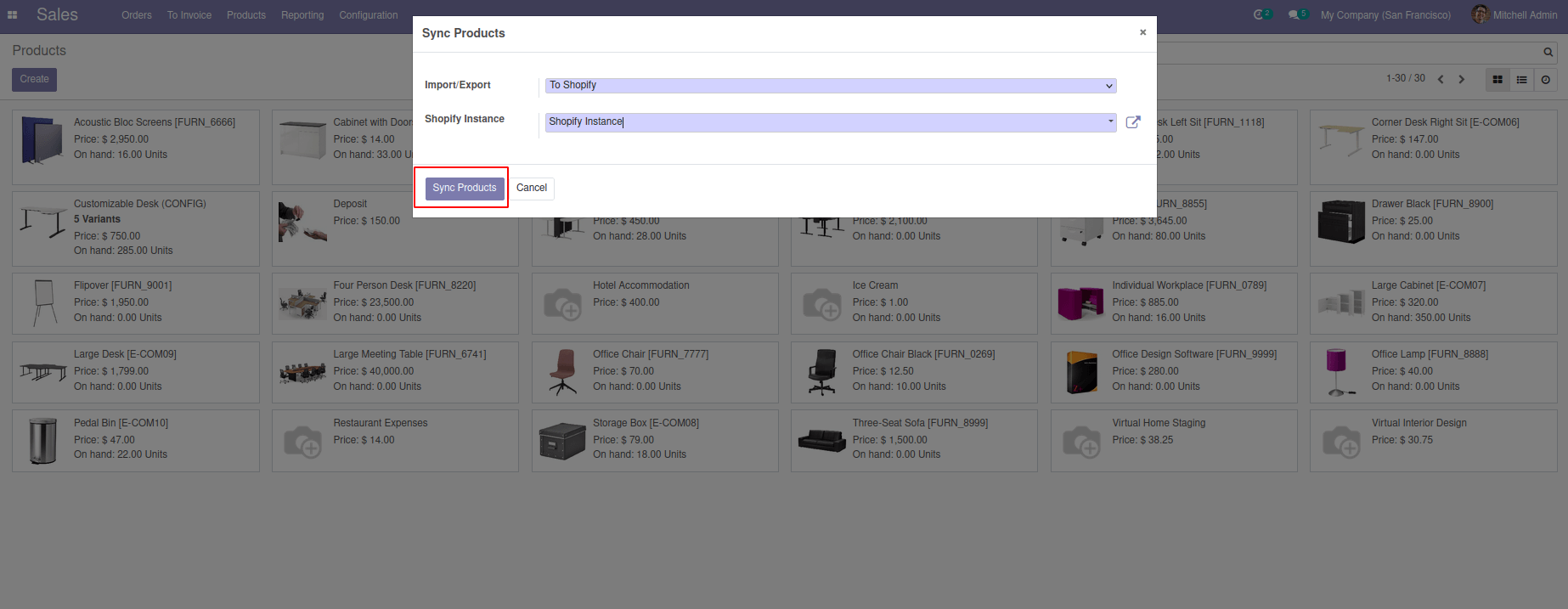
It is now time to sync the products to Shopify. Once you have synced the products in Shopify application, all the products will be displayed in sale category of Shopify.
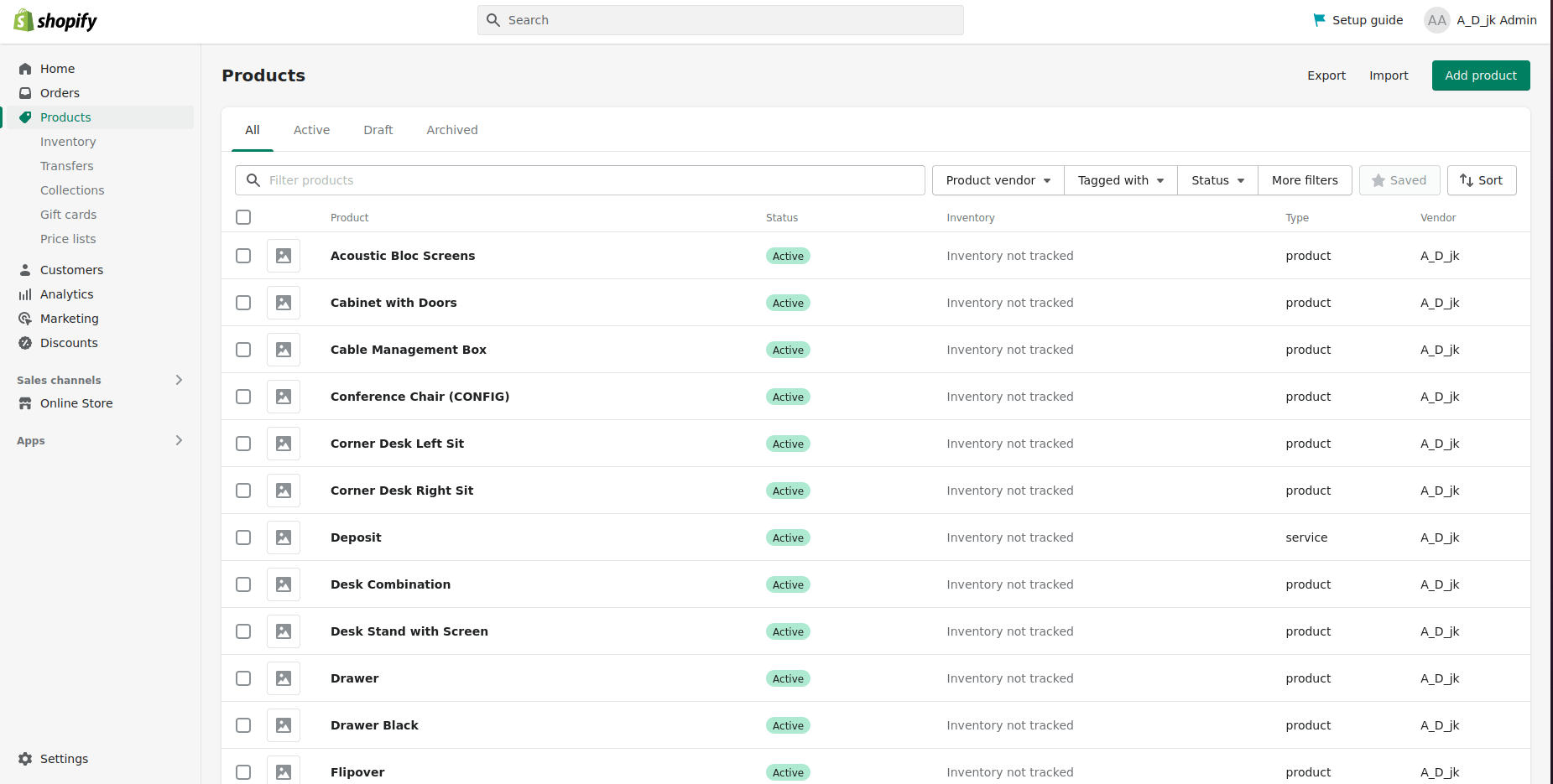
You can also sync customers and sales orders. All of this will be visible in the Shopify orders of the Odoo sales module.
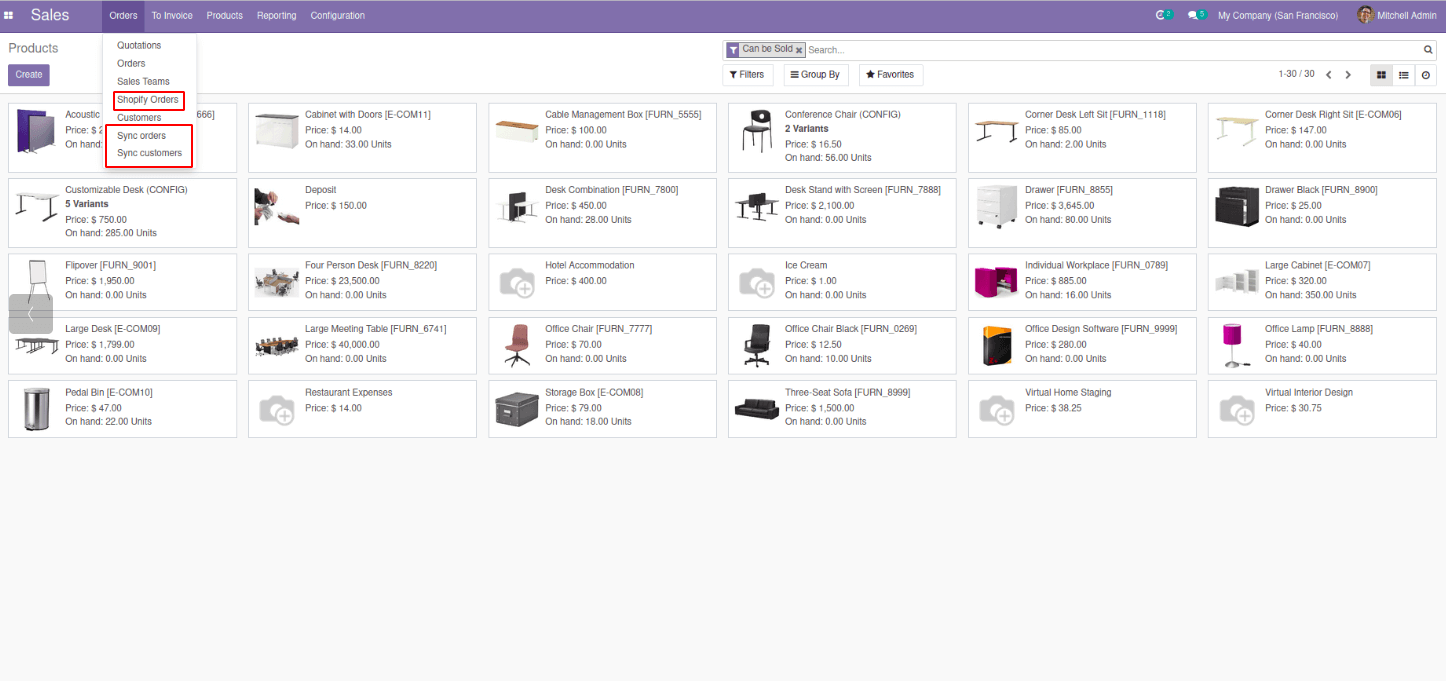
Syncing Customers to Shopify
It is possible to sync customers from Shopify app to Odoo and vice versa. You can also sync the products by mentioning the instance of the Shopify app.
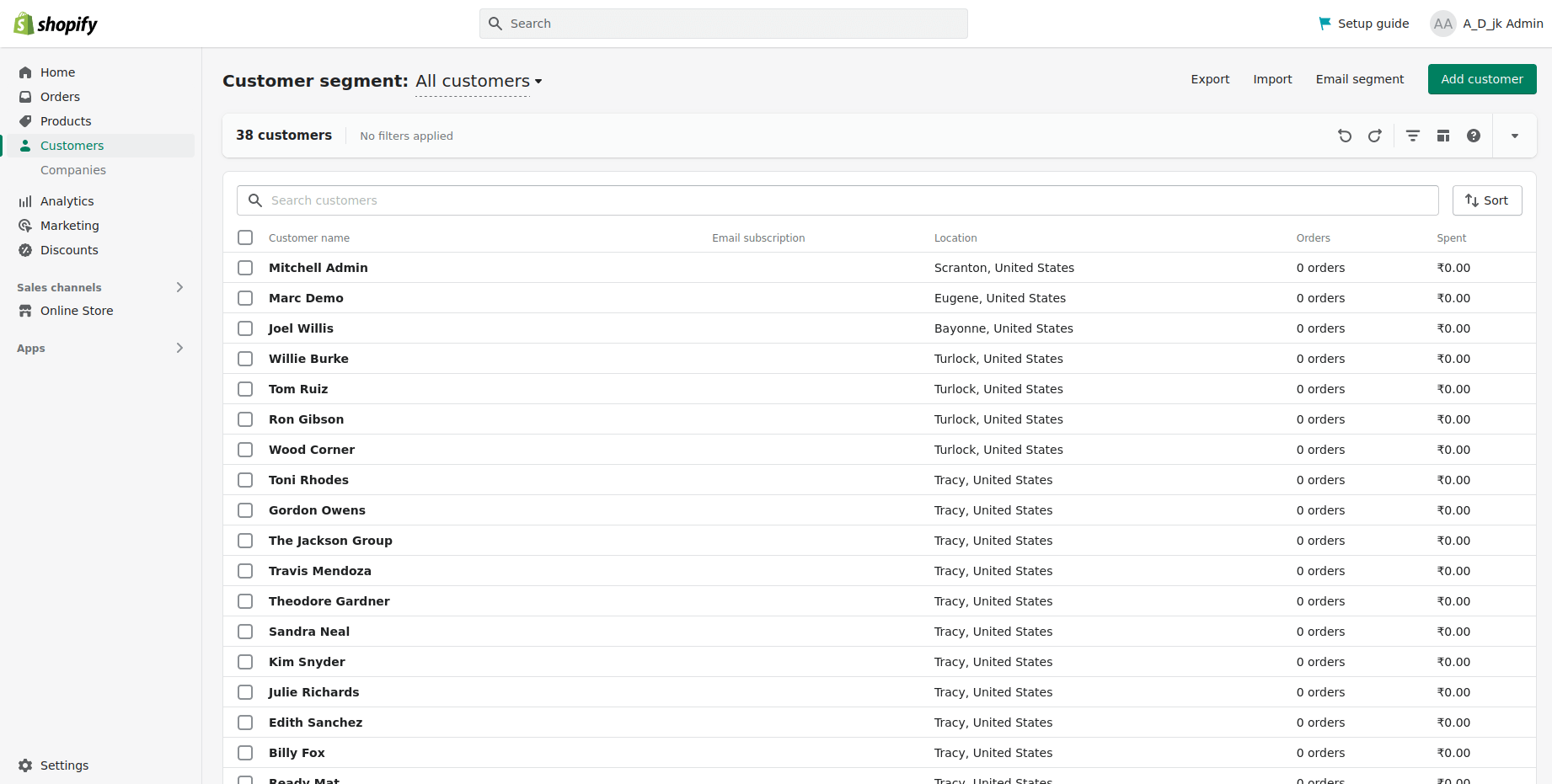
Syncing Orders to Shopify
You can sync the sales orders in Odoo with your Shopify orders. Besides this, it is also possible to sync products and customers to Shopify.
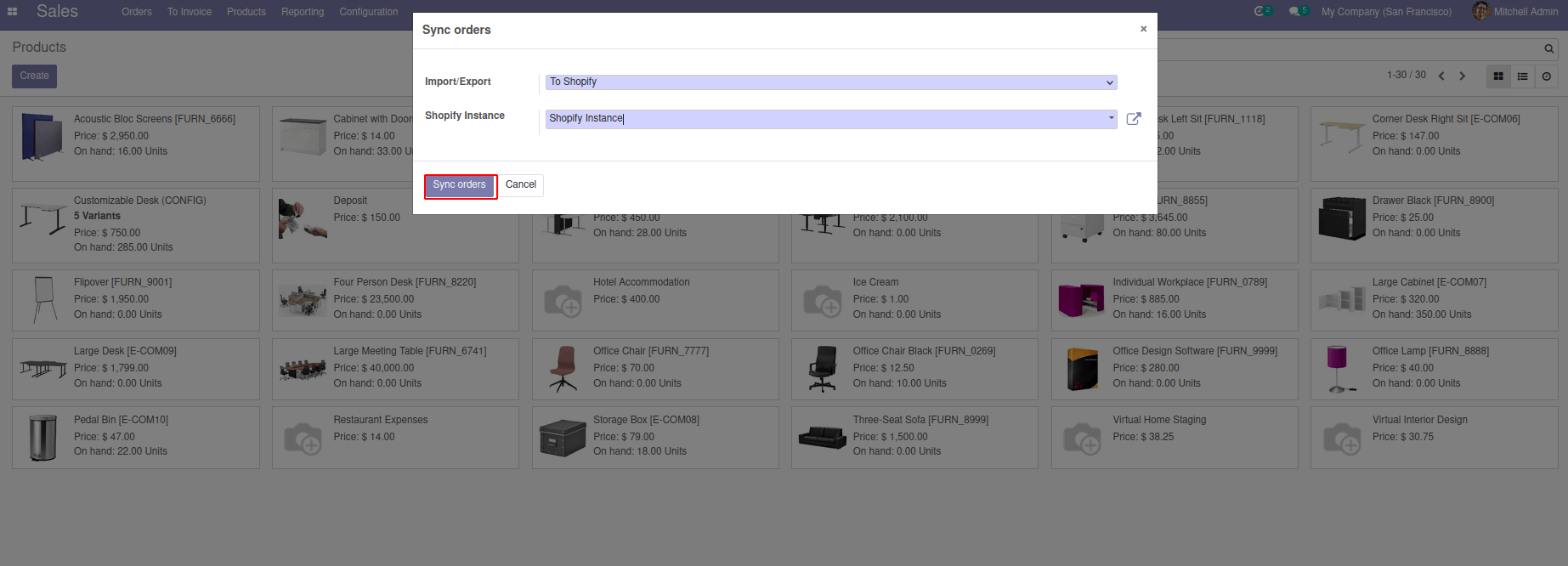
Once the syncing process is completed, all the sales orders can be viewed in Shopify.
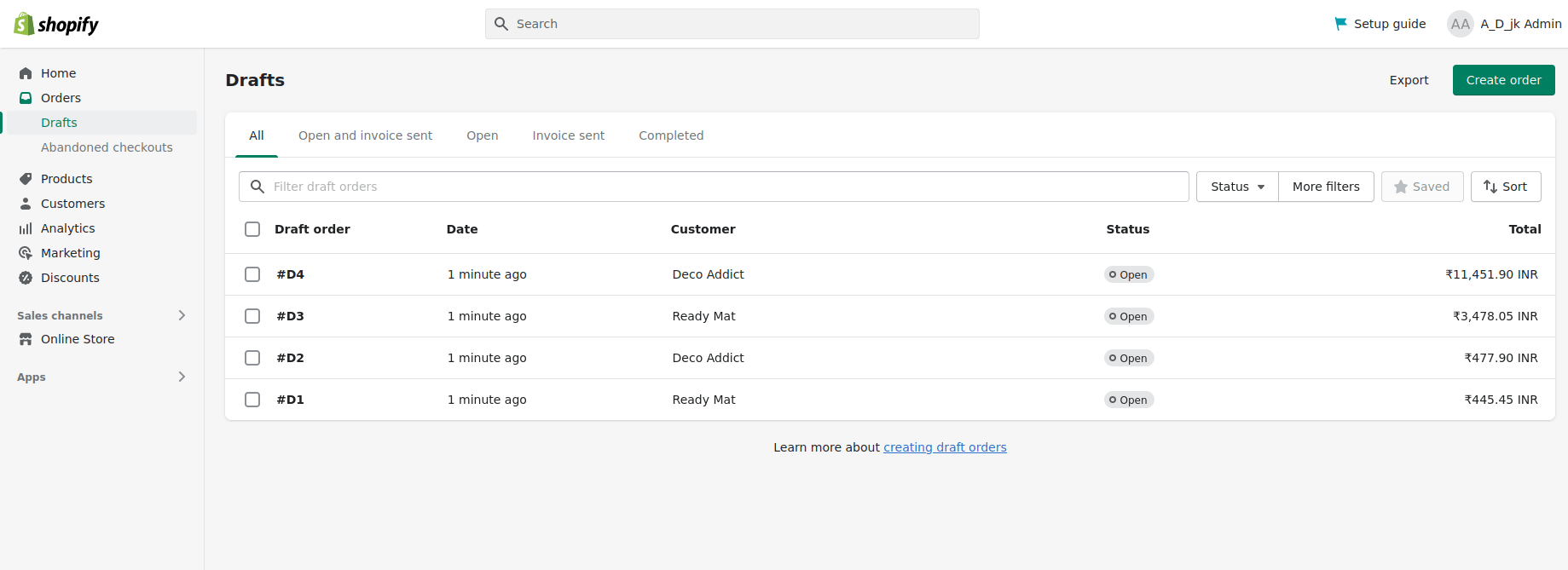
Conclusion
Odoo Shopify Connector can be of great help in ensuring smooth operation of an eCommerce platform. This integration is a two-way communication where a lot of important information is exchanged. It lets you run your business smoothly with all the functions of the eCommerce platform directly from Odoo.