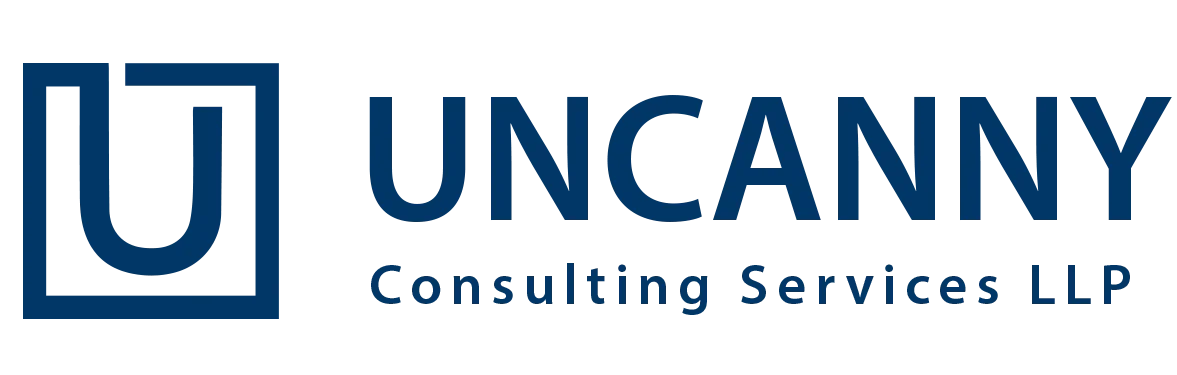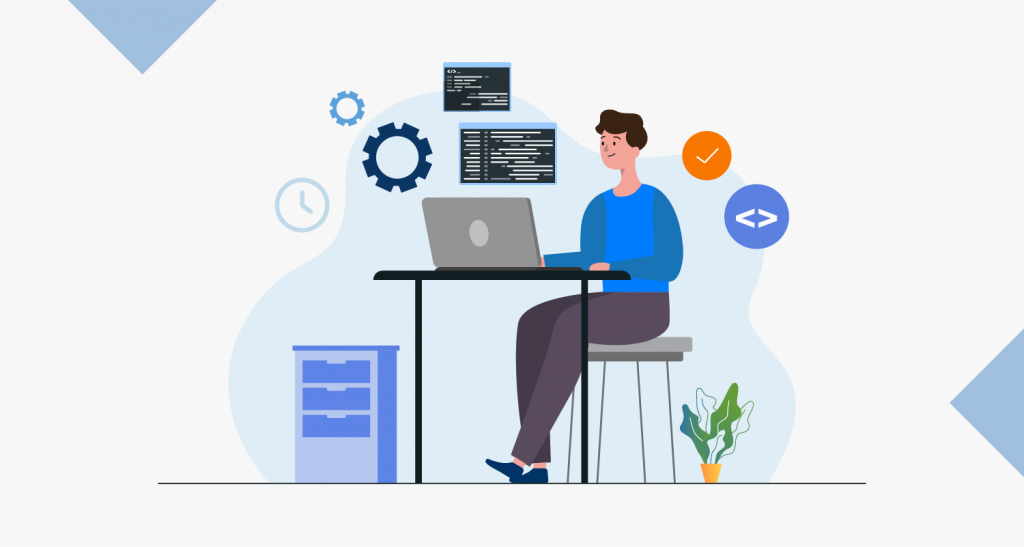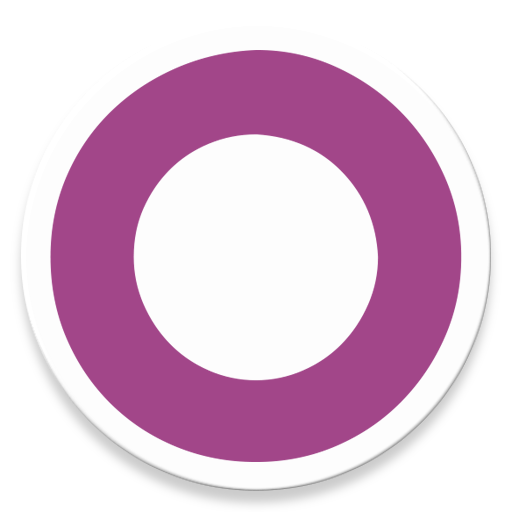Migrating an online store to a new platform is quite similar to moving your home. It is a process where you will have to shift all your stuff from one place to another (Magento to Shopify) without losing out on any important data.
Before migrating from Magento to Shopify, you need to have a strategy to turn it into a successful one. Here, we bring you some points to consider while migrating from Magento to Shopify.
Points to Consider While Migrating from Magento to Shopify
Evaluate your Goals
It is extremely critical to know your goals before actually start the Shopify migration process. You must think about the right questions to ask regarding your budget, expectations, and the deadline of the project. Doing so will help you avoid any kind of “last-minute hassle.”
Review your Present Situation
Before moving to Shopify, you must check your budgets and see if they lack anywhere. Besides this, you should go to your brand and check your brand identity. Once you have an idea about the same, you can make a clear decision regarding migrating to Shopify.
Pricing
Before taking the big decision of moving to Shoify, you must always consider the pricing of the entire procedure. It will make no sense to spend all of your hard-earned money on something that you don’t have a clear picture about. While migrating to Shopify, you will have to pay for various things like security, upgrade, maintenance, domain, etc.
Migration Time
The time to migrate to Shopify may take a lot of time which could have a major impact on your business lifecycle. You should make sure to discuss everything with your team members to get a clear understanding about the same.
Security
You should always look after the security features prior to migrating from Magento to Shopify. Always check if all the Shopify stores are powered with SSL certificates along with encrypted connections for all visitors.
Payment methods
While migrating from Magento to Shopify, you need to set up a new payment method for Shopify. There are high chances that the payment method could differ a lot from the one you’re using on Magento.
What are the steps of migrating from Magento to Shopify?
If you wish to make your migration process smooth, then you should follow a robust process. It is always better to opt for Magento to Shopify migration partner for a smooth migration experience.
Here we bring a list of steps to follow while migrating from Magento to Shopify.
Magento Store Data Audit
A Magento store is power-packed with several important data such as your customer data. You will have to perform a data store audit for getting help in creating an inventory along with the overall Magento data. This data comprises various essential data like product name, password, customer name, etc. Ensure to find all the significant Magento store access details to create a strong bond with your target and the source stores.
Magento Store Backup
One of the biggest fear among people while migrating is losing their valuable data. For this reason, it is essential to have a Magento store data backup.
The steps for backing up your Magento data are as follows:
- Foremost, go to the admin panel and click on system.
- Now, go to the tools section and click on backup.
- If you look at the right corner of the screen, you will find an option to create the backup type of your choice.
Create a Shopify Store
If you are new to Shopify, you can opt for a free 14 – day trail of this platform. During this period, you can learn everything you need to know about various functionalities of Shopify. If you opt for a paid plan, these will be the rates for the same.
- Basic Shopify ($29/month)
- Shopify ($79/month)
- Advanced ($299/month)
Decide a Theme and Install Applications
You can pick a Shopify theme based on your business requirements. It is also possible to customize the store as per your needs. To customize your theme, it is important to complete the entire migration procedure. With this, you will be able to avoid any possible risks in the future.
Download an Application to Import Data
There are several applications that could help you in moving your data easily. You can opt for store importer as it can be used at free of cost. With the help of this application, you can manage your task quite easily. It is possible to download this application from the Shopify admin page. All you have to do is choose apps > store importer.
Here is a list of application that will help you import the data as follows:
- Matrixify
- Cart2Cart store migration app
- LitExtension store migration
- Export Data from Magento
Now, it is time to move your data to Shopiffy. All you have to do is follow these steps as mentioned below:
- Foremost, Login to the admin panel, then go to System>Data transfer> export
- Move to the export setting sections, here could set the entity type.
- You will various options like customer addresses, products, and customers’ main files.
- There are times when you might have to repeat the overall importing process.
- Here, you will have to choose the default export file format in XML/CSV
- Now, pick a specific field enclosure checkbox to incorporating any special character in the data.
- Now, scroll down and press continue.
- Therefore, you will see all the exported data in < Magento-root-directory>/var/export folder.
- But, if you enable the remote storage module, all the files are located in < remote-storage-root-directory>/import_export/export folder.
Import Your Data to Shopify
While you are importing your data to Shopify, you need to follow the following steps:
- Firstly, visit the Shopify admin page. Now click Apps> Import store.
- As Magento is not listed by default, choose the platform option “Other”
- Go to “upload files,” and click on add file and then select the exported files.
- Now, select the CSV file exported from the Magento store.
- Click “Continue import> import.”
- If you want to import products separately
- Log in to Shopify admin.
- Now, navigate to products> all products.
- Select “import”
- Select “add file”> add product CSV file.
- Click on “upload file”
It is also possible to import customers separately
- Login to Shopify admin
- Select “Customers> Import customers
- Select “Add file>Choose customer CSV file
- Select “import customers”
- You must know that, one cannot migrate customers’ passwords to Shopify. The passwords are stored encrypted, due to this reason they can’t be moved.
It is important to import data in the same order. Doing so will link all your migrated orders to their associated products and customer.
- Products
- Customers
- Historical orders
Evaluating Imported Data
It is essential to double-check the imported data. When and as required, you can review your data and update it accordingly. Well, there are chances that you might face some issues while importing the data.
The most common issues that you would encounter are as follows:
Unable to import customers/products
There are times when you might come across issues like unsuccessful import of customer, and product. If you come across such issue, you can do it manually from the customer/products import option.
Unsuccessful import of products
If you are unable to import products on the basis of colour, size, and weight. You can also add all these details manually.
Design and Create Your New Shopify Store
Now that you have your Shopify store, it is time to make it more attractive. With Shopify, you get the freedom to create your store as per your choice. When compared to Magento, you can easily customize the themes based on your requirements in Shopify.
Shopify is power-packed with almost 60+ premium and 10 free themes to choose from. Talking about the costing, it ranges from $140-$180. All of these themes are mobile-friendly which will provide you with a seamless shopping experience.
Conclusion
Magento to Shopify migration can be a difficult process altogether, but after completion it could be quite advantageous. There are some points and steps that you will have to consider while migrating to Shopify.
We have mentioned all of these points above to help you make your Magento to Shopify migration experience smooth. If you have any questions or queries regarding the blog or topic, please feel free to share them in the comments.