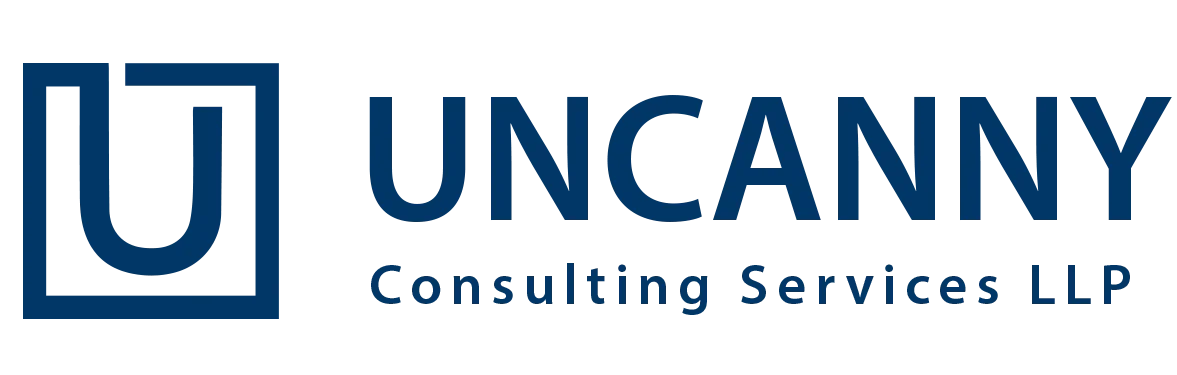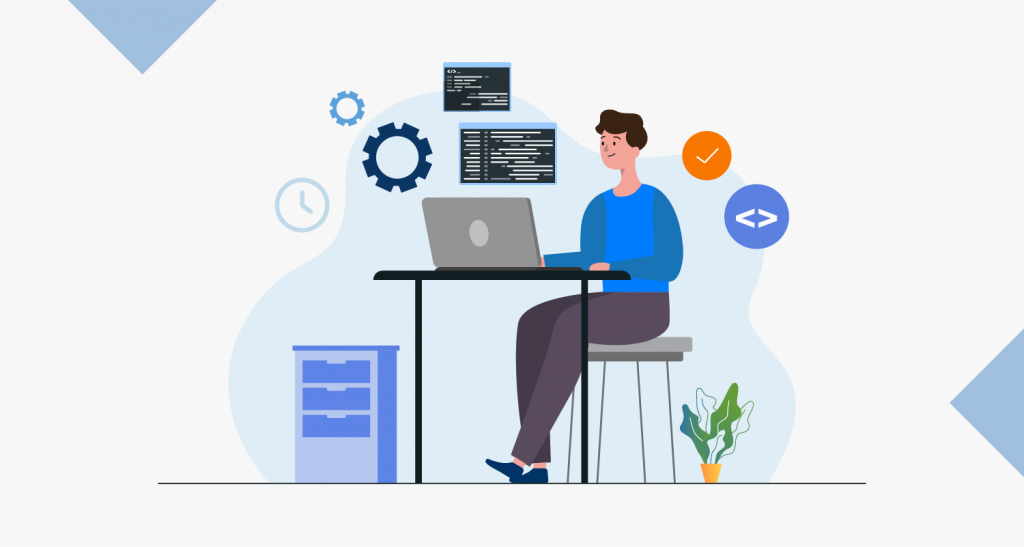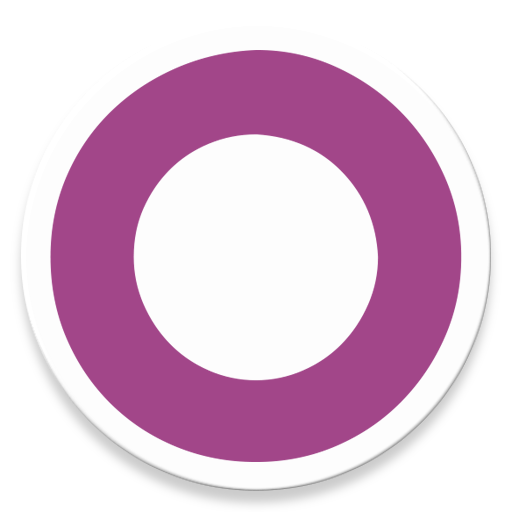Every business organization aims to develop a well-managed system. For the same reason, people opt for Odoo as it acts as the best platform for growing your business. It is one of the best platform for connecting with another applications that could be helpful for your business.
Simplify Collaboration and Streamline Workflows with Slack Odoo Connector
Here, we bring you a detailed blog on Slack Odoo connector to help you understand how Odoo can be connected to Slack for instant messaging.
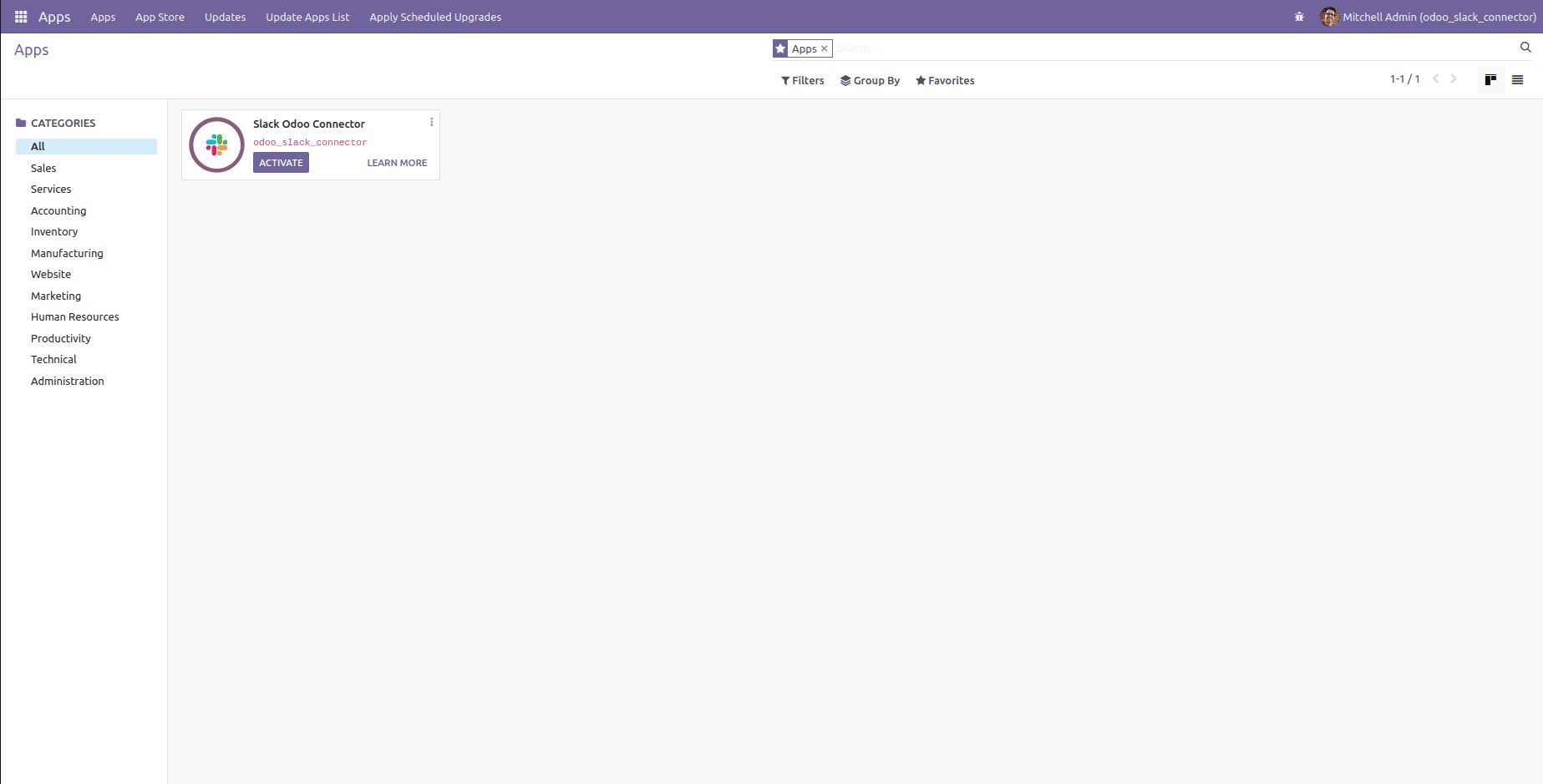
Boost Productivity and Communication with Slack Odoo Connector
The term Slack Odoo Connector refers to a third-party application that is connecting dot between Odoo and Slack. You can find this application easily on the Odoo app store. Every organization is different and so are its needs & workflows too. Due to this, we need to have a customized application that can bind everything together.
✅ It is quite easy to create a app here, all you need to do is just click on the ‘Create New App’ button.
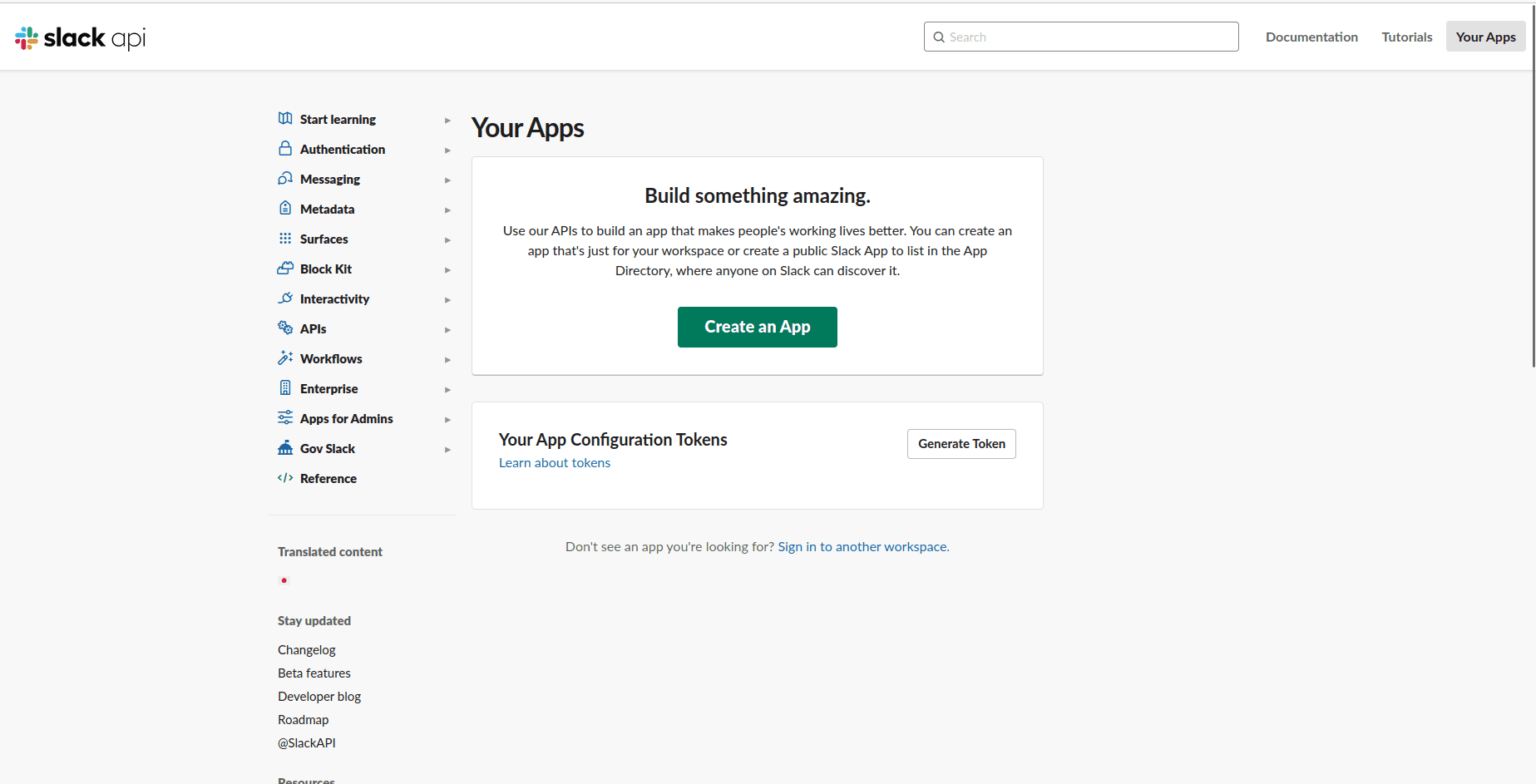
✅ Now, you will see a new window pop up on your screen. Here, you can pick the way you want to configure your settings and scope of the app.
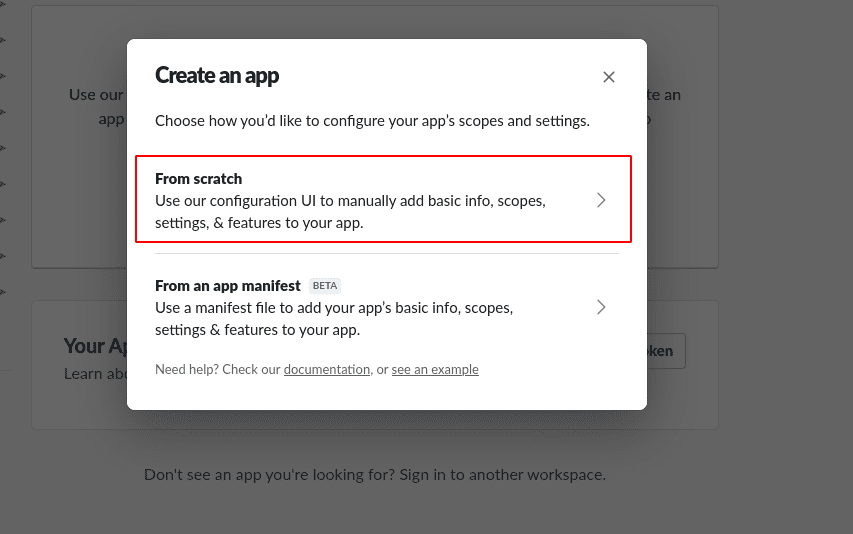
Suppose, if you select the option ‘from scratch,’ then it will make use of the configuration UI for adding basic information, features, and scope.
If you pick the another option, ‘from an app manifest,’ it will make use of a manifest file for adding the information required into the application.
Here, we are going to pick the first option. In the succeeding pop-up, you will have to give an app name and workspace for app development.
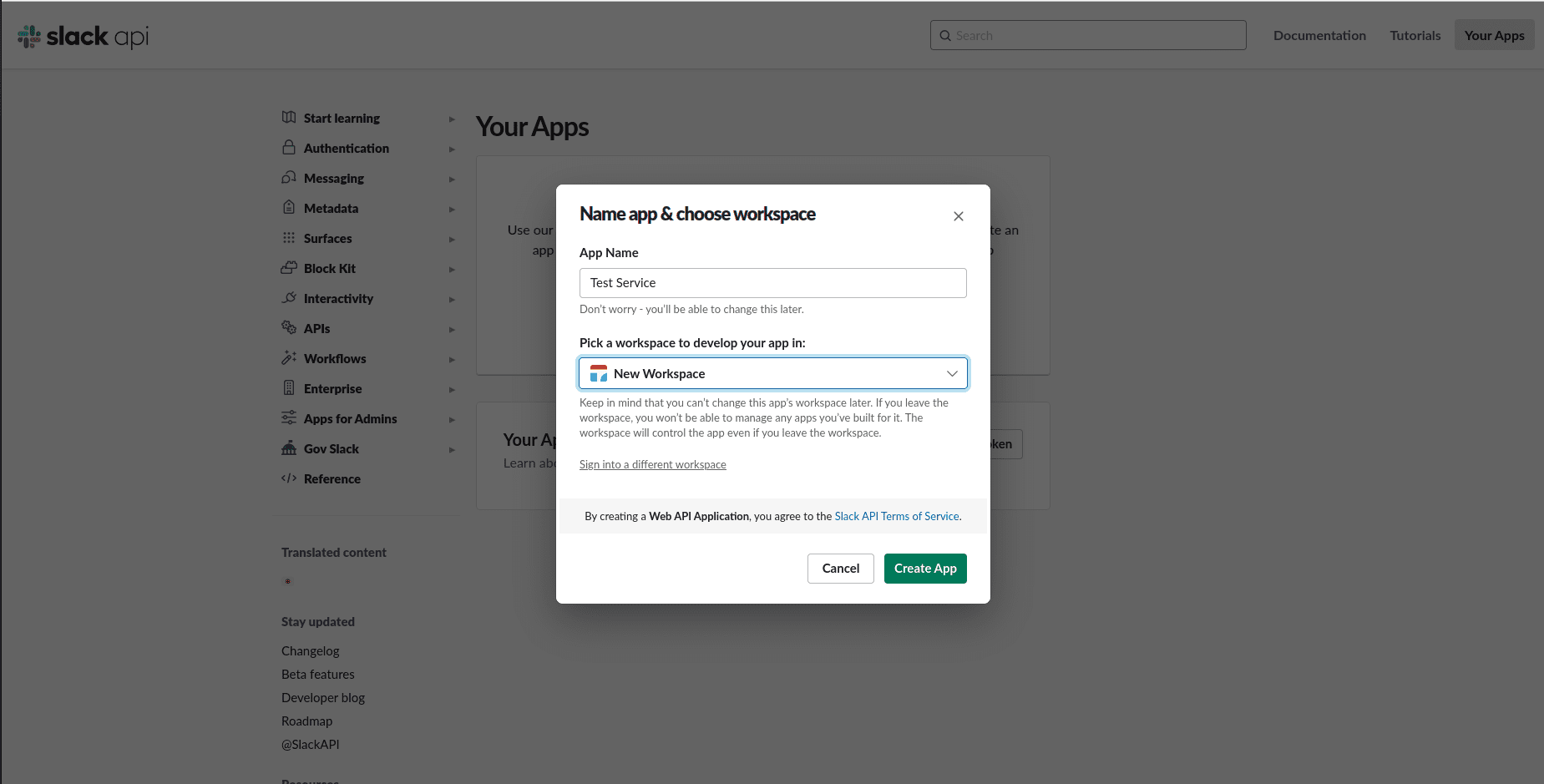
✅ Now, it is time to click on the ‘Create App’ button. Once this is done, you will have to configure the permissions for interacting with the Slack API.
For seeking permission, you will have to choose the option of permissions. After selecting the option, you will be redirected to a brand-new page. Now, you will have to go to ‘Scopes’ section where it is possible to authorize the capabilities and permissions for the app.
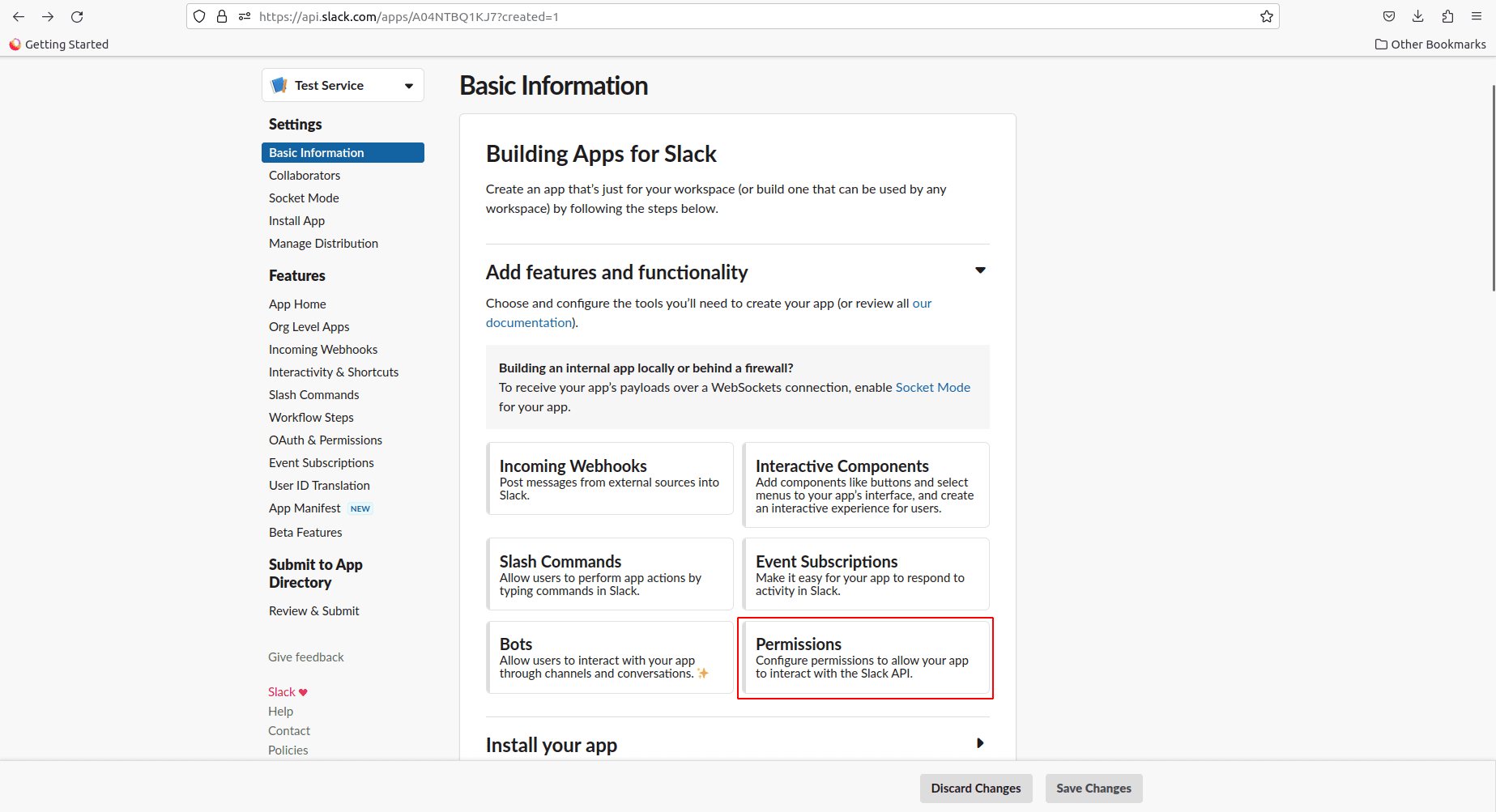
Here, you can see that there are two different options of scopes, such as the Bot Token Scopes and User Token Scopes. The Bot Token Scopes are capable of controlling the access areas of the app.
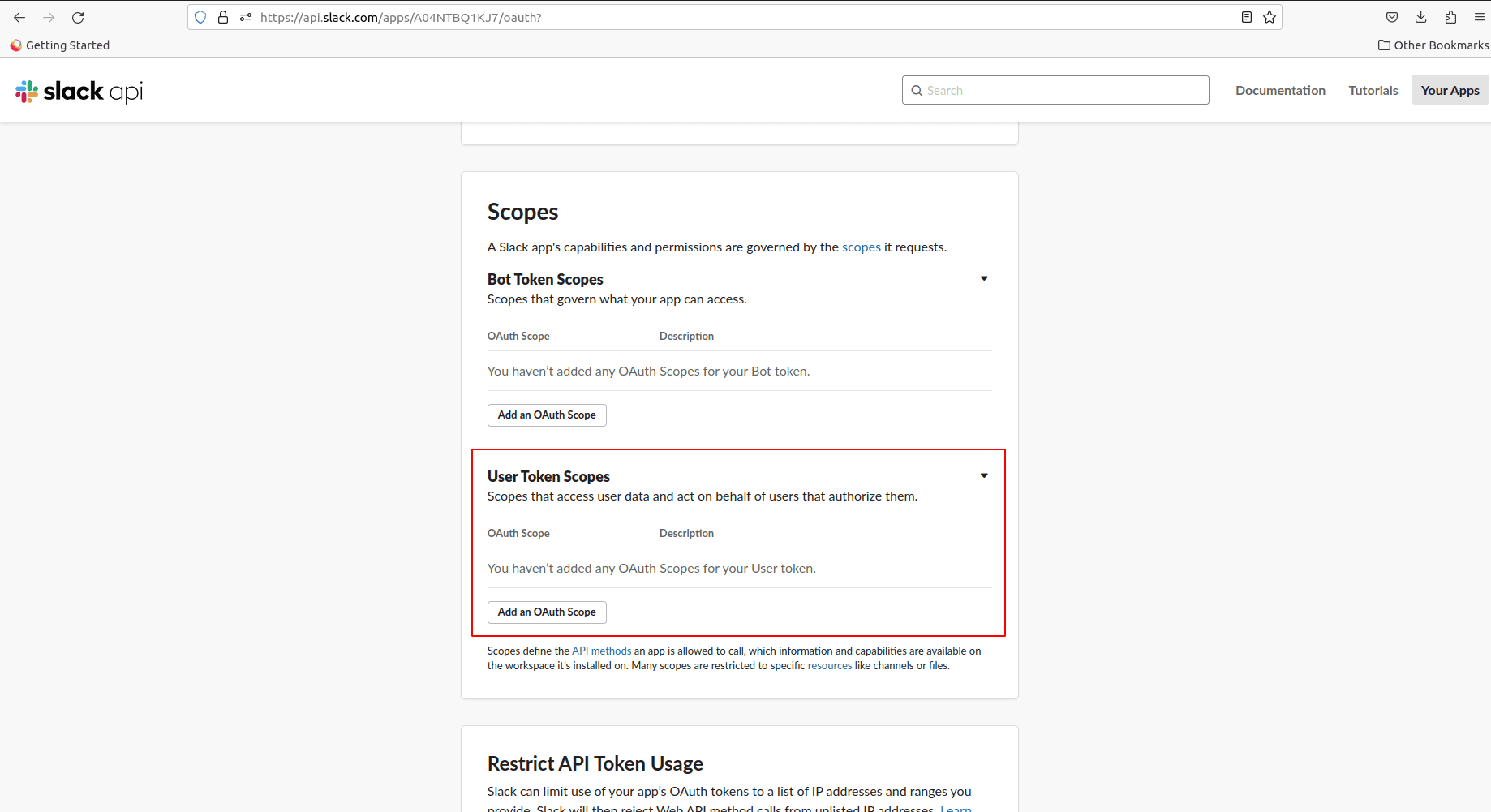
Another set of scopes, the User Token Scopes have the access to user data. They give the permission on the behalf of the users. Here, you also add various sections like im:read, groups:read, channels:read; chat:write, chat:write:user.
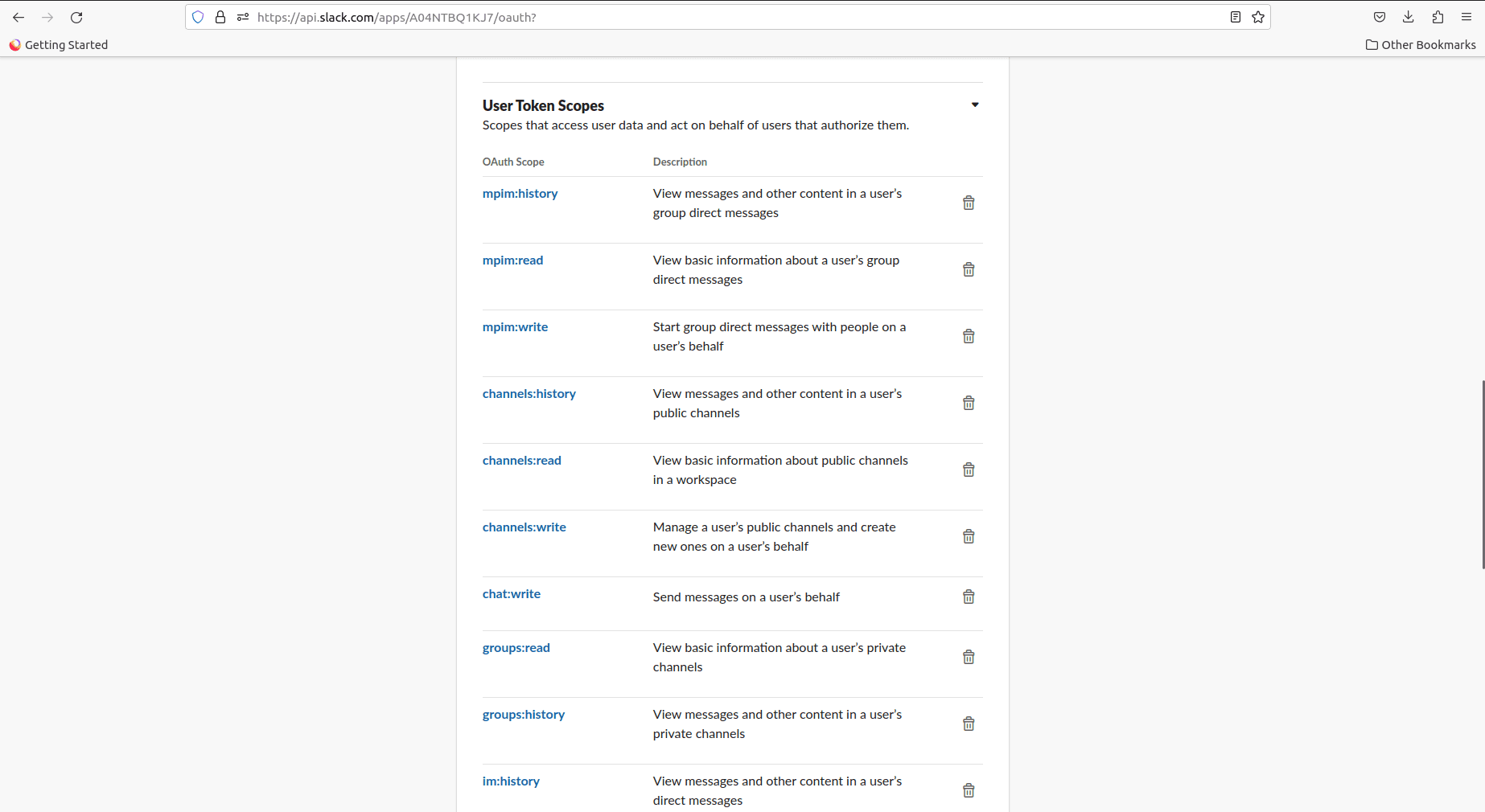
As you can see we have added some scopes to the User Token Scopes. With the use of these scopes, you can get access to the data easily.
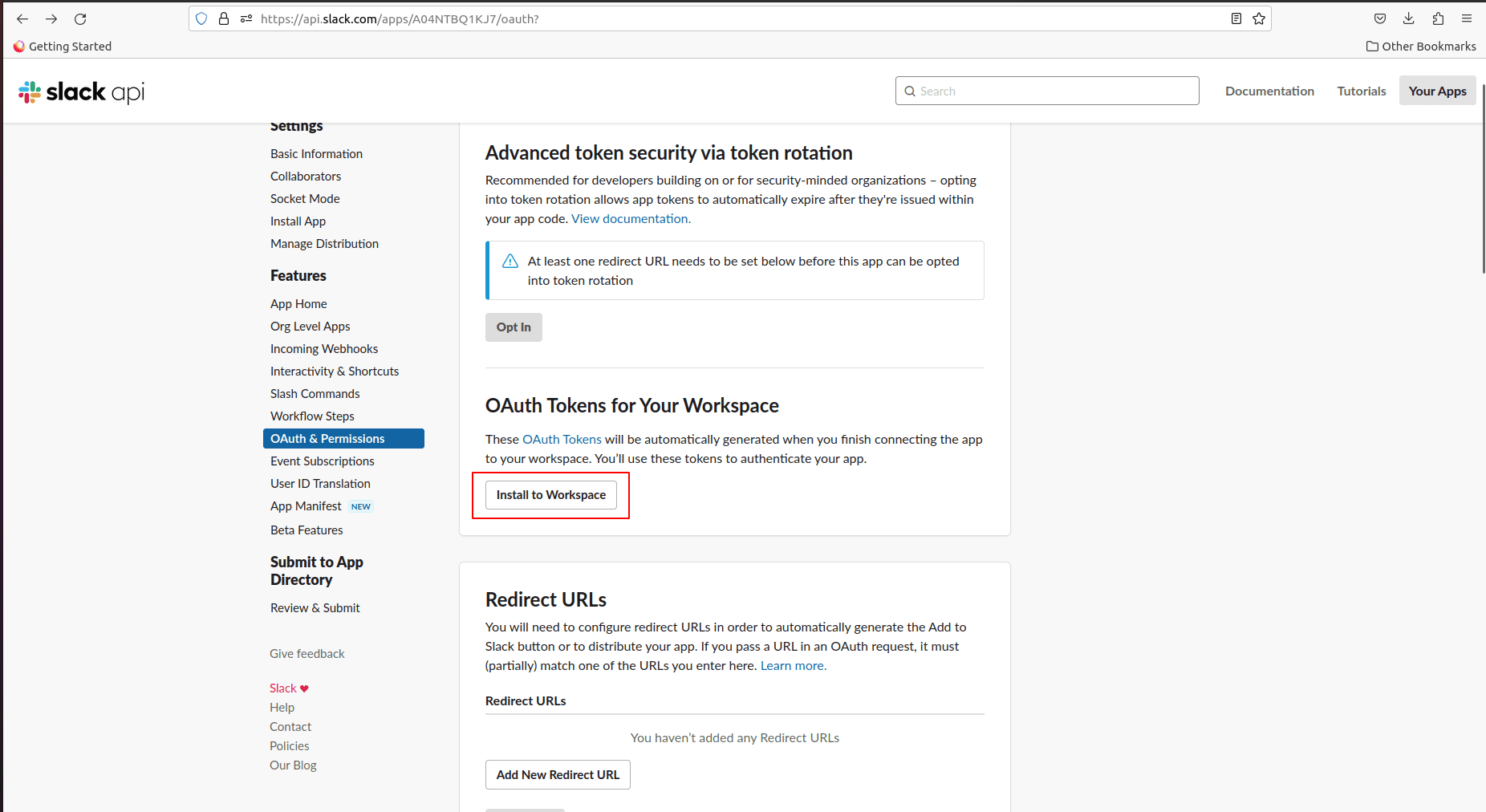
✅Once you have added all the necessary scopes into the ‘user Token Scopes,’ it is time to install the app to the workspace.
✅Now, you will encounter a new page that will offer permission to access the workspace by the app.
✅ So click on the ‘Allow’ button.
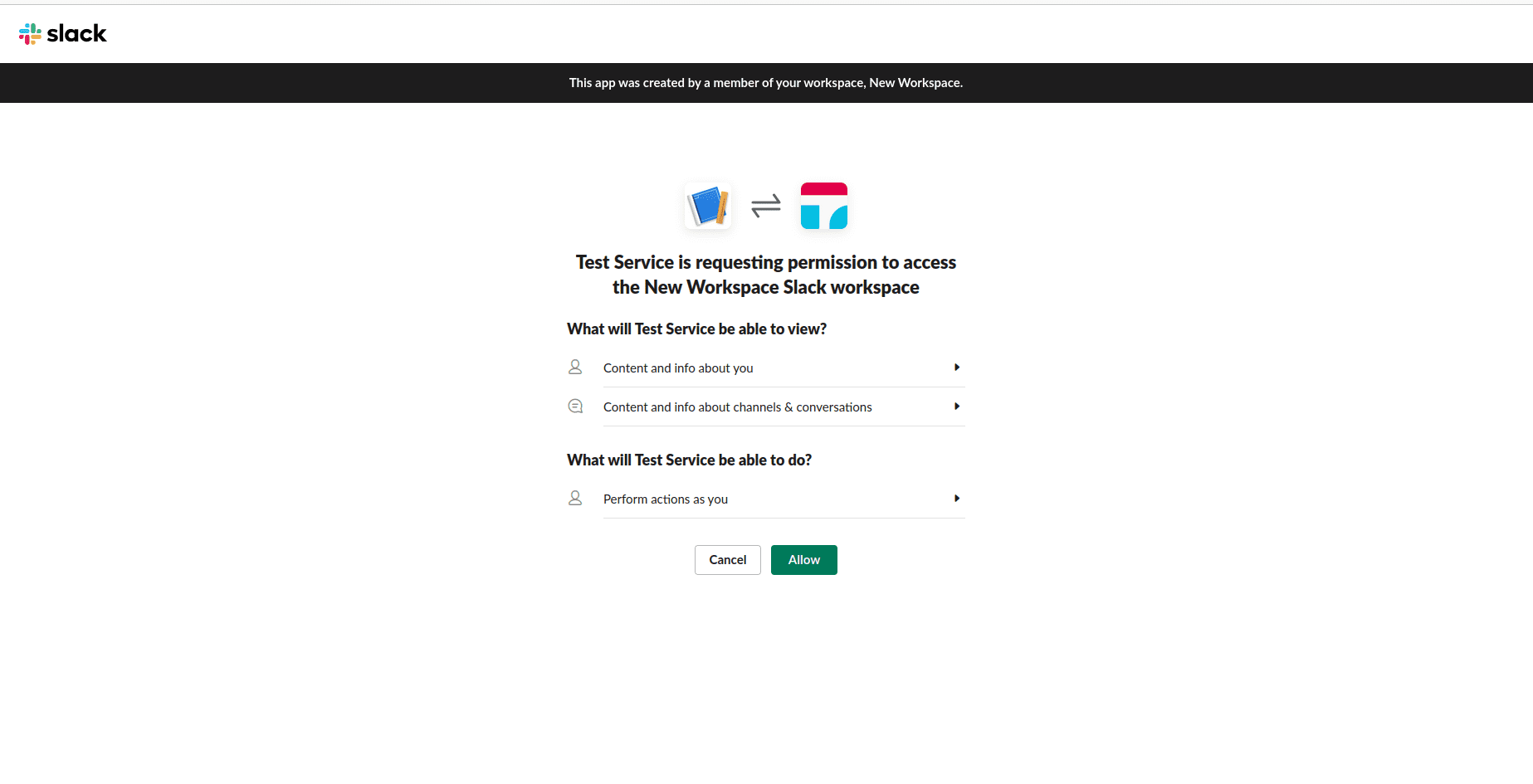
✅ After clicking on the allow button, you will get a success message.
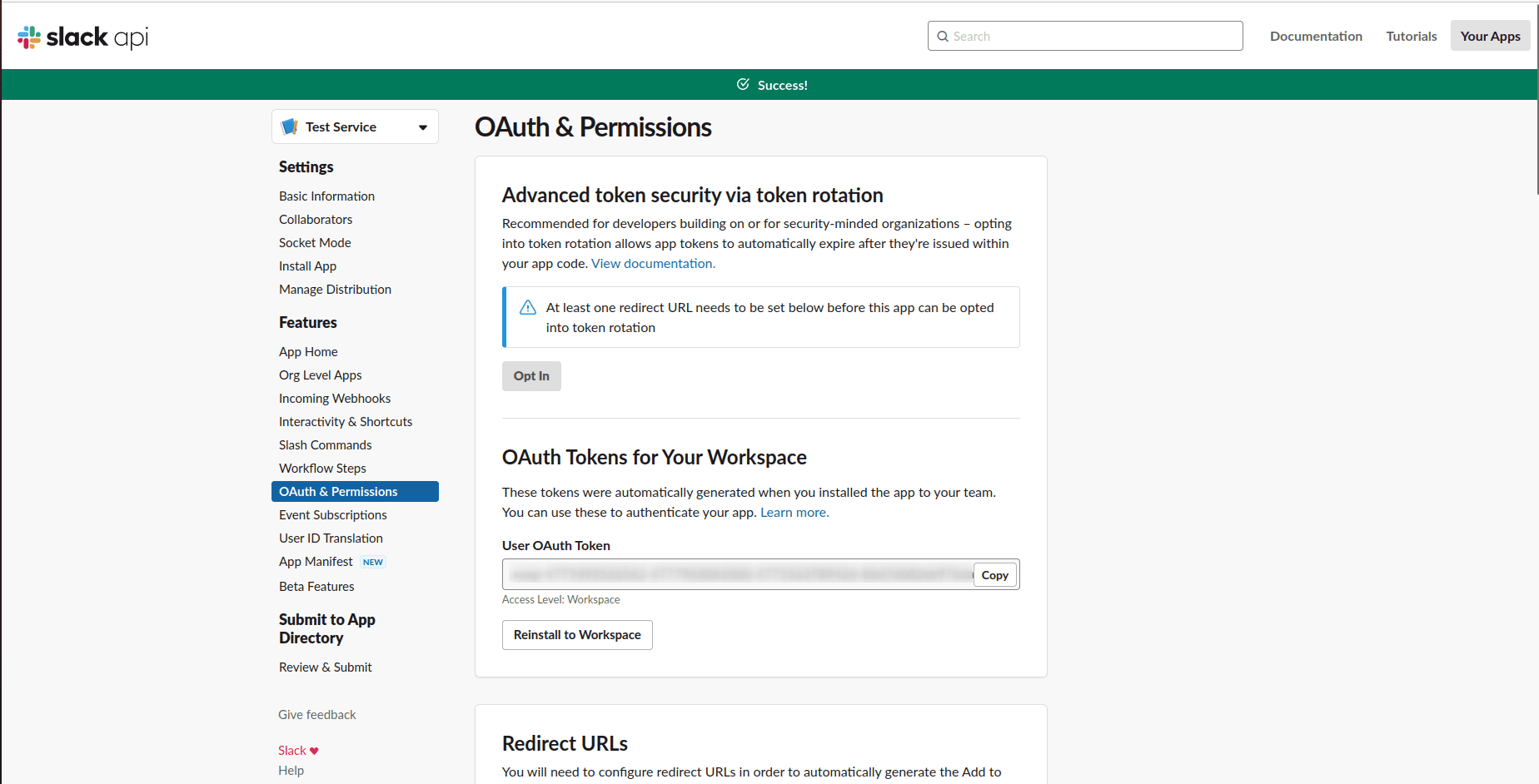
✅ We earlier talked about the User Token Scopes, you will see the ‘User OAuth Token.’ One can make use of this token to interact with Slack.
✅ Now, copy the token thing and head back to Odoo. After that, go to settings -> Company -> Slack Integration.
✅ Here, you will be able to see where the slack token is placed. This process is the only one needed to set up in Odoo.
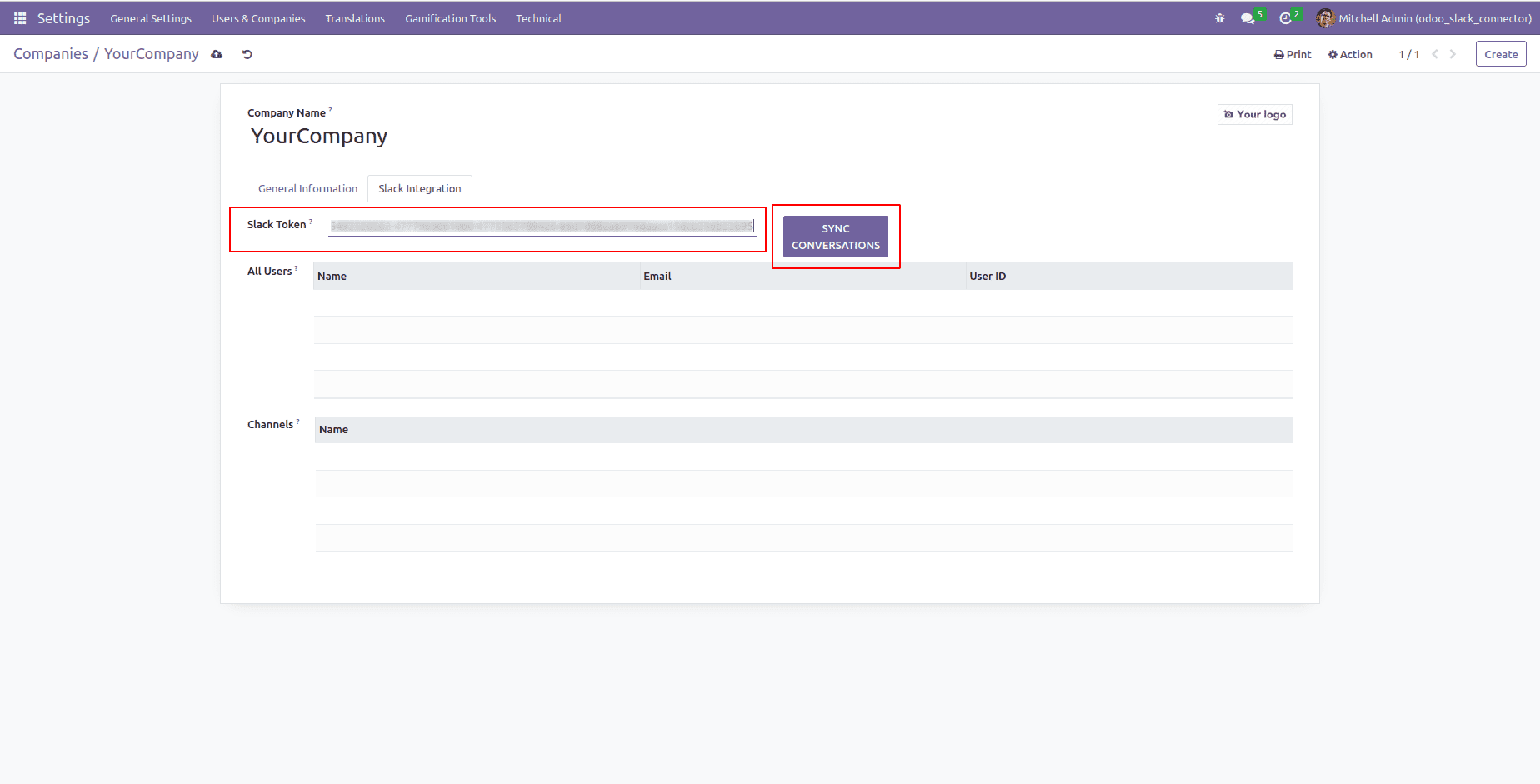
✅ Now, it is time to click on the button ‘SYNC CONVERSATIONS,’ and get all the conversations that were on slack. Once the connection is established successfully, you will be able to chat, contacts, and channels in Odoo as well.
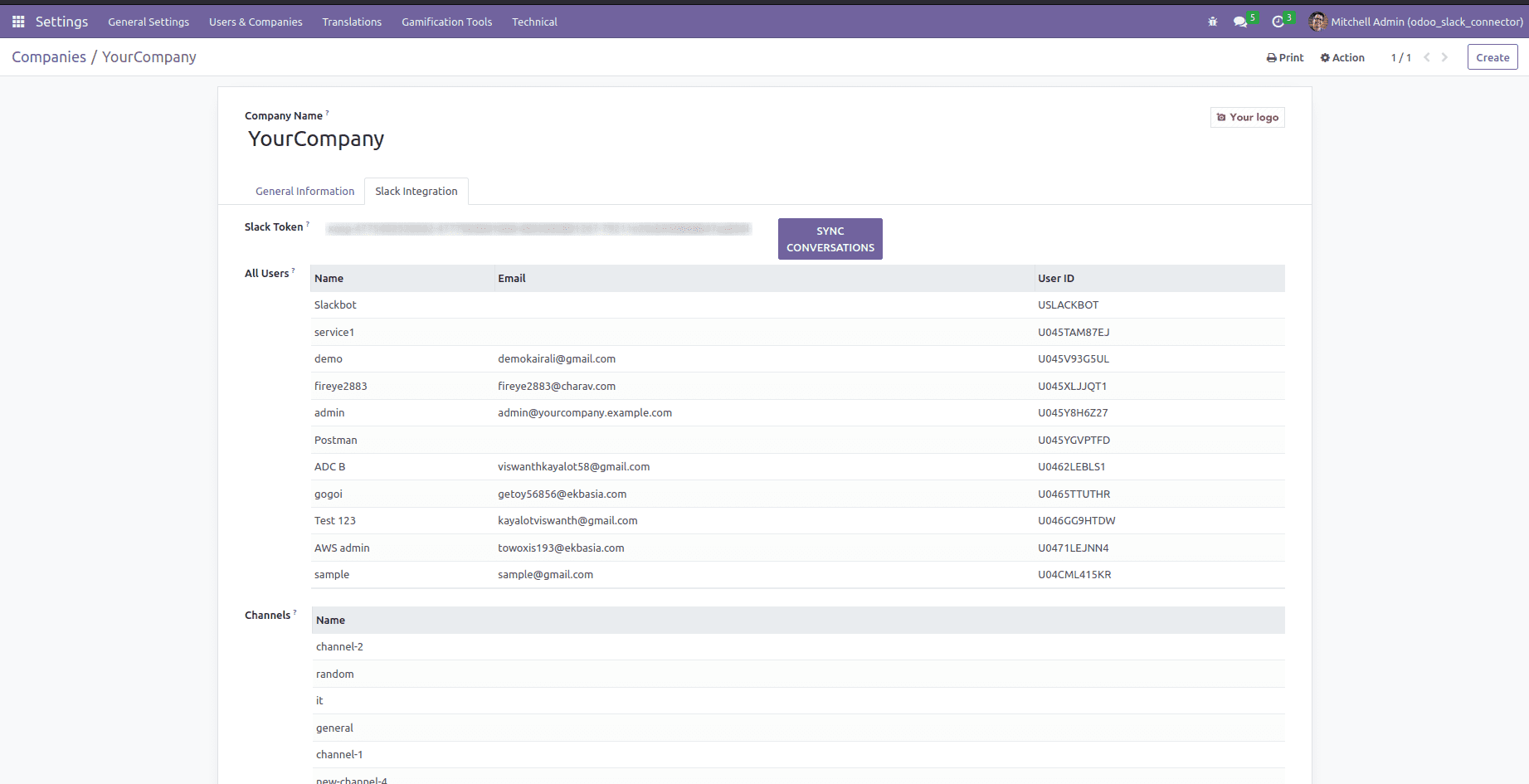
✅ Under the option of ‘Slack Integration’you will find all your synced entities divided into users and channels. Thus, this differentiation will help you to identify the users and channels with the new details as stated below.
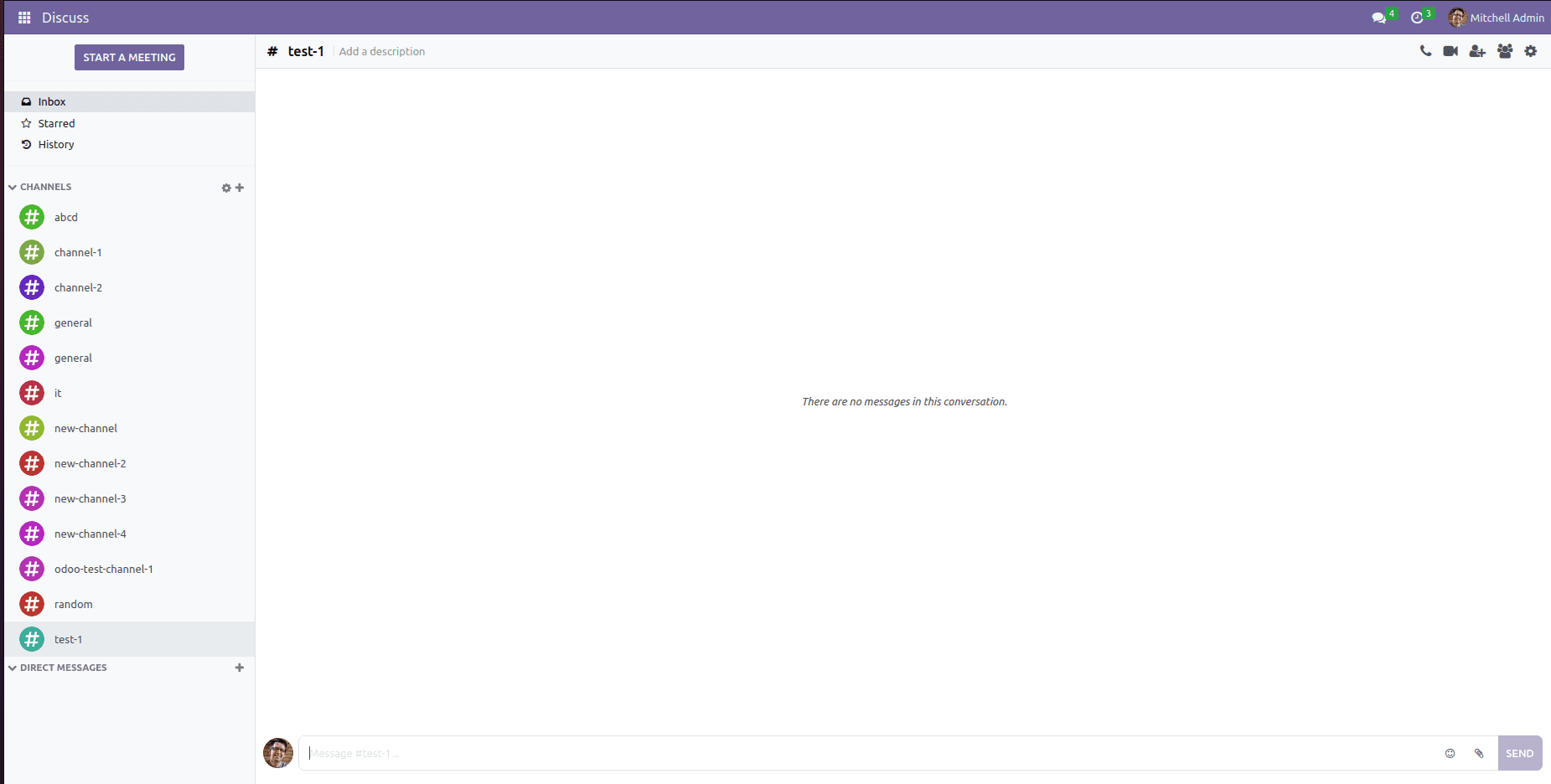
✅ All the synced channels and contacts are available in the discuss module too. With this, it is now possible to use all the features of Slack along with it.
Conclusion
We hope this blog on Slack Odoo connector will help you integrate Slack to your Odoo platform. This connector can be of great help in managing all your messaging needs at one place. If you wish to know more about the Slack Odoo Connector, do contact us at Uncanny. We have the expertise to help you with this integration.